Polycom DOC2232A User Manual
Page 38
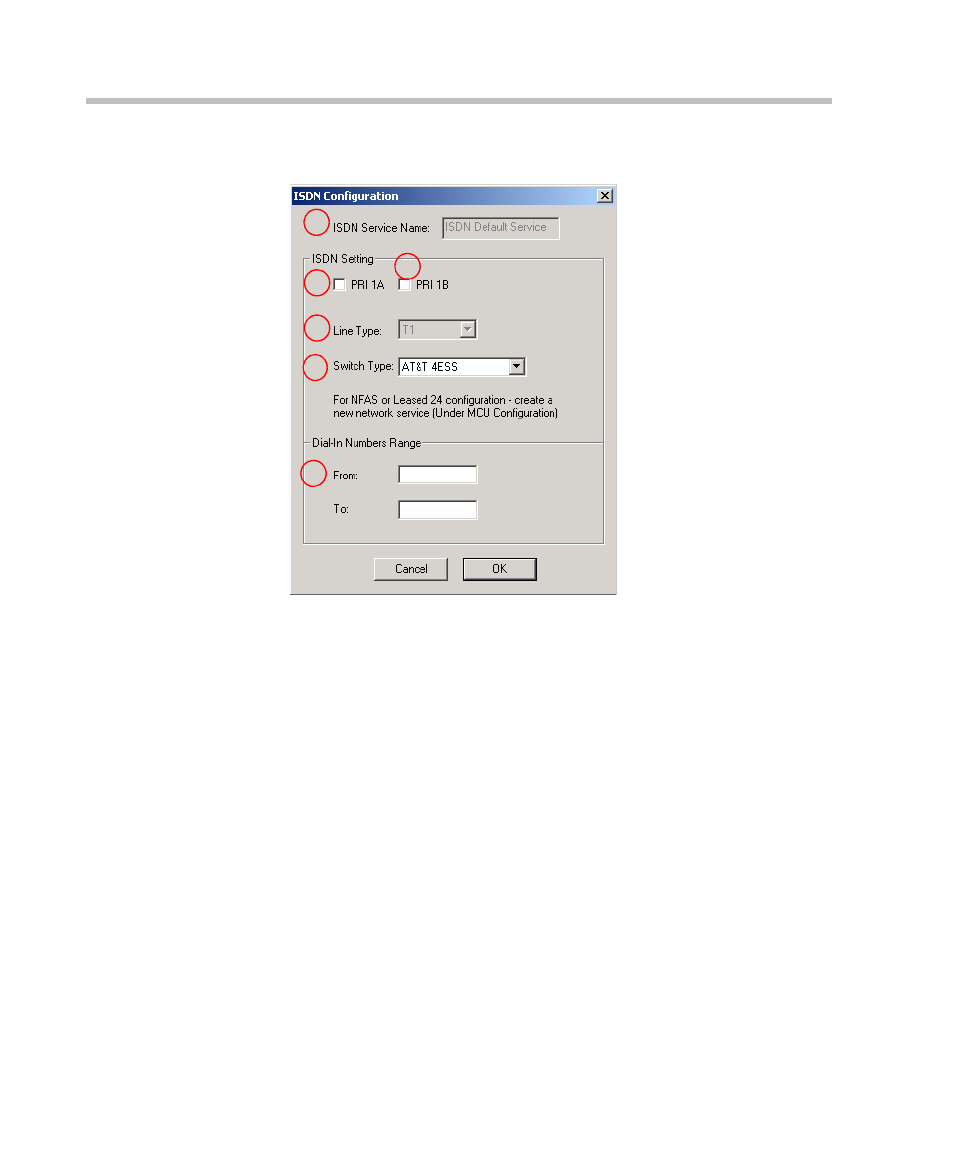
MGC-25 Getting Started Guide
3-14
The ISDN Configuration dialog box opens.
2.
In the ISDN Service Name box, enter a name or use the default name
(ISDN Default Service).
3.
Select the PRI 1A check box to define the parameters of the first ISDN
span.
4.
If a second span is connected to the MCU, select the PRI 1B check box.
5.
From the Line Type drop-down list; select either T1 (usually in the U.S),
or E1 (usually in Europe).
6.
From the Switch Type drop-down list, select the brand and revision level
of equipment installed in the telephone company’s central office.
7.
In the Dial-In Numbers Range boxes, enter the phone numbers to be used
for dial-in connections as allocated to the MCU by your service provider.
Enter the first and last numbers in the range of phone numbers.
8.
Click OK.
A confirmation message is displayed.
3
4
5
6
7
2
