Polycom DOC2232A User Manual
Page 26
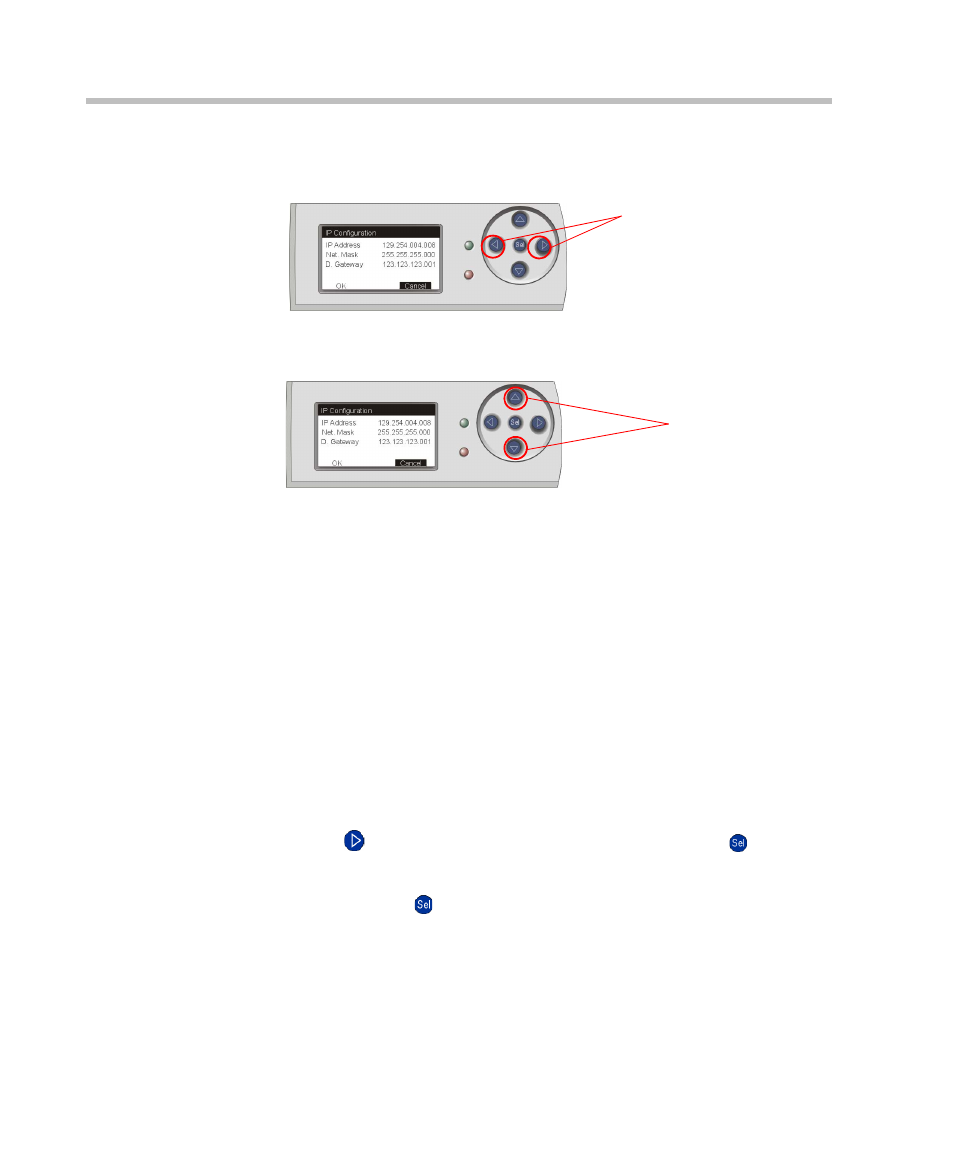
MGC-25 Getting Started Guide
3-2
2.
Start by modifying the IP Address.
Using the Left/Right buttons, move to the desired number to modify.
3.
Using the up/down buttons, modify the number. The number value range
is 0-255. To scroll through the numbers by tens, keep the button pressed.
4.
After modifying a component, press the Right arrow button to move to
the next component to modify. Press the Left arrow button to return to a
previous component.
5.
Repeat steps 2 to 4 to modify the remaining components of the IP
address.
6.
Press the Right arrow button to move to the Subnet Mask IP number. The
Subnet Mask is assigned values according to the IP address entered.
If you do not want to modify the Subnet Mask, press the Right arrow
button until you reach the Default Gateway number. If no additional
changes are required, skip to step 8.
7.
Enter the IP address of the Default Gateway if the MCU is connected to a
network other than the one used by the PC running the MGC Manager.
8.
After completing the modifications of all numbers, press the Right arrow
button (
) until OK is selected, and then press the Select (
) button.
A notification that the system will be reset is displayed.
9.
Press the Select (
) button to reset the system.
Left/Right Buttons
Up/Down Buttons
