Mgc-25 lcd display window, Working with the lcd display window, Mgc-25 lcd display window -3 – Polycom DOC2232A User Manual
Page 17: Working with the lcd display window -3
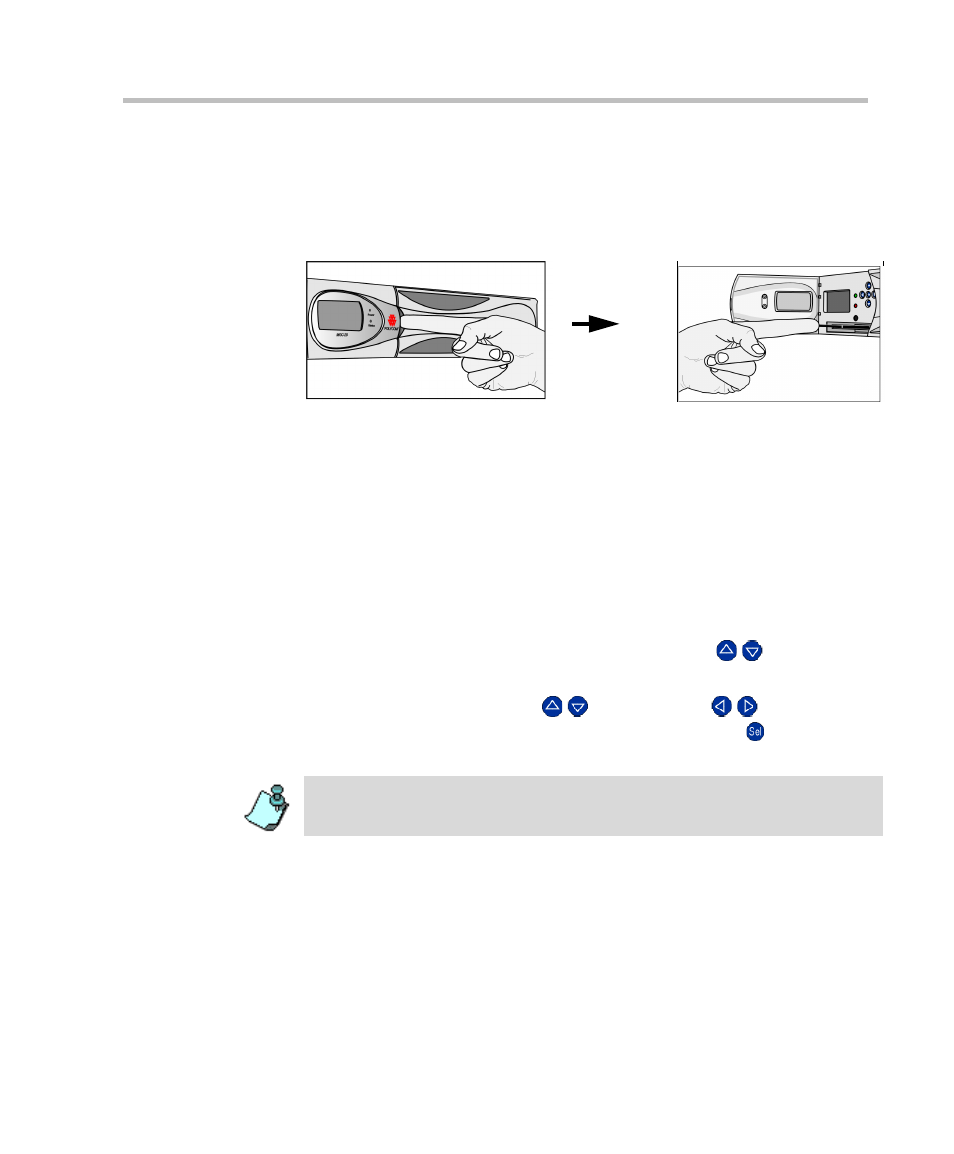
Chapter 2 - Hardware Description and Installation
2-3
MGC-25 LCD Display Window
Open the panel door to access buttons for scrolling through the LCD screens
and configuring the system.
Working With the LCD Display Window
The LCD display window enables you to configure the MCU IP address and
view system status information without connecting to any external device.
The first time you use the MGC-25, the IP Configuration screen is displayed.
To navigate within an LCD Display:
Using the arrow buttons next to the LCD display window, you can navigate
within an LCD display to choose options, view system status, modify the
MCU IP address, save data and cancel parameter modifications.
•
To scroll vertically in a display, use the up/down (
/
) buttons.
•
On some displays, OK and Cancel options appear. To select one of these
options, use the up/down (
/
) and left/right (
/
) buttons to
highlight the desired option and then press the Select (
) button to
execute the operation.
When modifying the parameters on the IP Configuration display, navigation
works differently.
