General site requirements, Placement of the system, Network equipment, numbers and addresses – Polycom DOC2232A User Manual
Page 11: General site requirements -3, Placement of the system -3, Network equipment, numbers and addresses -3
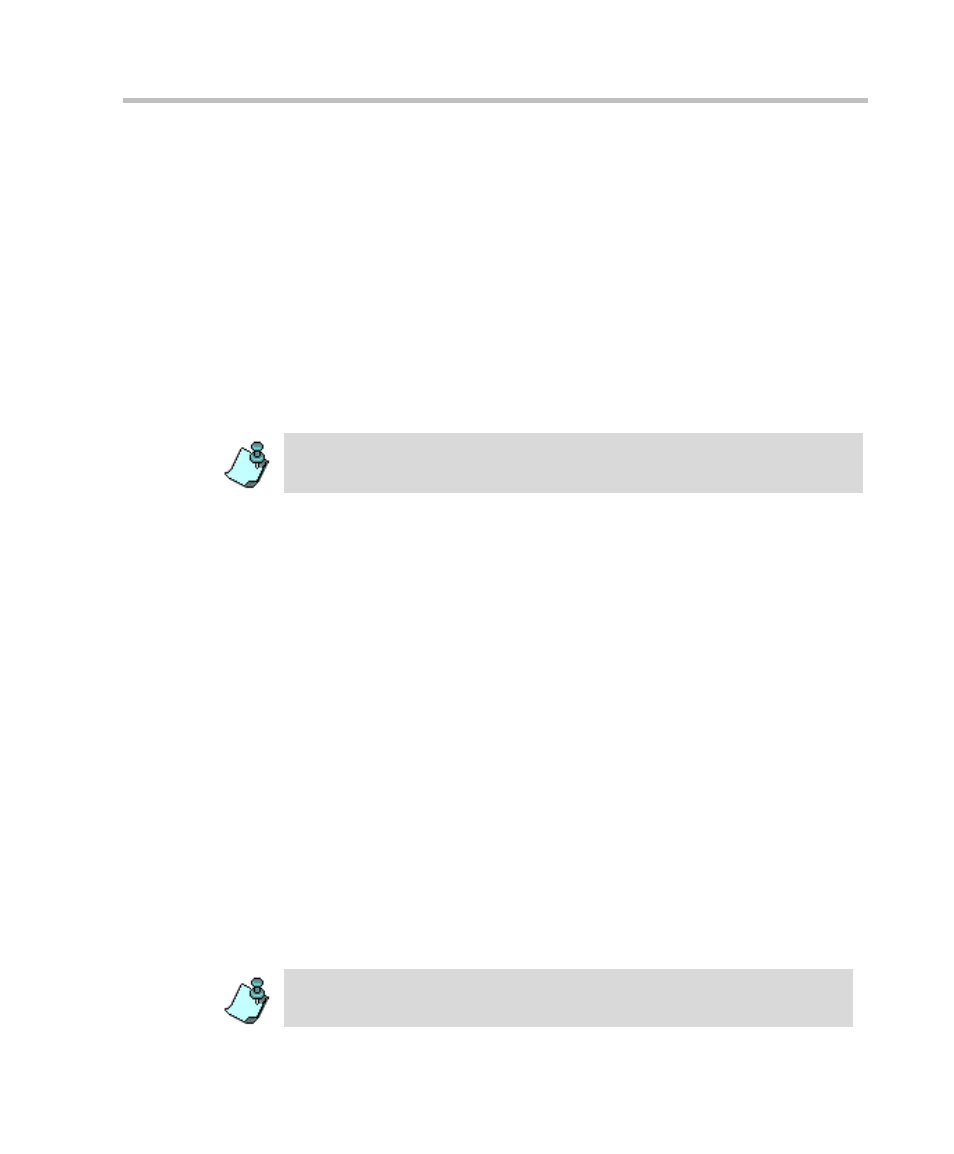
Chapter 1 - Before You Begin
1-3
General Site Requirements
This section describes the requirements your site must meet for the safe
installation and operation of the system.
Placement of the System
Place the MGC-25 on a hard, flat surface such as a desktop or mount it on a
rack. For more information, see Chapter 2, “Installing the MGC-25 in a
Rack” on page 2-8.
The airflow of the MGC-25 is from front to back. Be sure that the areas in the
front and back of the system are clear for proper ventilation.
Network Equipment, Numbers and Addresses
Obtain the following information from your network administrator:
•
IP address for the MGC-25
•
Subnet Mask for the MGC-25
•
Default Gateway IP Address (optional)
•
Gatekeeper IP Address, if applicable
For ISDN configurations, obtain the following definitions of your equipment
and information from your network service provider:
•
PRI line(s) or Leased Line(s)
•
Directory number range(s)
•
Switch Type
•
Line Coding
•
Line Framing
•
Numbering Plan
•
Numbering Type
When mounting the system on a rack, always use brackets or a shelf. Never
install the MGC-25 system by only fastening the front screws to the rack.
If the MGC-25 has to be connected to the public ISDN network, an external
CSU or similar equipment is needed.
