Configuration 5, Chapter 5: configuration, Chapter 5: “configuration – Psion Teklogix Vehicle-Mount Computer 8515 User Manual
Page 81: Onfiguration
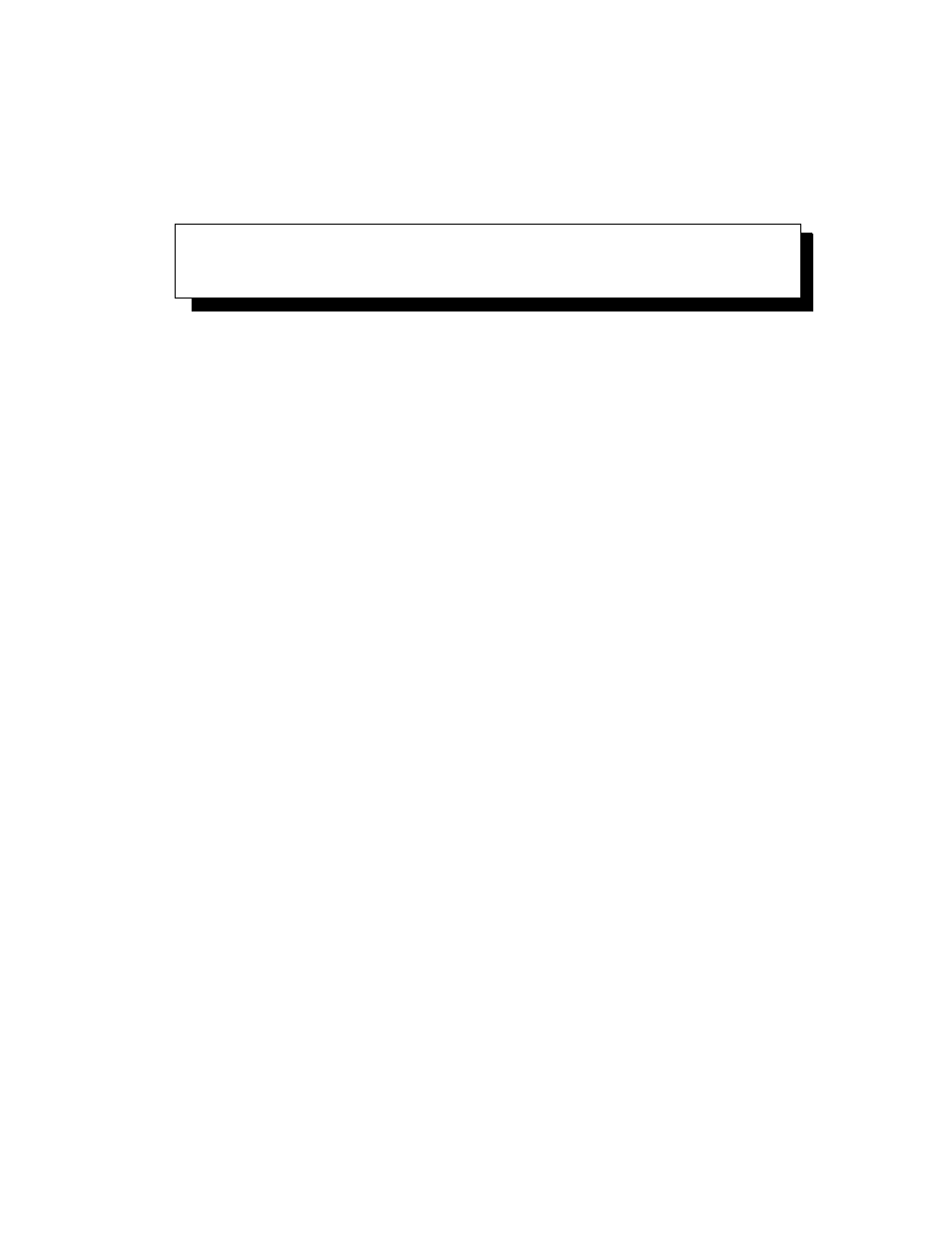
Psion Teklogix 8515 Vehicle-Mount Computer User Manual
61
C
ONFIGURATION
5
5.1 Remote Desktop Connection . . . . . . . . . . . . . . . . . . . . . . . . . . . . . 65
5.2 Pocket PC Compatibility . . . . . . . . . . . . . . . . . . . . . . . . . . . . . . . 65
5.3 The Control Panel . . . . . . . . . . . . . . . . . . . . . . . . . . . . . . . . . . . 65
5.4 Control Panel Icons . . . . . . . . . . . . . . . . . . . . . . . . . . . . . . . . . . 66
5.5 Display Properties . . . . . . . . . . . . . . . . . . . . . . . . . . . . . . . . . . . 70
5.5.1 Display Background. . . . . . . . . . . . . . . . . . . . . . . . . . . . . . . 70
5.5.2 Display Appearance . . . . . . . . . . . . . . . . . . . . . . . . . . . . . . . 70
5.5.3 Display Backlight . . . . . . . . . . . . . . . . . . . . . . . . . . . . . . . . 71
5.6 Keyboard Properties . . . . . . . . . . . . . . . . . . . . . . . . . . . . . . . . . . 72
5.6.1 Key Repeat . . . . . . . . . . . . . . . . . . . . . . . . . . . . . . . . . . . 72
5.6.2 Backlight . . . . . . . . . . . . . . . . . . . . . . . . . . . . . . . . . . . . 73
5.6.3 One Shots . . . . . . . . . . . . . . . . . . . . . . . . . . . . . . . . . . . . 74
5.6.4 Macro Keys . . . . . . . . . . . . . . . . . . . . . . . . . . . . . . . . . . . 75
5.6.4.1 Recording And Saving A Macro . . . . . . . . . . . . . . . . . . . . 76
5.6.4.2 Executing A Macro. . . . . . . . . . . . . . . . . . . . . . . . . . . 76
5.6.4.3 Deleting A Macro . . . . . . . . . . . . . . . . . . . . . . . . . . . 77
5.6.5 Unicode Mapping . . . . . . . . . . . . . . . . . . . . . . . . . . . . . . . . 77
5.6.6 Scancode Remapping . . . . . . . . . . . . . . . . . . . . . . . . . . . . . . 78
5.6.6.1 Adding A Remap. . . . . . . . . . . . . . . . . . . . . . . . . . . . 79
5.6.6.2 Virtual Key, Function And Macro . . . . . . . . . . . . . . . . . . . 80
5.6.6.3 Editing A Scancode Remap . . . . . . . . . . . . . . . . . . . . . . 80
5.6.6.4 Removing A Remap . . . . . . . . . . . . . . . . . . . . . . . . . . 80
5.6.7 Lock Sequence . . . . . . . . . . . . . . . . . . . . . . . . . . . . . . . . . 80
5.7 Volume And Sound Properties. . . . . . . . . . . . . . . . . . . . . . . . . . . . . 81
5.7.1 Volume Adjustments . . . . . . . . . . . . . . . . . . . . . . . . . . . . . . 82
5.8 Power Properties . . . . . . . . . . . . . . . . . . . . . . . . . . . . . . . . . . . . 82
5.8.1 Battery . . . . . . . . . . . . . . . . . . . . . . . . . . . . . . . . . . . . . . 83
