Peripheral devices & accessories 6, Chapter 6: peripheral devices & accessories, Chapter 6: “peripheral devices & accessories – Psion Teklogix Vehicle-Mount Computer 8515 User Manual
Page 143: Eripheral, Evices, Ccessories
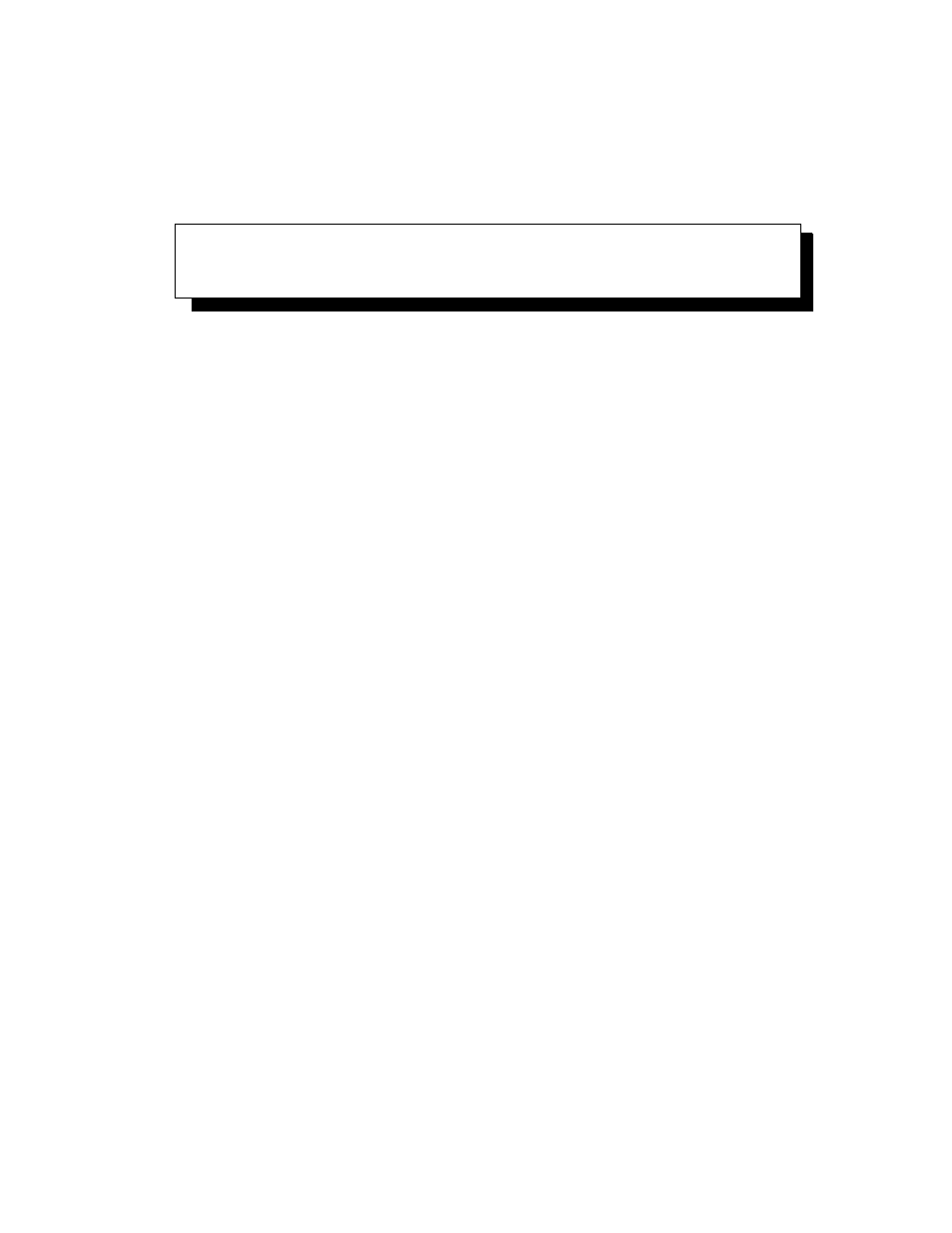
Psion Teklogix 8515 Vehicle-Mount Computer User Manual
123
P
ERIPHERAL
D
EVICES
& A
CCESSORIES
6
6.1 External Bar Code Readers . . . . . . . . . . . . . . . . . . . . . . . . . . . . . .125
6.1.1 Entering Data With The Bar Code Reader . . . . . . . . . . . . . . . . . . .125
6.2 Bluetooth Peripherals . . . . . . . . . . . . . . . . . . . . . . . . . . . . . . . . .125
6.3 Linking An 8515 To An Ethernet Network . . . . . . . . . . . . . . . . . . . . . .126
6.3.1 Network Access . . . . . . . . . . . . . . . . . . . . . . . . . . . . . . . . .126
6.4 8515 Mounting Accessories: Installing The RAM Mounting Kit. . . . . . . . . . .126
6.4.1 Component Part Numbers. . . . . . . . . . . . . . . . . . . . . . . . . . . .128
6.4.2 MT33XX RAM Mounting Kit Specifications . . . . . . . . . . . . . . . . .129
6.4.3 Preparation . . . . . . . . . . . . . . . . . . . . . . . . . . . . . . . . . . .130
6.4.4 Installation. . . . . . . . . . . . . . . . . . . . . . . . . . . . . . . . . . . .132
6.4.5 Positioning The Vehicle-Mount . . . . . . . . . . . . . . . . . . . . . . . . .134
6.4.6 Optional Mount Kits . . . . . . . . . . . . . . . . . . . . . . . . . . . . . .135
6.5 8515 Vehicle-Mount Computer Installations . . . . . . . . . . . . . . . . . . . . .136
6.5.1 Wiring Guidelines . . . . . . . . . . . . . . . . . . . . . . . . . . . . . . . .136
6.5.2 Non-Vehicle Installations . . . . . . . . . . . . . . . . . . . . . . . . . . . .137
6.5.3 Wiring Vehicle Power To The 8515. . . . . . . . . . . . . . . . . . . . . . .137
6.5.3.1 Installing The Power Pre-regulator (PS1300) . . . . . . . . . . . . .137
