Psion Teklogix Vehicle-Mount Computer 8515 User Manual
Page 33
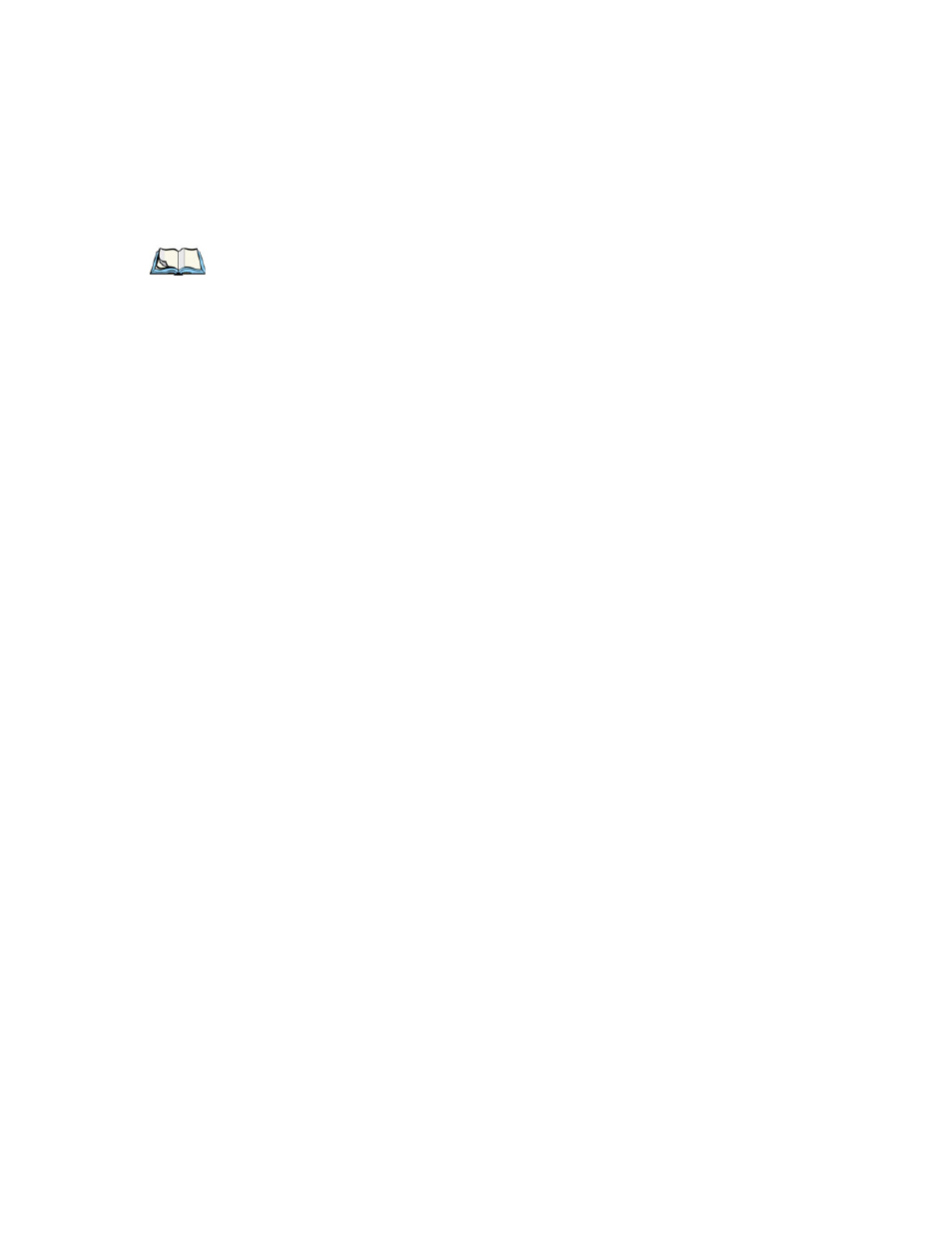
Chapter 2: Basic Checkout
Setting Up The Model RA2040 802.11g Radio
Psion Teklogix 8515 Vehicle-Mount Computer User Manual
13
TKIP (Temporal Key Integrity Protocol) is an encryption protocol included as part
of the IEEE 802.11 standard for wireless LANs. Designed to enhance WEP, TKIP
uses the original WEP programming but ‘wraps’ additional code at the beginning
and end to encapsulate and modify it, encrypting each data packet with a unique
encryption key.
Authentication
802.11 supports a number of subtypes of network authentication services: Open,
Shared, WPA and WPA-PSK.
Using Open authentication, any wireless station can request authentication. The
station that needs to authenticate with another wireless station sends an authentica-
tion management frame that contains the identity of the sending station. The receiv-
ing station then sends back a frame that indicates whether it recognizes the identity
of the sending station.
Using Shared authentication, each wireless station is assumed to have received a
secret shared key over a secure channel that is independent from the 802.11 wireless
network communications channel.
WPA (Wi-Fi Protected Access) uses the Temporal Key Integrity Protocol (TKIP) to
provide strong data encryption, and offers two user authentication and key manage-
ment methods.
The first method of user authentication is intended for environments using a central-
ized Authentication Server, such as RADIUS. User authentication is based on IEEE
802.1X and mutual authentication based EAP.
In environments where a centralized Authentication Server or EAP framework is
not available, user authentication is based on a ‘Pre-Shared Key’ method—WPA-
PSK. If you are using Pre-Shared Key authentication, you will need to manually
enter a password (Master Key) in the Access Point or Wireless Router and enter the
same password in each client device that accesses the wireless network. The manu-
ally configured WPA password (Master Key) automatically starts the TKIP data
encryption process.
Network Key
This text box is used to specify a 5 or 13 ASCII character sequence or an equivalent
10 or 26 Hexadecimal digit sequence that matches the active WEP key on the
access point.
Note:
WEP cannot be disabled if you are using WPA or WPA-PSK authentication.
