1 battery, 2 suspend, Battery – Psion Teklogix Vehicle-Mount Computer 8515 User Manual
Page 103: Suspend
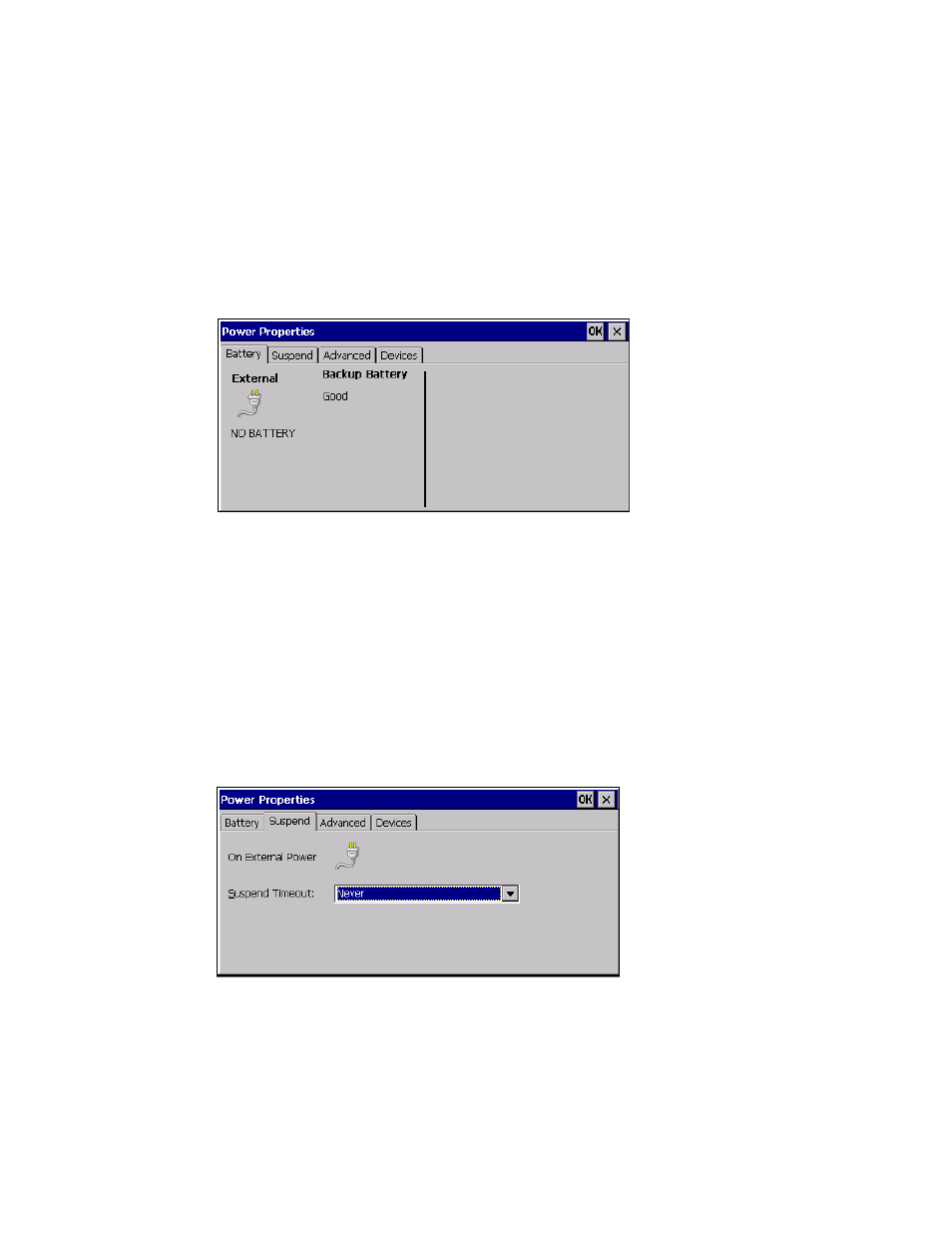
Chapter 5: Configuration
Battery
Psion Teklogix 8515 Vehicle-Mount Computer User Manual
83
5.8.1 Battery
The Battery tab displays the status of the internal battery in your unit.
Figure 5.20 Internal Battery Status
If external power is removed, the battery will supply enough power to the computer to allow
it to shut down gradually with up to 30 seconds of run time to do this. The display will be
blank during this time. The computer will save any sessions, and the state of the computer is
maintained. There is also a one hour backup of the state of the computer from when the ex-
ternal power was removed. All of the activities that were occurring when external power
was removed will be stored in memory. When external power is applied again within the
one-hour window, the computer will resume from suspend mode and you can continue
working from where you left off. The battery will also keep the RTC running for 7 days.
5.8.2 Suspend
•
In the Power Properties dialog box, open the Suspend tab.
Figure 5.21 Suspend Tab
