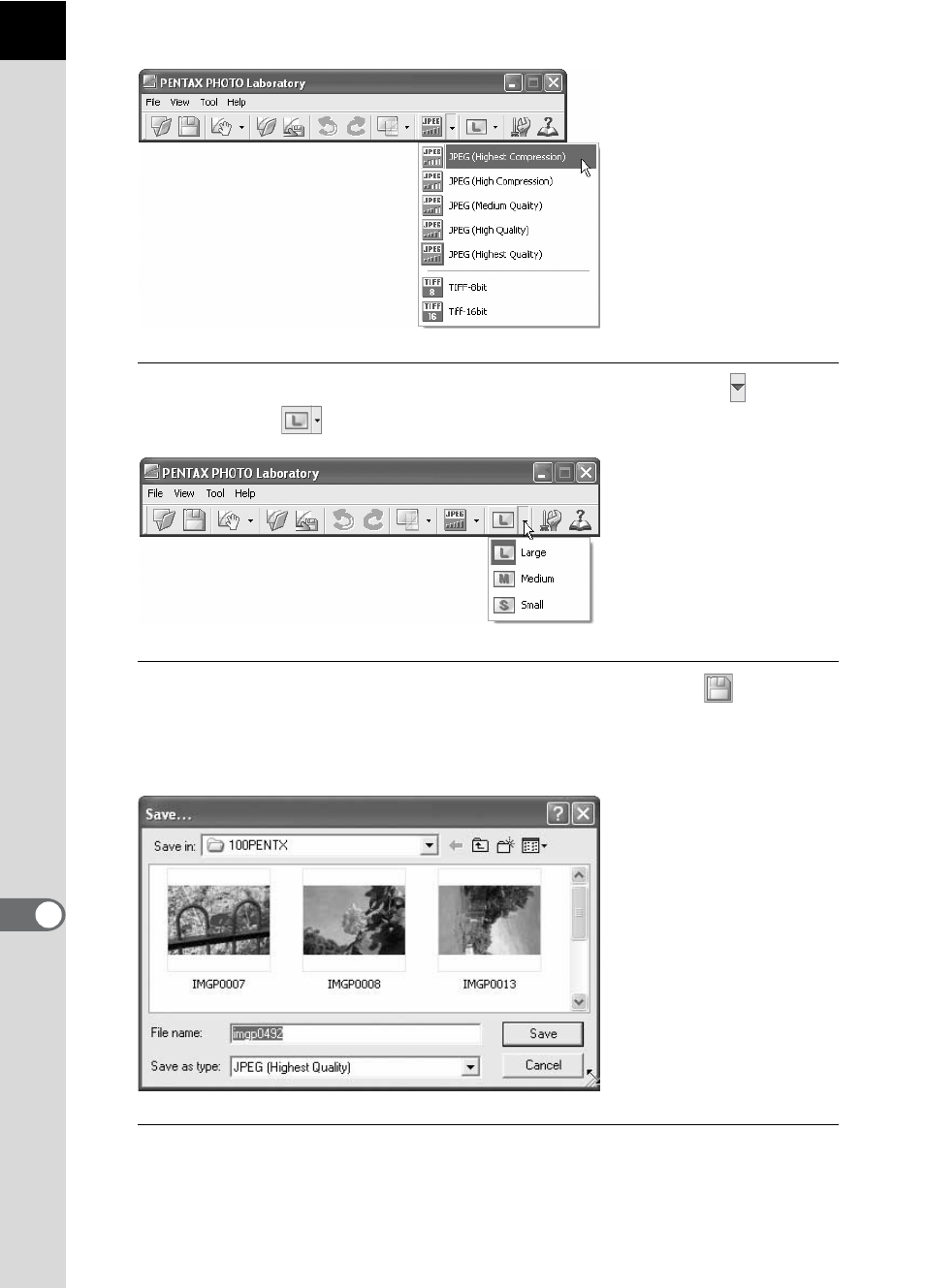
92
2
Select [Save Size] from the [Tool] menu, or click on the
right of the
icon to select the save size.
3
Select [Save] from the [Tool] menu or click the
icon on
the Tool bar.
The [Save as] dialog appears.
4
Specify the file name and save destination, and then click
[Save].
The image file is saved.