P.42), P.42, N. (p.42 – Pentax Browser 2.0 User Manual
Page 44
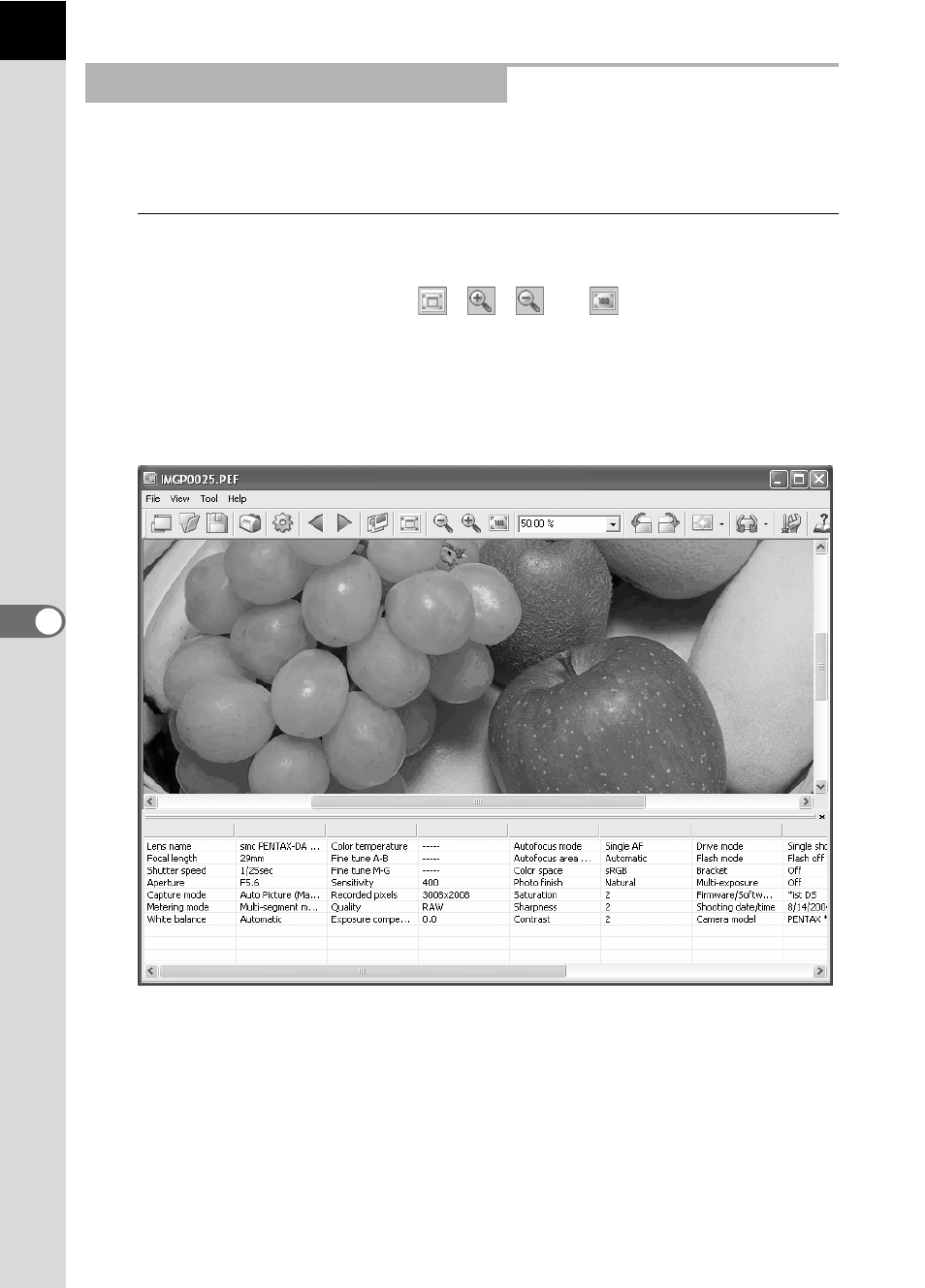
42
You can change the image view magnification of the image appearing in
the image view area.
1
Select [Fit to Window], [Enlarge], [Reduce] or [Life size]
from the [View] menu in the main image window.
Alternatively, click the
,
,
or
icon on the Tool
bar.
The image view magnification can be adjusted from 1/16 to 4 times.
Enlarged view
Changing the View Magnification
This manual is related to the following products:
