P.71) – Pentax Browser 2.0 User Manual
Page 73
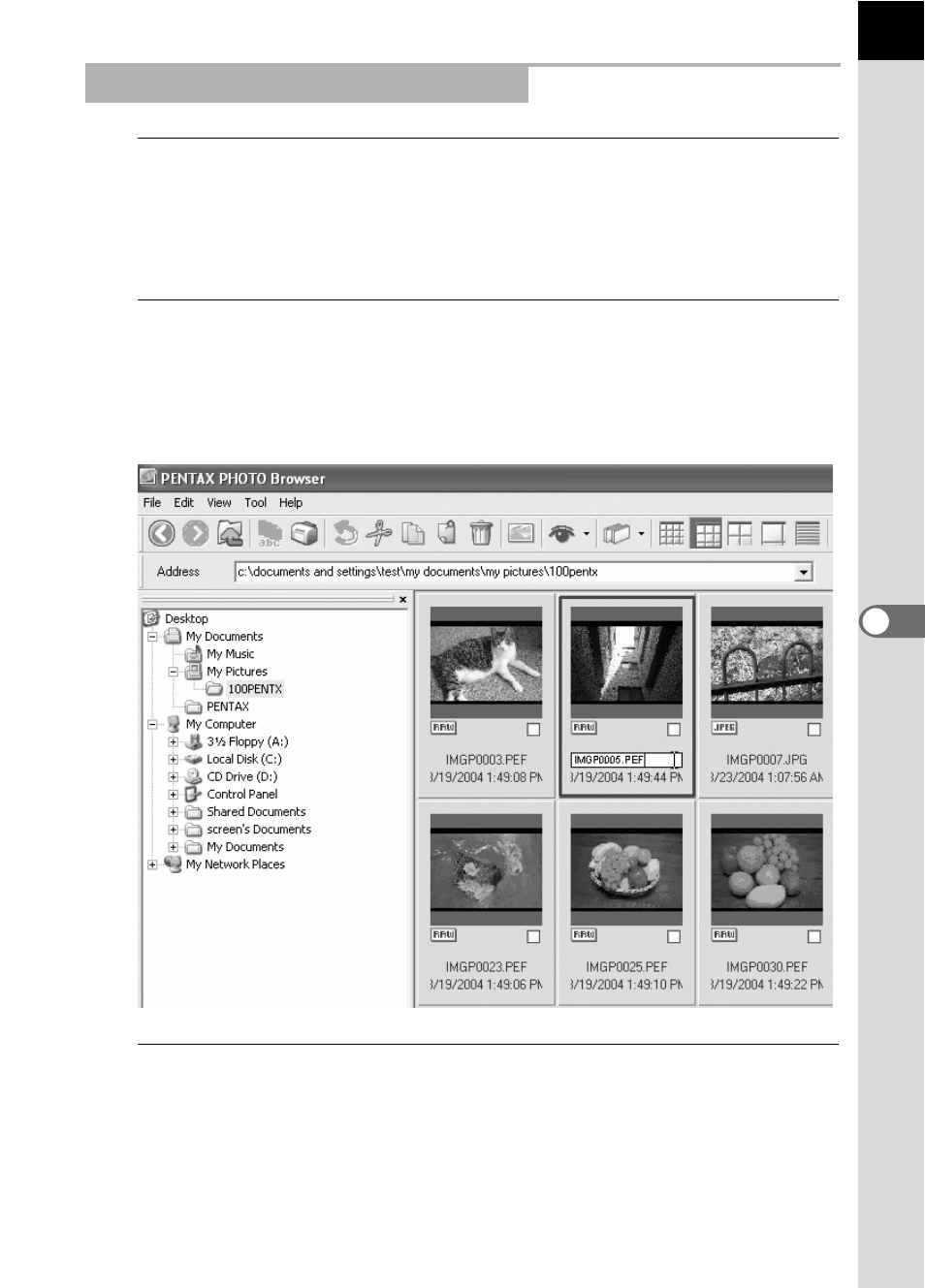
71
1
In the Thumbnail pane of the PENTAX PHOTO Browser 2.0
window, select the thumbnail image to be renamed.
Alternatively, select the folder to be renamed in the Folder
tree pane.
2
Select [Rename] from the [File] menu.
Alternatively, directly click the file or folder name in the
Thumbnail pane or Folder tree pane.
The file or folder name is ready to be changed.
3
Input the file or folder name.
The image file or folder is renamed.
Changing Image File/Folder Names
This manual is related to the following products:
