Changing the pentax photo browser 2.0 settings, P.60) – Pentax Browser 2.0 User Manual
Page 62
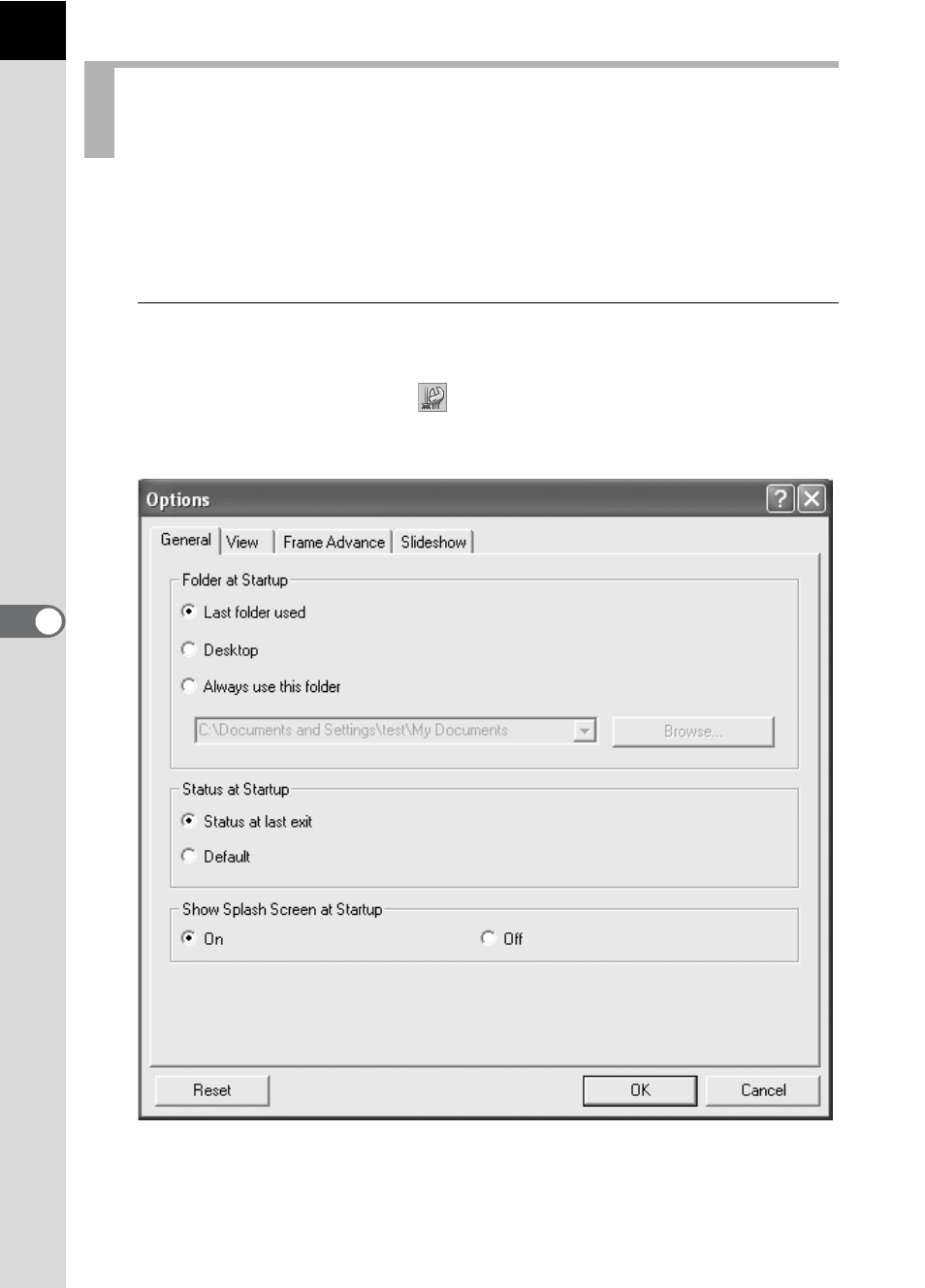
60
Here, you can set the PENTAX PHOTO Browser 2.0 startup settings, such
as the initial image view size, thumbnail caption viewing, and RAW file
view format.
1
Select [Options] from the [Tool] menu in the PENTAX
PHOTO Browser 2.0 window.
Alternatively, click the
icon on the Tool bar.
The [Options] dialog appears.
Changing the PENTAX PHOTO Browser 2.0
Settings
This manual is related to the following products:
