Pentax photo browser 2.0, Opening pentax photo browser 2.0, P.22 – Pentax Browser 2.0 User Manual
Page 24
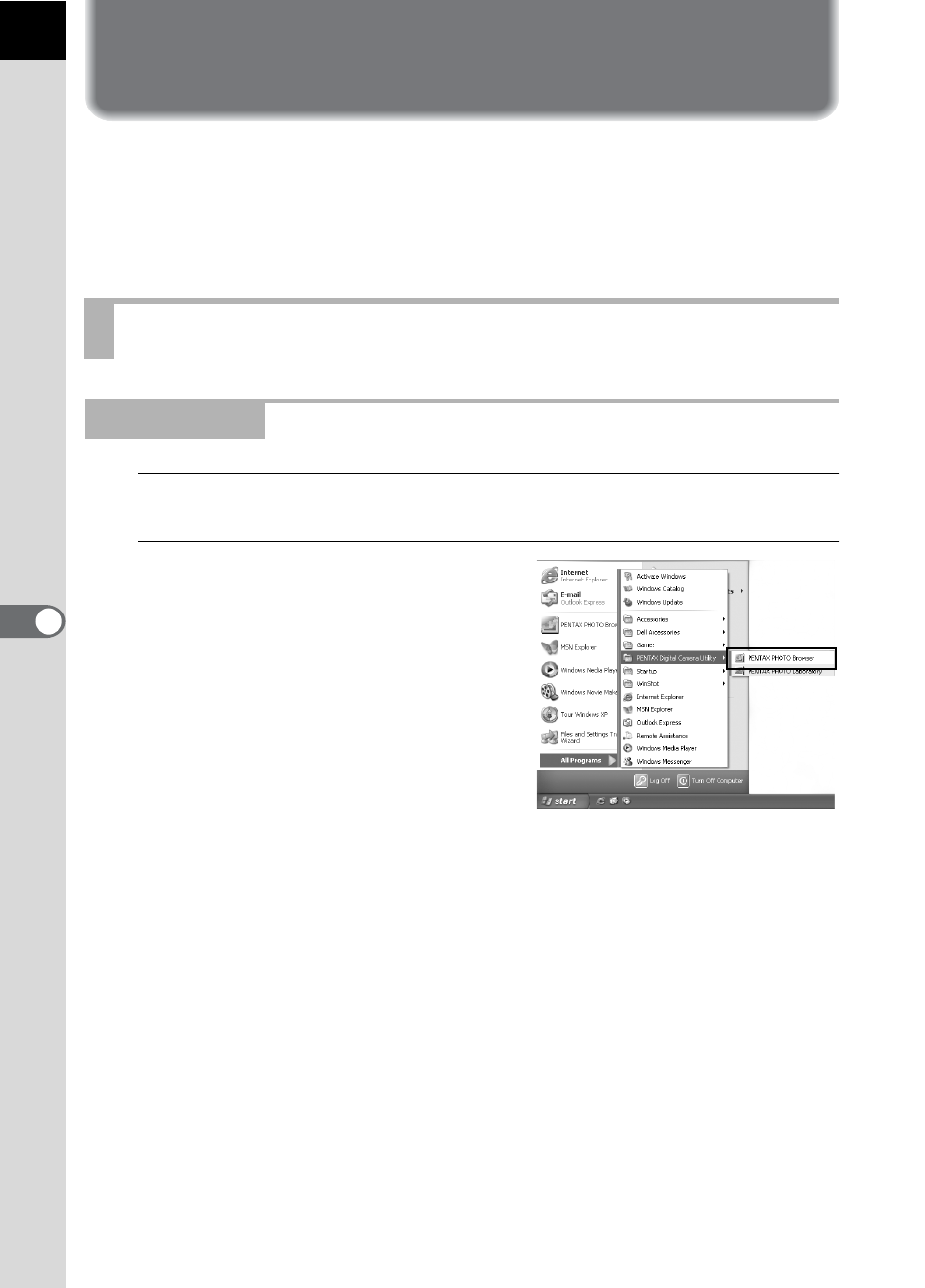
22
PENTAX PHOTO Browser 2.0
This section describes opening and closing PENTAX PHOTO Browser 2.0
and viewing the PENTAX PHOTO Browser 2.0 window, and explains its
functions.
1
Select the start menu on the desktop.
2
Select [PENTAX PHOTO
Browser] from [PENTAX
Digital Camera Utility] in the
program menu.
PENTAX PHOTO Browser 2.0 is
opened and the PENTAX PHOTO
Browser 2.0 window appears.
Closing PENTAX PHOTO Browser 2.0
Select [Exit] from the [File] menu.
Opening PENTAX PHOTO Browser 2.0
For Windows
This manual is related to the following products:
