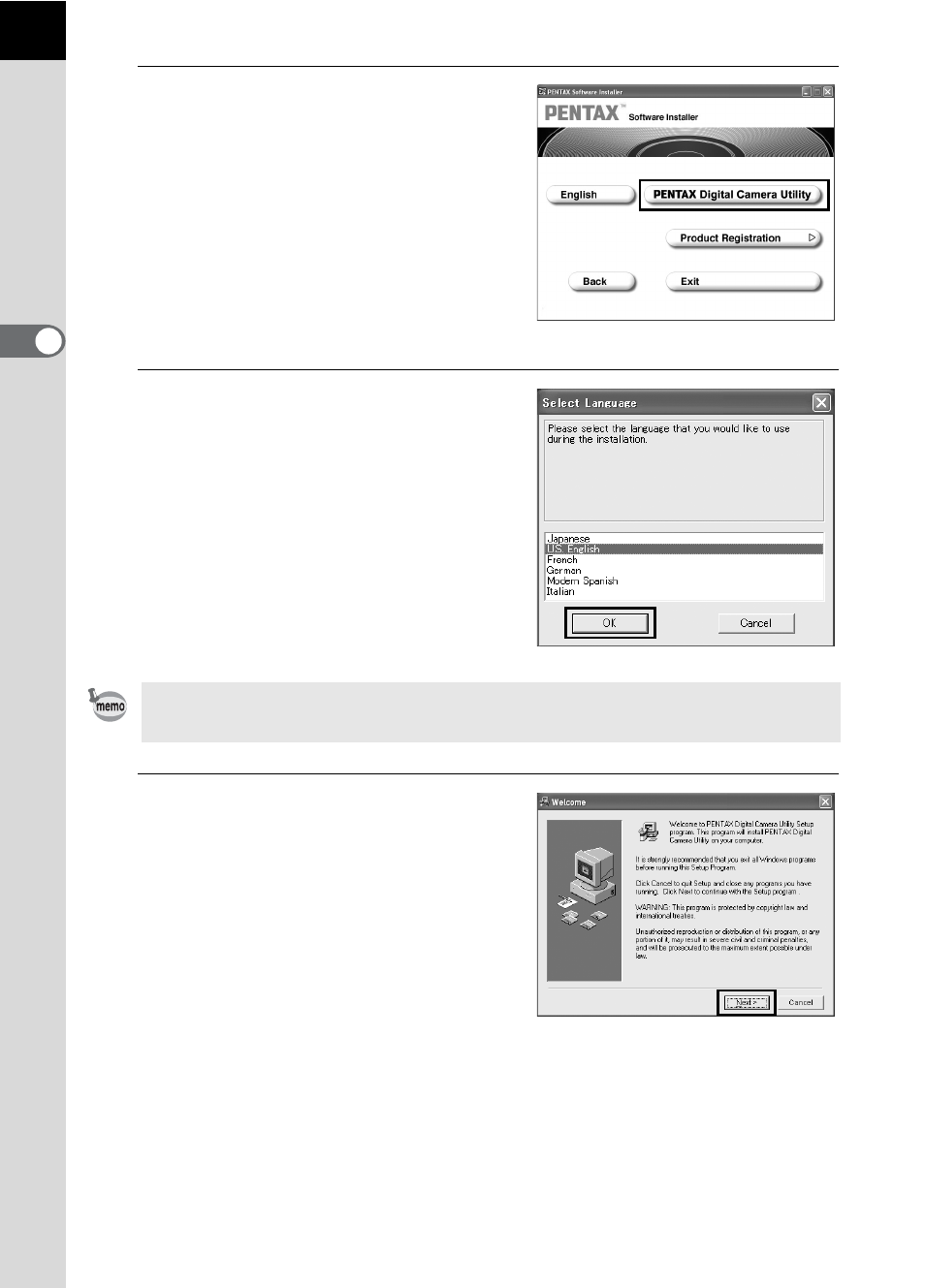
8
4
Click [PENTAX Digital Camera
Utility].
5
Select your applicable
language in the Select
Language screen and click
[OK].
6
The installer starts. Click
[Next].
Some operating environments select the language automatically. Continue
with the installation in step 6. The installer starts.