Pentax IC-360 User Manual
Versacam, Ic-360 user’s guide, Pentax technologies corp
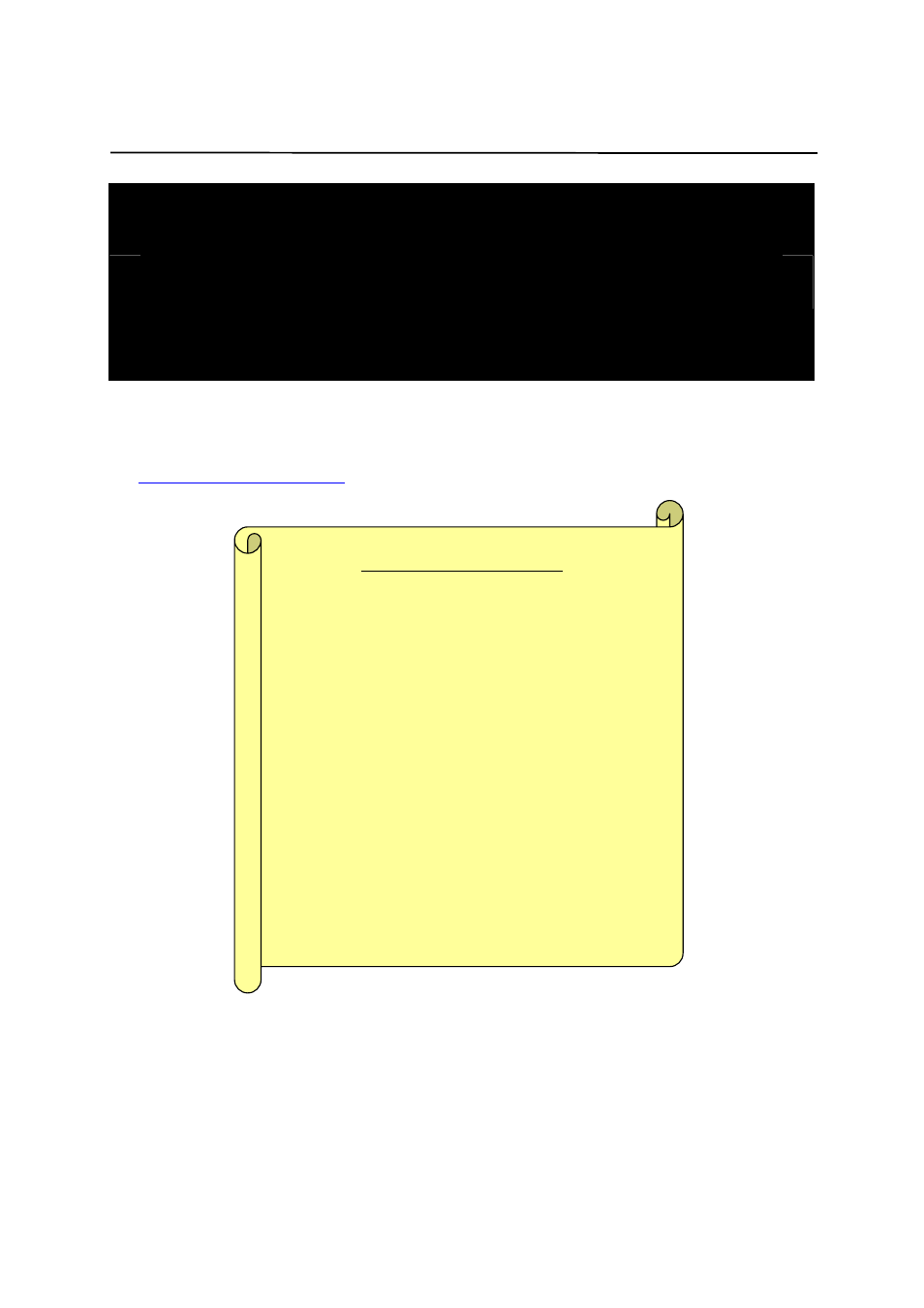
VersaCam IC-360 Manual Version 1.4
VersaCam
®
IC-360 User’s Guide
* This manual is for VersaCam IC-360 Firmware version 1.2.1. If you have later version of
firmware, please download the last updated user’s guide from Pentax’s website
System Requirements
Network Access For a VersaCam IC-360
• Network: 10 Base-T LAN
(Leased line, xDSL, Cable Modem, ISDN)
PC Access to a VersaCam IC-360
(this will
result in frame rates of 2-to-15 fps – other system
configurations will result in other frame rates)
• Processor: Pentium II and above
• RAM: Minimum 64MB
• OS: Windows 95/98/NT/2000/XP/Mac,
Linux
• Screen Resolution: 1024 X 768 pixels and above
(standard VGA)
Pentax Technologies Corp.
i
Table of contents
Document Outline
- I. Introduction
- II. Product Descriptions
- III. VersaCam IC Series Installation Summary, Connection, & Placement
- IV. Assigning IP Address and Configuring the Admi
- V. Accessing a VersaCam IC Series Homepage & Monitoring Real-Time Images
- VI. Configuring Administrator’s Data at Homepage
- Appendix 1 - Detailed Specifications of VersaCam IC-360
- Appendix 2 - Frequently Asked Questions
- 1. Frequently Asked Questions
- Appendix 3 - Utilizing IP Addresses on a Local Network
- Appendix 4 - Updating VersaCam IC-360 Firmware
- Appendix 5 - VersaCam IC-360 Physical Installation Guide
- Appendix 6 - VersaCam IC-360 Power Supply Installation Guide
- Appendix 7 - VersaCam IC-360 External Device Connection Information
