Client cannot reach dslam, Refer to, Table 6-5 – Paradyne 8310 MVLt User Manual
Page 88: Service node-to-dslam
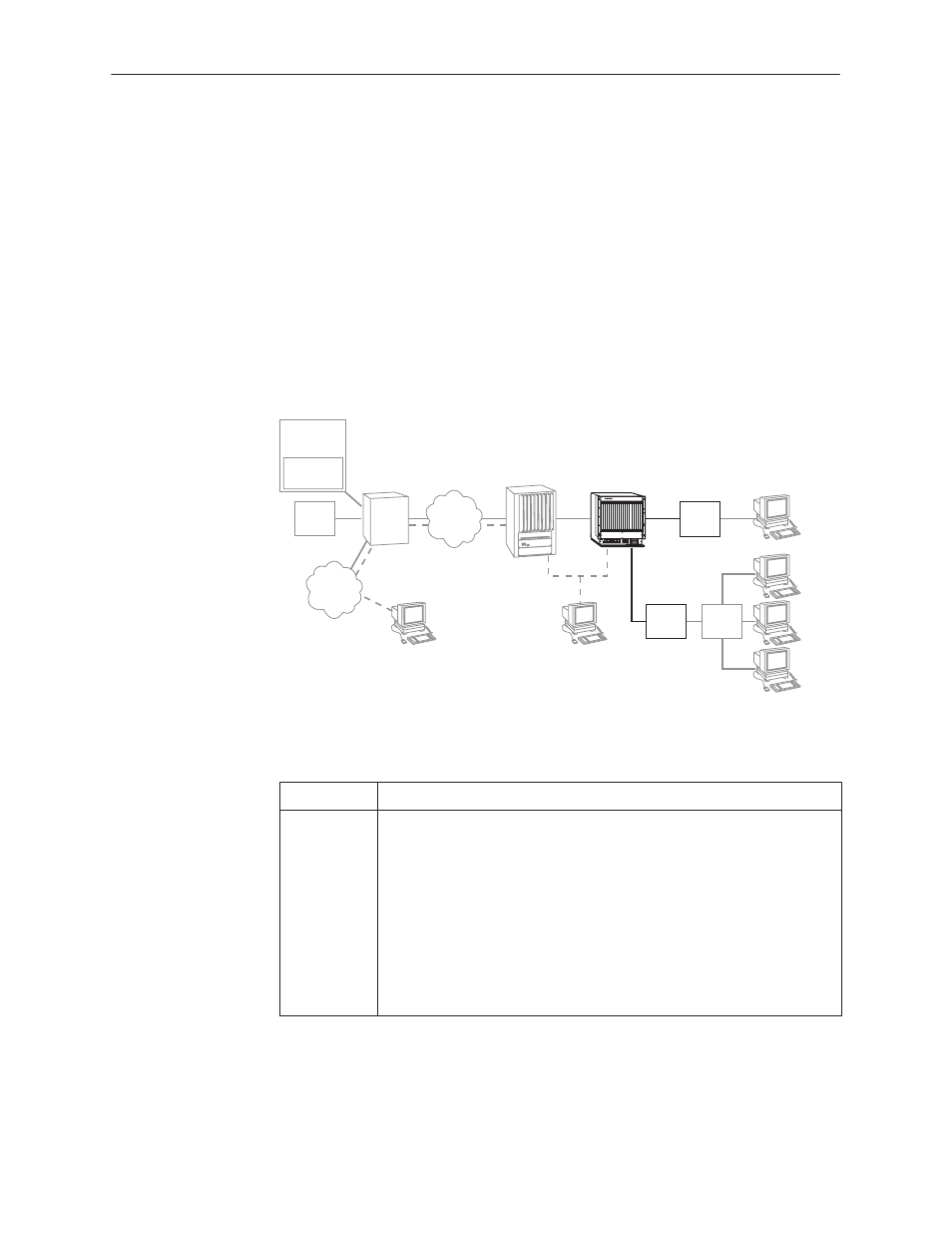
Diagnostics and Troubleshooting
6-10
8000-A2-GB26-10
January 1999
Client Cannot Reach DSLAM
This section examines the Service Node-to-DSLAM segment of the network.
NOTE:
On the DSLAM, verify that the DSL link is up and that there is a MAC address
for the client (screen B-E-B).
— If the MAC address appears, and all items in the previous section have
Segment.
— If a MAC address does not appear, check the items in Table 6-5.
99-16173-01
O OII
Next Hop
Router
(NHR)
DSLAM
Clients
NMS
WAN
Hub
SN
SN
ISP
IPC
WAN
Service Node-to-
DSLAM Segment
NMS
ISP
Gateway
Router
Table 6-5.
Service Node-to-DSLAM Segment (1 of 2)
Layer
Solution
Layer 1 –
Physical
1. On either the Service Node or Access Node, if the ALM LED is on,
power the system off and then on again. Conduct a self-test from
screen D-A. Go to screen D-B to learn more about the cause of the
alarm.
2. Perform a Service Node self-test at the DSLAM (screen D-D) to test
memory and start up parameters.
3. If the PWR, ALM, LINE and TST LEDs remain lit, make sure the
correct power adapter is being used and that the correct firmware is
on the Service Node (screen B-F). Make sure the correct port is
selected.
4. Go to screen B-A-C to view the system log.
