Dsl configuration ports screens – Paradyne 8310 MVLt User Manual
Page 43
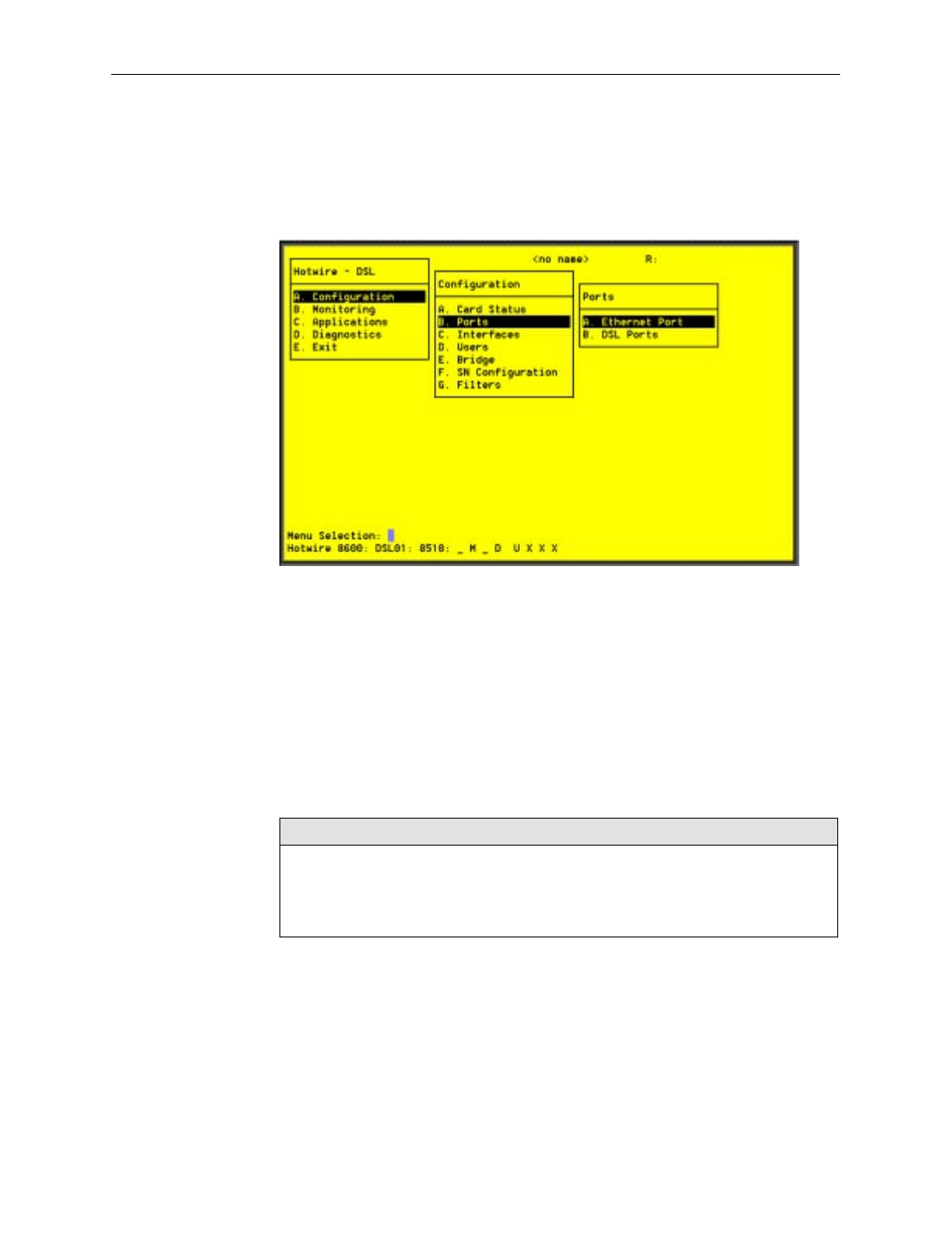
8310 MVL and 8510 RADSL Card Configuration
4-5
8000-A2-GB26-10
January 1999
DSL Configuration Ports Screens
Use the system information submenu of the Ports screens to display the DSL
Ports screen.
"
Procedure
To configure ports:
1. Follow this menu selection sequence:
Configuration
→
Ports (A-B)
2. The Ports menu appears. Enter the desired value on each selected screen
and field as shown in Table 4-2 and press Enter.
Table 4-2.
Ports Options (1 of 3)
Ethernet Port
A-B-A
Gives the user the ability to select full- or half-duplex on the Ethernet Port.
Port Name – Enter the port name (up to 7 characters).
Full Duplex – Enable/Disable (Default = Disable).
Function – Edit/Reset. Select Reset to have changes become active.
This manual is related to the following products:
