Paradyne 8310 MVLt User Manual
Page 41
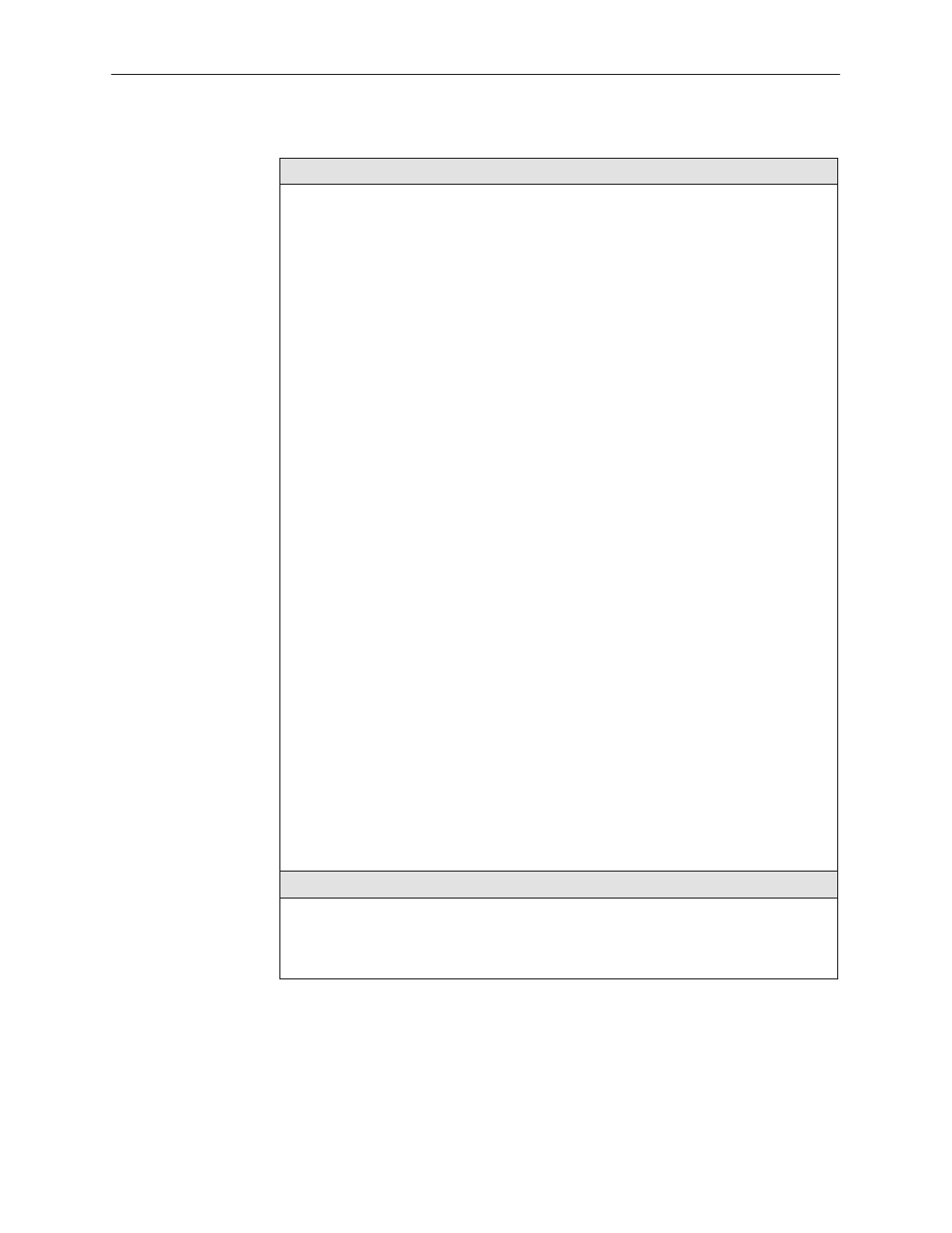
8310 MVL and 8510 RADSL Card Configuration
4-3
8000-A2-GB26-10
January 1999
Table 4-1.
Card Status Options (2 of 3)
NVRAM Cfg Loader (NVRAM Configuration Loader)
A-A-D
Gives the user the ability to upload or download a copy of the card’s binary
configuration data to or from a Trivial File Transfer Protocol (TFTP) server.
Configuration File Name – The file name may be a regular path name expression of
directory names separated by a forward slash (/) ending with the file name. The total
path name length must be less than 40 characters. If the TFTP server is hosted by a
DOS machine, then directory and file names must follow the 8.3 naming convention
imposed by DOS.
DOS Machine
If your server is hosted by a DOS machine, you must name the file to be uploaded
using the DOS convention 8-character length. The system will automatically upload
the configuration file and create directories and file names as needed.
UNIX Machine
If your server is hosted by a UNIX machine, the configuration file you name will not
be created on the UNIX system by the TFTP server. It is critical that you work with
your system administrator to plan the naming conventions for directories, file names,
and permissions so that anyone using the system has read and write permissions.
(This is a UNIX system security feature).
NOTE:
This must be done before you can upload files to a UNIX server.
TFTP Server IP Address – Address in
nnn.nnn.nnn.nnn format. This address must be
in the management domain.
TFTP Transfer Direction – Upload-to-Server/Download-to-Server (Default = Upload-to-
Server). Select Upload-to-Server to store a copy of the card’s configuration on the
server. Select Download-to-Server to have the file server send a copy of the stored
configuration file to the card.
Start Transfer – Yes/No (Default = No).
Packets Sent – Number of packets sent in download.
Packets Received –
Number of packets received in download
.
Bytes Sent – Number of bytes sent in download.
Bytes Received – Number of bytes received in download.
Transfer Status – Status of the upload or download transfer.
NOTE:
After a download, the card must be reset for the new configuration to take
effect.
Card Reset
A-A-E
Gives the user the ability to reset the card. This resets all counters and if a new
configuration or software version has been downloaded, the new code will then become
active.
NOTE:
This action disrupts the data flow for at least 30 seconds.
