Powerware 9395 UPS and Plus 1 UPS 650825 kVA User Manual
Page 66
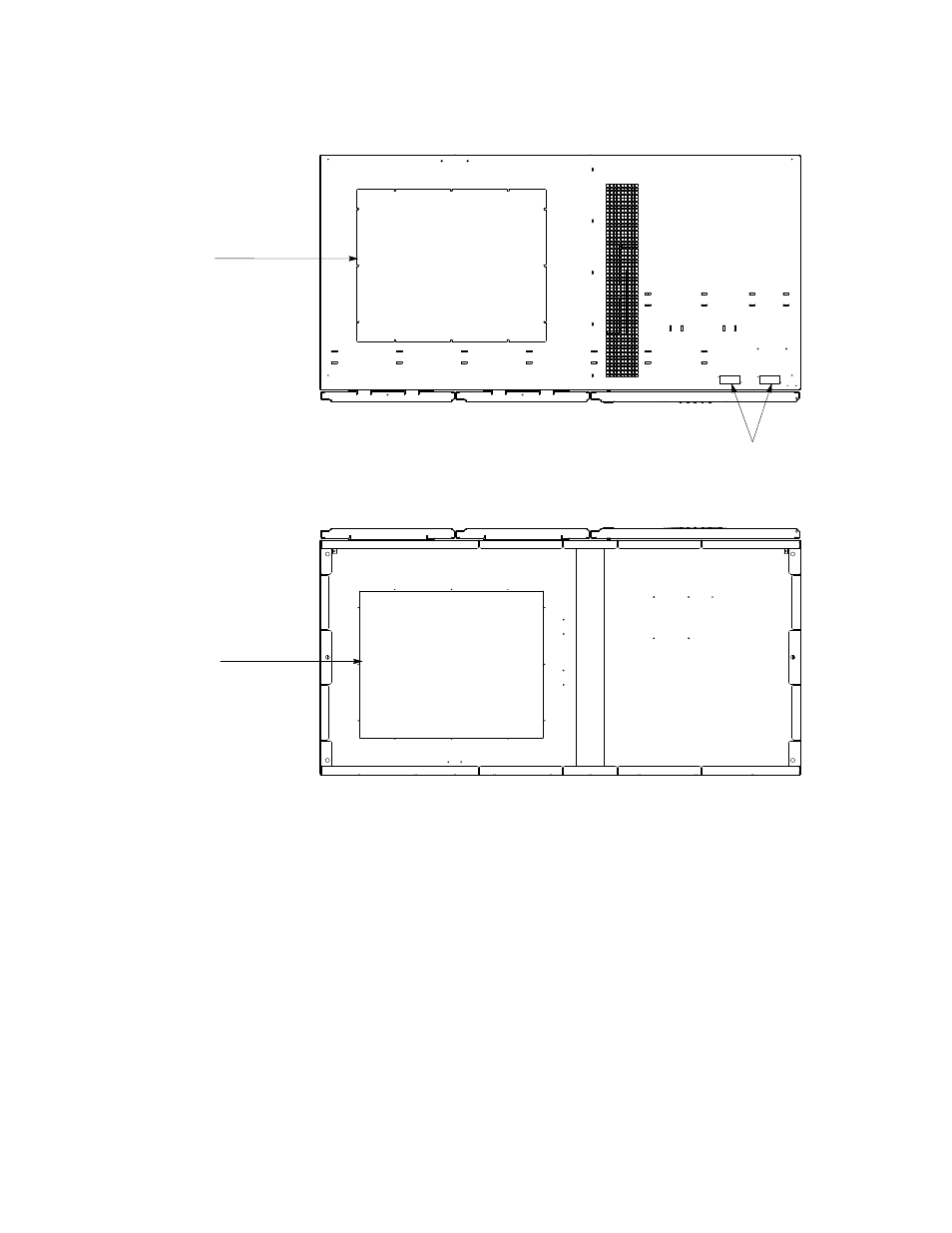
UPS SYSTEM INSTALLATION
EATON Powerware
®
9395 UPS (650–825 kVA) Installation and Operation Manual
S 164201725 Rev 2 www.powerware.com
4−20
Top Entry Conduit Landing for AC
Input and Output, and DC Input
(Remove panel to drill or punch
conduit holes.)
TOP VIEW
Interface Entry Conduit Landings for TB1
through TB3 Wiring and X−Slot Connections
(Remove panels to drill or punch conduit holes.)
Bottom Entry Conduit Landing for AC
Input and Output, and DC Input
(Remove panel to drill or punch
conduit holes.)
BOTTOM VIEW
Front
Front
Figure 4-18. ISBM Section Conduit and Wire Entry Locations
3.
Route the input and output cables through either the top or bottom of the cabinet
to the UPS terminals. See Figure 4-18 for wiring access information and
Figure 4-19 through Figure 4-21 for common rectifier feed terminal locations or
Figure 4-19, Figure 4-22, and Figure 4-23 for separate rectifier feed terminal
locations.
Top Access Wiring. Remove the top conduit plate from the top of the ISBM
section. Identify all conduit requirements and mark their location. Drill and punch
all conduit holes in the top conduit plate prior to mounting on the ISBM section.
Install the conduit plate and install all conduit runs into the plate. Pull wiring
through conduit into the ISBM section wiring area.
Bottom Access Wiring. Remove the bottom conduit plate from the inside bottom
of the ISBM section. Identify all conduit requirements and mark their location.
Drill and punch all conduit holes in the bottom conduit plate prior to mounting on
the ISBM section. Install the conduit plate and install all conduit runs into the
plate. Pull wiring through conduit into the ISBM section wiring area.
