2 enotify service, 1 enotify service features, 2 installing enotify service – Powerware 9395 UPS and Plus 1 UPS 650825 kVA User Manual
Page 172: Following x−slot cards (see figure 8-1)
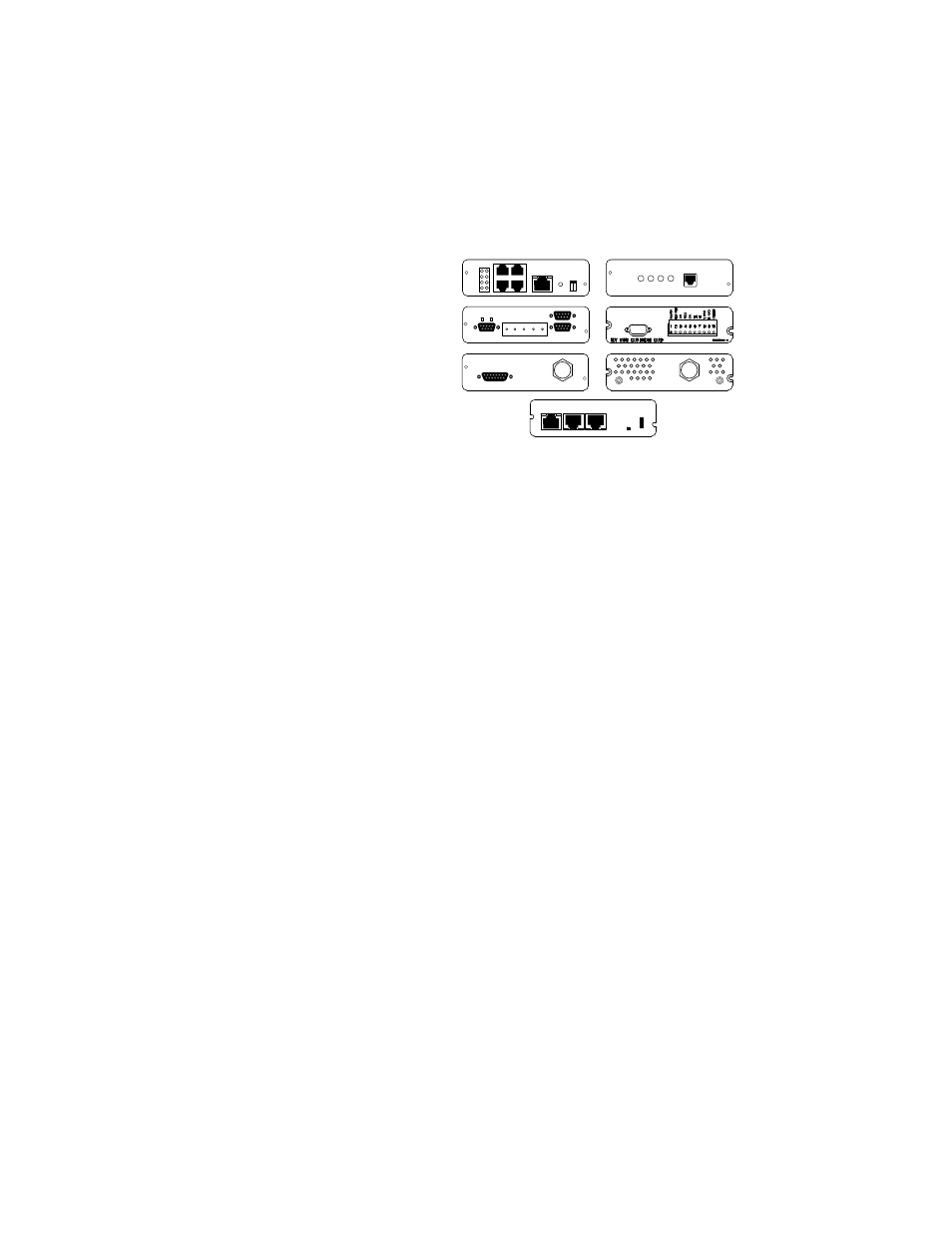
COMMUNICATION
EATON Powerware
®
9395 UPS (650–825 kVA) Installation and Operation Manual
S 164201725 Rev 2 www.powerware.com
8−2
LAN and telephone drops for use with X−Slot connectivity cards must be provided by
facility planners or the customer.
For installation and setup of an X−Slot card, contact an Eaton service representative
(see page 1−8). Refer to the manual supplied with the X−Slot card for user instructions.
Relay Interface Card
Modem Card
Modbus Card
ConnectUPS−X Web/SNMP Card
Powerware Hot Sync
CAN Bridge Card
Industrial Relay Card
Power Xpert Gateway Card
Figure 8-1. Optional X−Slot Cards
8.2
eNotify Service
The Powerware 9395 UPS supports Eaton’s eNotify Service. eNotify Service is
included at no charge during the first year of operation (warranty period), and also
with the purchase of an Eaton PowerTrust
Support Agreement after the initial
warranty expires. eNotify and support agreement availability or specific features may
vary by market; for more information, refer to: www.powerware.com/enotify/.
8.2.1
eNotify Service Features
The eNotify Service provides proactive monitoring and a monthly report detailing the
ongoing health of your Powerware 9395 UPS:
S
Proactive monitoring, called Anomaly Detection, automatically analyzes the status
of the Powerware 9395 UPS on a daily basis. All data gathered from the unit,
current and historical, is analyzed at the Customer Reliability Center (CRC) for
trending issues. A set of factors, or rules, compared against your UPS’s data can
indicate a potential impending failure and trigger an appropriate anomaly
notification to a CRC Analyst. Critical events are checked for additional anomalies.
Through this service, the CRC can take pre−emptive, corrective action to ensure
the highest level of availability of your Powerware 9395 UPS.
S
The Customer Monitoring Report delivers information about Eaton’s analysis of
your Powerware 9395 UPS on a monthly basis. Depending on the model, the
report provides detailed information about voltages, loads, external factors such as
temperature and humidity, the attached batteries, and system availability. All of
these factors contribute to the Relative Health Index (RHI) score that allows you to
compare your unit’s health relative to Eaton’s optimum Powerware UPS operating
levels.
8.2.2
Installing eNotify Service
A quick start guide and self−installation wizard tool are available on both the Software
Suite CD included with the Powerware 9395 UPS documentation and on the Web at:
www.powerware.com/enotify/. For the latest updates, installation tips, and
information on connecting eNotify, visit the eNotify Web page. For installation support
or questions about the eNotify Service, contact [email protected].
