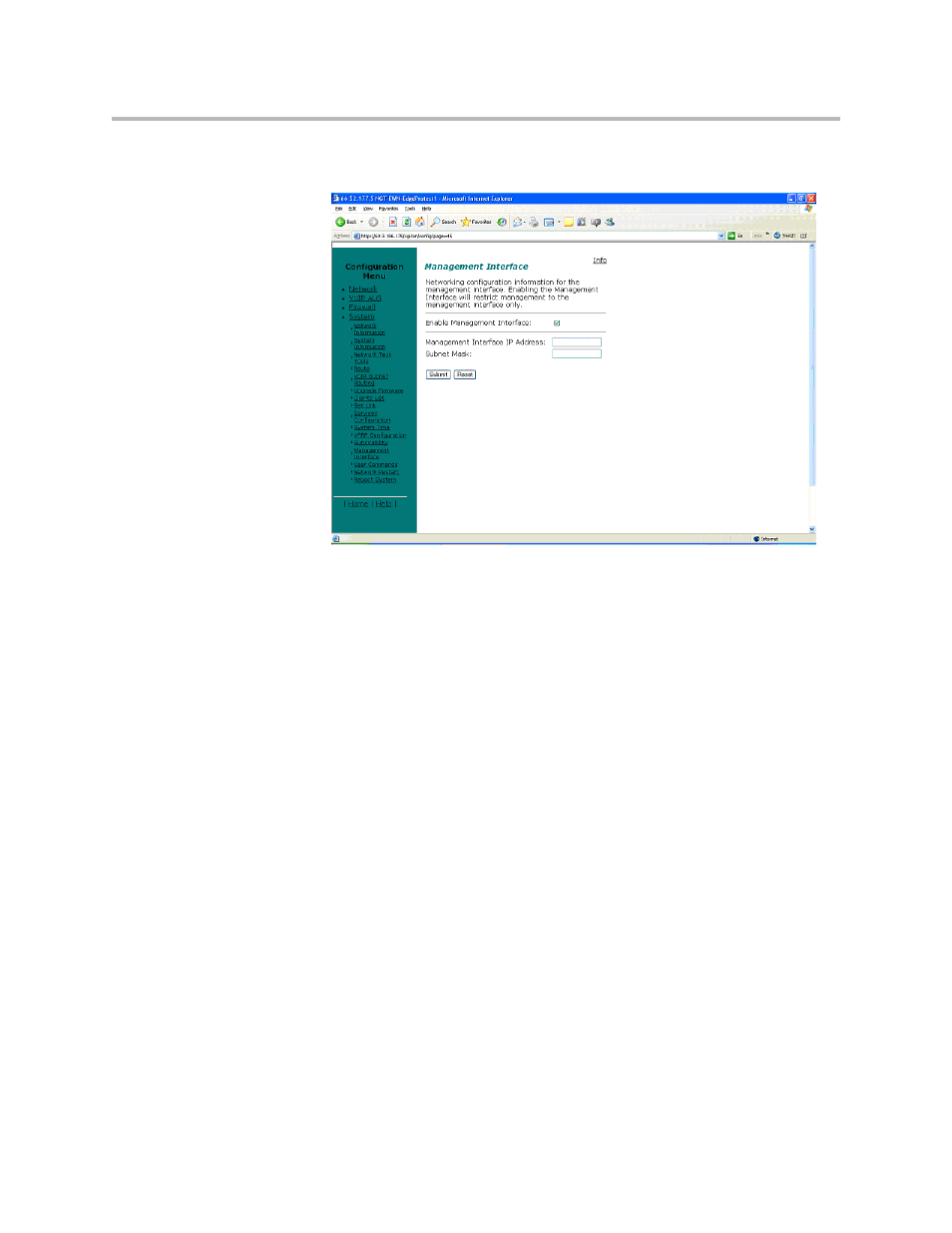
User Guide V
2
IU 6400-S Converged Network Appliance
7 - 10
2.
On the System menu, select Management Interface.
3.
On the Management Interface page:
4.
Check the Enable Management Interface box.
5.
Enter a Management Interface IP Address.
6.
Enter a Subnet Mask address.
7.
Press Submit.
Reconnecting the 6400-S