Configuring vrrp, Configuring vrrp –10 – Polycom V2IU Converged Network Appliance 6400-S User Manual
Page 40
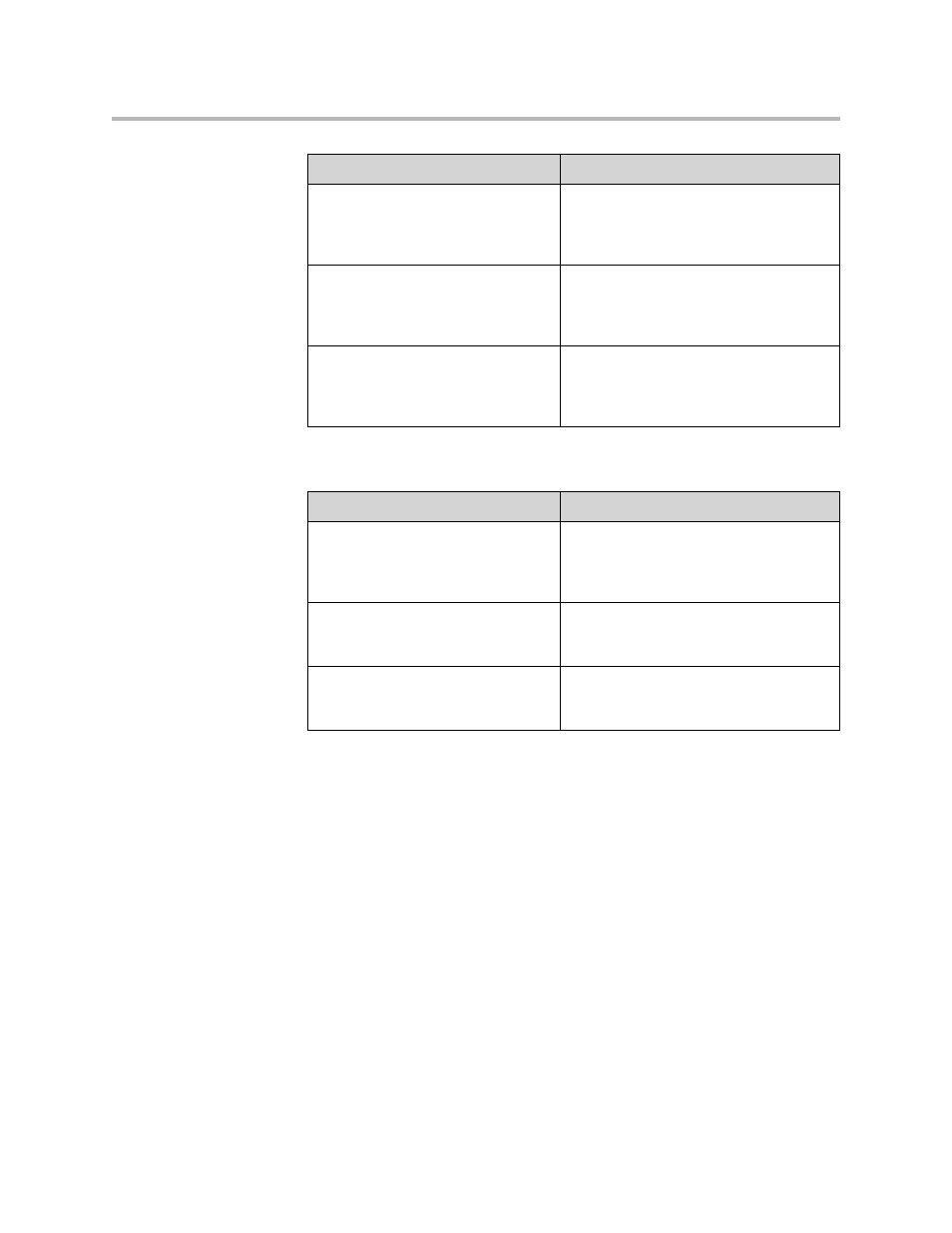
User Guide V
2
IU 6400-S Converged Network Appliance
5 - 10
4.
To configure Sofswitch Redundancy, enter the following:
5.
Press Submit.
Configuring VRRP
The Virtual Router Redundancy Protocol (VRRP) is designed to eliminate the
6400-S as a single point of failure in a network configuration. Two 6400-S
devices can be configured to perform as a redundant pair. One 6400-S is the
Master, the other is the Backup. If the Master fails because of a network or
hardware failure, the Backup takes over for the Master.
To configure VRRP:
1.
In the navigation bar, select System.
Time (s) to declare heartbeat lost
The number of seconds between the
heartbeats was sent until it should be
declared lost if no response has been
received.
Number of lost messages to declare
alarm
the number of consecutively lost heartbeat
messages required for the 6400-S to
declare a loss of connectivity to the
remote softswitch.
Number of received messages to
clear alarm
the number of consecutively received
heartbeat messages required for the
6400-S to declare successful connectivity
to the remote softswitch.
Field
Description
Field
Description
Enable SIP server redundancy
Enable the monitoring of multiple SIP
servers, as returned by the DNS server,
and use a lower priority SIP server if
connectivity to the main SIP server is lost.
Trigger on resends
Trigger the SIP server fail-over when an
INVITE has been resent a number of
times.
Number of resends to declare alarm
The number of resends necessary before
the connectivity to a SIP server is
declared lost.
