Querying clients, Adding clients, Querying clients –5 adding clients –5 – Polycom V2IU Converged Network Appliance 6400-S User Manual
Page 51
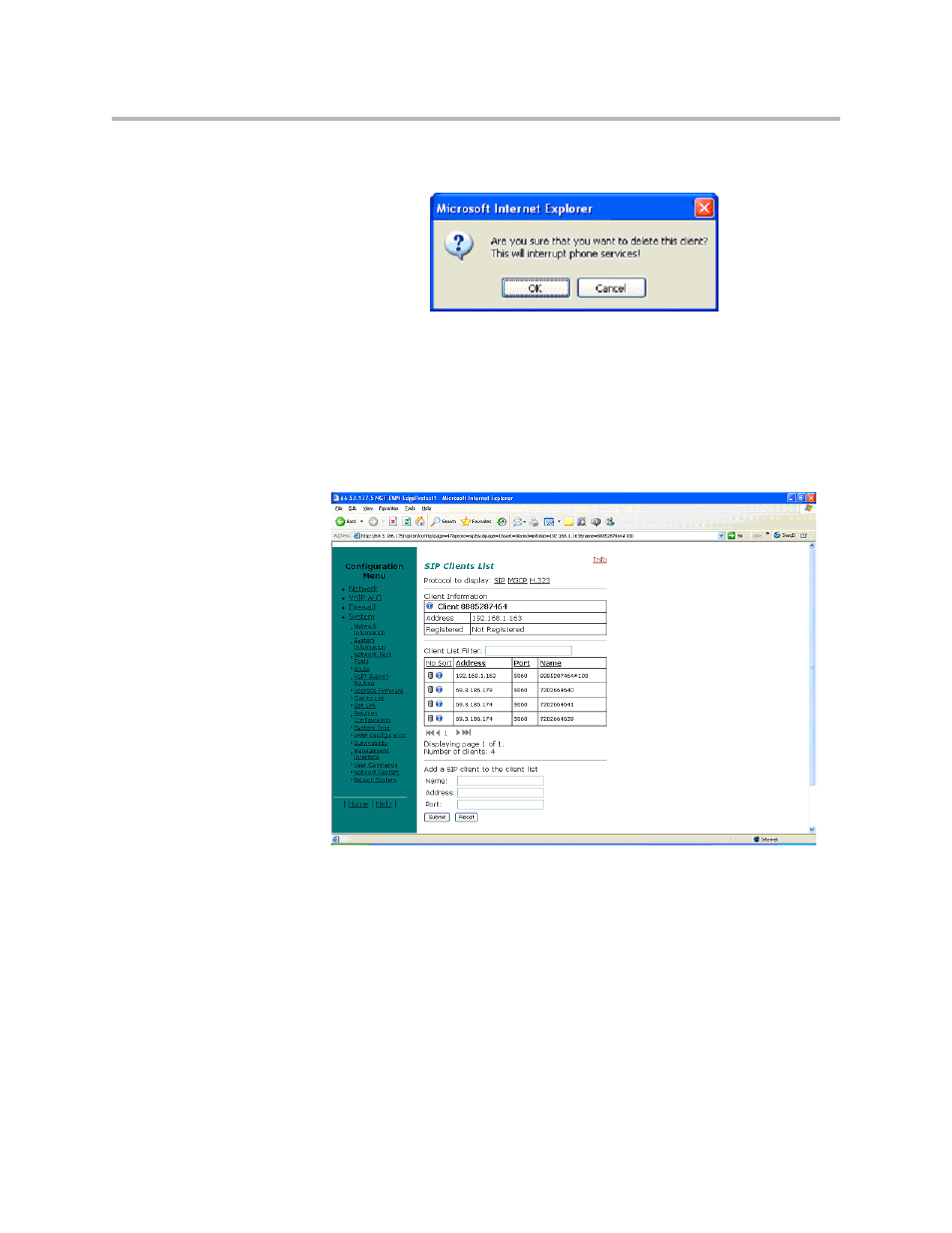
Administrative Options
7 - 5
2.
Press OK to delete the client or Cancel to end the operation.
Querying clients
To query a client:
1.
Click the Information Icon in the No Sort column.
2.
Details about the selected client display at the top of the page.
Adding clients
To add a client:
1.
Enter the client Name.
2.
Enter an IP Address.
3.
Enter a Port.
