Powerware 9150 User Manual
Page 49
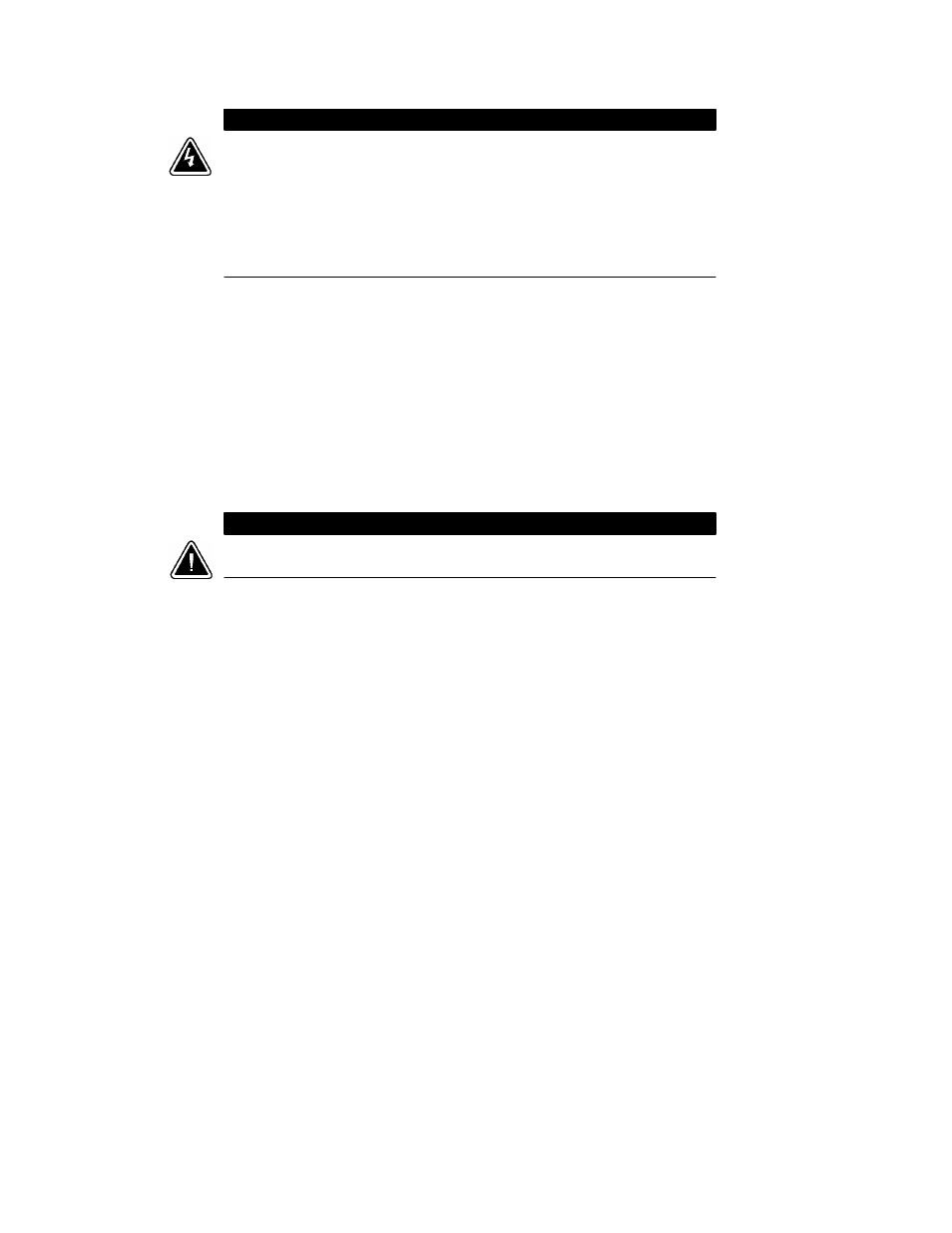
Operation
45
Powerware
®
9150 User’s Guide
:
www.powerware.com
W A R N I N G
: If the input frequency is not correct and the UPS is not synchronized to utility
power (LINE ON indicator is off), the use of the Maintenance Bypass switch causes
a break in the output voltage. Wait until the LINE ON indicator illuminates before
using the switch.
: Do not use the Maintenance Bypass switch if the UPS is configured as a frequency
converter (50 Hz in/60 Hz out or 60 Hz in/50 Hz out); it could cause damage to the
load.
To operate the Maintenance Bypass switch:
1. Check to ensure the LINE ON indicator is on.
2. Turn the Maintenance Bypass switch through the SERVICE
position to the BYPASS position. The UPS is now bypassed,
with the load powered from utility.
To return to Normal Mode:
1. Turn the Maintenance Bypass switch to the SERVICE position.
2. Turn on the UPS ON/OFF switch (the
|
position). If the switch
is already in this position, turn it off and then on again.
C A U T I O N
Before turning the Maintenance Bypass switch to the UPS position, verify that the UPS
ON, LINE ON, and LOAD indicators are on. This may take three to four minutes.
3. Turn the Maintenance Bypass switch to the UPS position to
return to Normal Mode. The UPS is powering the load.
