Powerware 9150 User Manual
Page 31
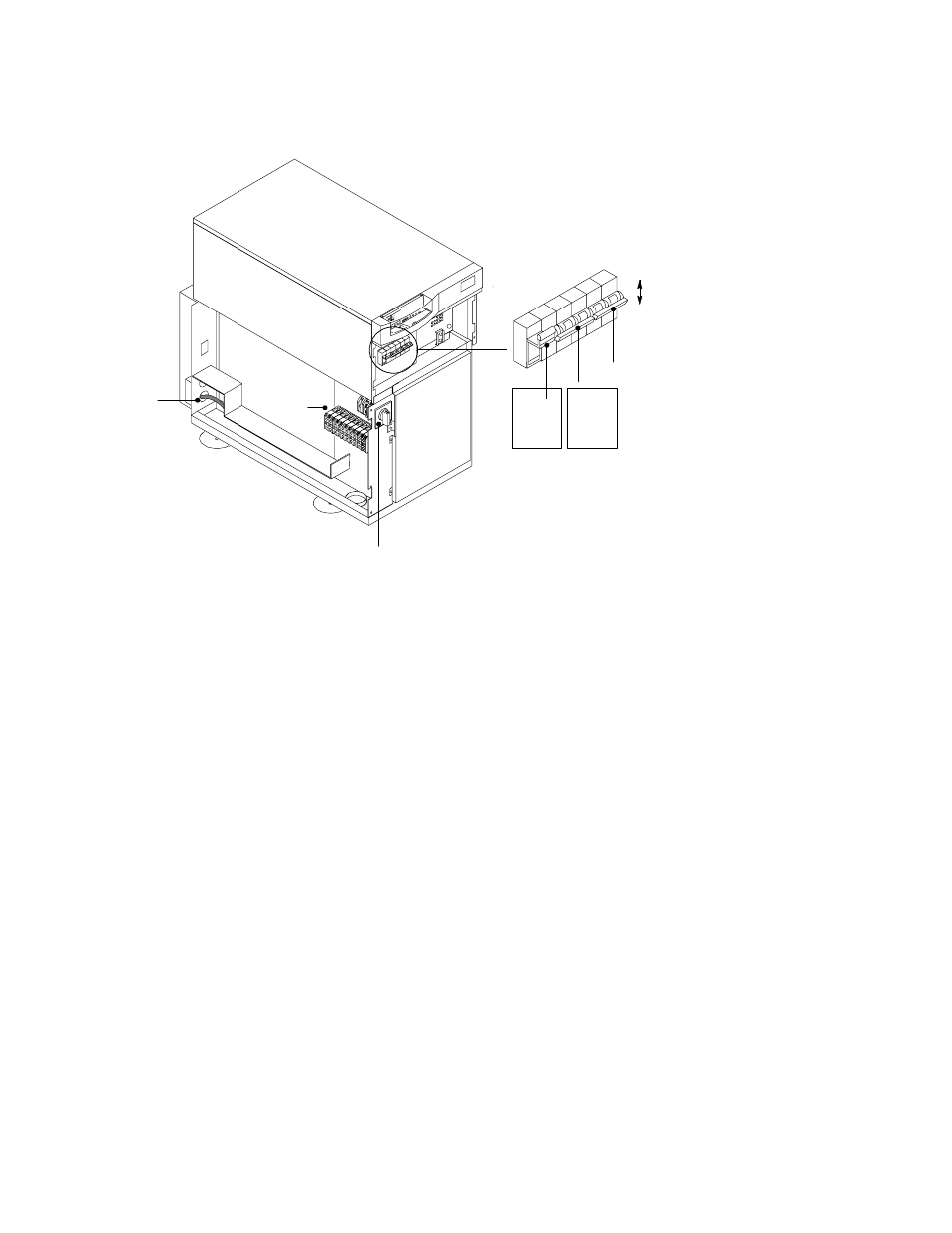
Installation
27
Powerware
®
9150 User’s Guide
:
www.powerware.com
4. Verify that the UPS battery breaker CB1 and optional CB2 are in
the OFF position (see Figure 9).
Terminal
Block
Output
Conduit
Landing
Maintenance
Bypass
Switch
ON
OFF
F1
Battery
Neutral
Fuse
CB1
Internal
Battery
Breaker
CB2
(Optional)
External
Battery
Breaker
Figure 9. Connecting PDM Wiring to Terminal Block
5. Remove the lower rear panel of the UPS by unscrewing the six
screws. Save the screws for reuse; the panel is no longer needed
(see Figure 10).
6. Mount the PDM chassis in the spot previously occupied by the
rear panel. The wires exiting the PDM should be close to the
output conduit landing on the UPS (see Figure 10).
