Ups startup – Powerware 9150 User Manual
Page 37
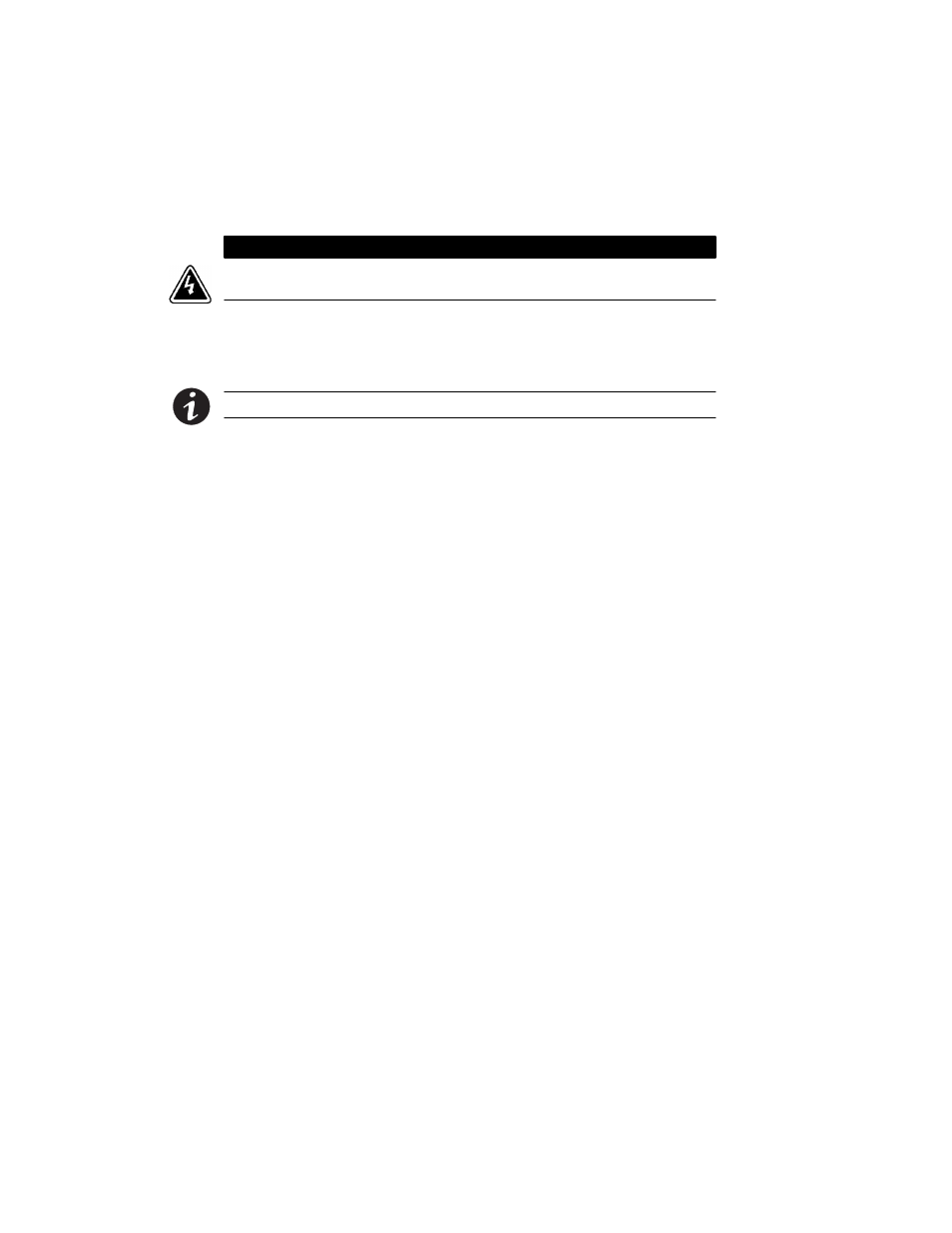
Installation
33
Powerware
®
9150 User’s Guide
:
www.powerware.com
10. Lower the leveling feet to prevent the EBC from rolling (does
not apply for seismic mounting installations).
11. Continue to the following “UPS Startup” procedure.
UPS Startup
W A R N I N G
Only qualified service personnel (such as a licensed electrician) should perform the
UPS installation and initial startup. Risk of electrical shock.
Verify that UPS installation has been carried out correctly and the UPS
ground has been connected. Figure 6 on page 23 and Figure 14 on
page 39 show the location of the switches and breakers.
NOTE Bypass startup is recommended whenever the load is connected to the UPS.
Bypass Startup
You can start up the UPS in Bypass, allowing utility to power the load.
To start up the UPS with the Maintenance Bypass switch in the BYPASS
position:
1. Remove the front panel. Lift from the bottom of the panel and
then pull out (see Figure 5 on page 22).
2. Verify that the Maintenance Bypass switch is in the BYPASS
position.
3. Switch on utility power where the UPS is connected. The load
is now powered by the utility.
4. Turn the UPS battery circuit breaker CB1 and optional CB2 to
the ON position.
5. Turn the Maintenance Bypass switch to the SERVICE position.
6. Start the UPS by turning on the UPS ON/OFF switch (the
|
position).
The UPS checks its internal functions, synchronizes to utility,
performs input voltage and frequency checks, and supplies
power to the output. The UPS starts in approximately three to
five minutes. The UPS ON, LINE ON, BYPASSED, and LOAD
indicators illuminate.
