Flash off mode – Pentax MZ-60 User Manual
Page 85
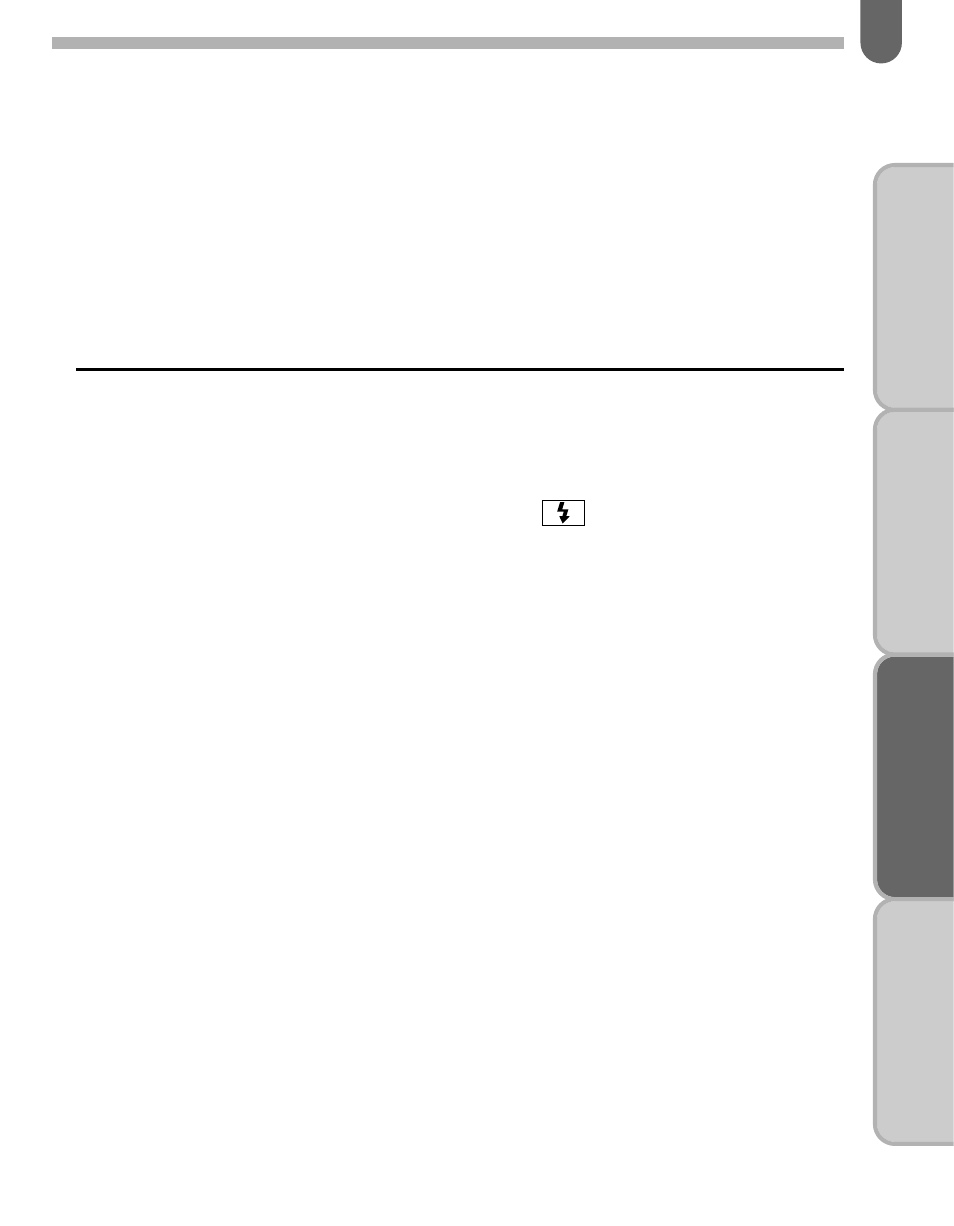
83
B
ASIC OPERA
TION
(PREP
ARA
TION)
B
ASIC OPERA
TION
(SHOO
TING)
AD
V
ANCED OPERA
TIONS
O
THERS
• Do not use a lens hood with the built-in flash as it may obstruct the path of the
light coming from the flash, causing vignetting in the picture corners.
• With the built-in flash popped up, an external flash cannot be attached to the hot
shoe. If you would like to use an external flash together with the built-in flash, see
the flash connections on page xx.
FLASH OFF MODE
Use this mode if you don’t want the built-in flash to pop-up
automatically. The flash will not pop-up automatically even when
it is dark nor lights when the flash is required.
1.Depress the Flash mode button until
appears on he LCD
panel.
✍
MEMO
• The flash does not discharge even if the built-in flash is in the pop-up position.
The flash off mode will work with 6 picture modes.
• The Built-in flash does not pop up automatically or by pushing the Flash pop up
button manually.
• In the flash off mode, the external flash will not discharge either.
