Set the standard program mode – Pentax MZ-60 User Manual
Page 38
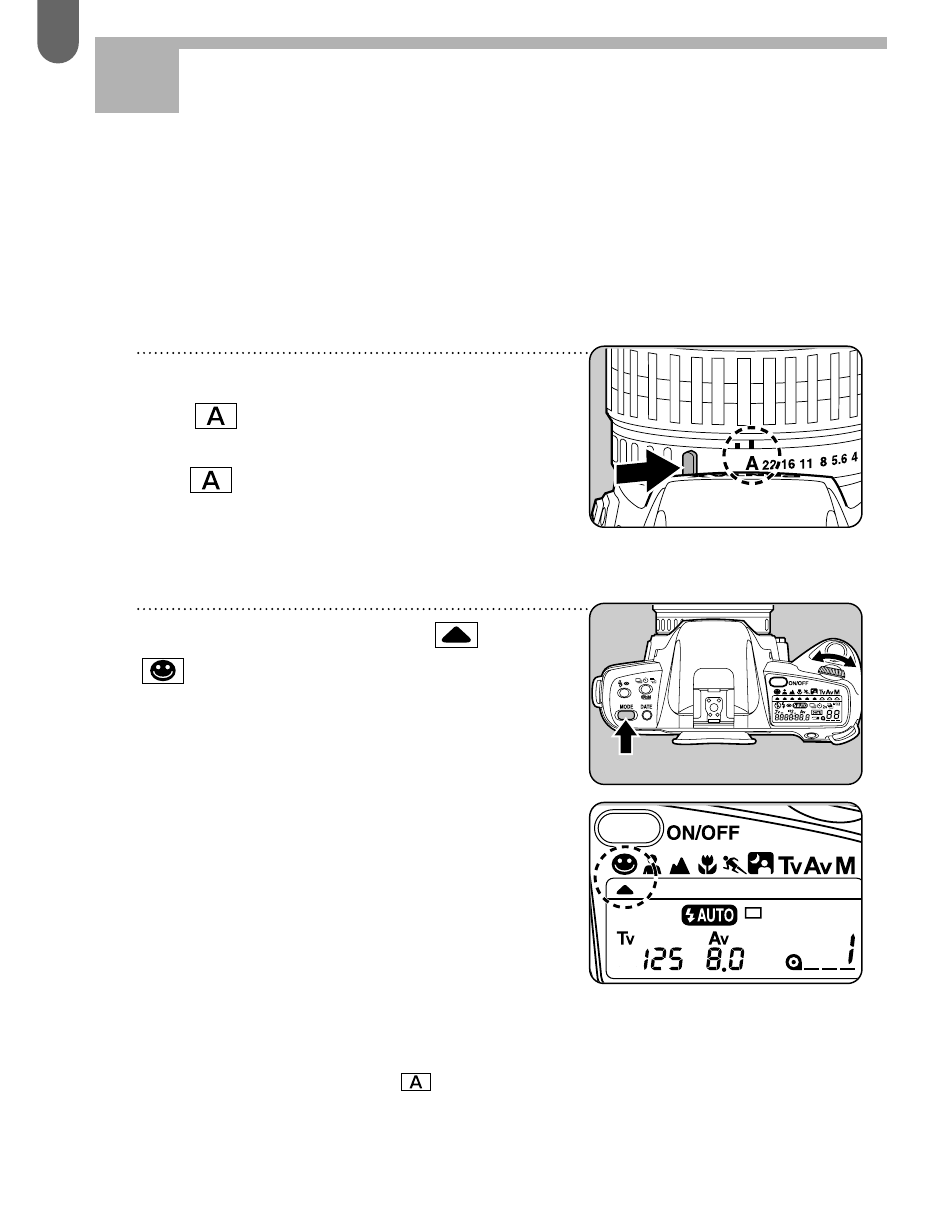
36
For quick and easy shooting, set your camera for Standard
program mode, autofocus, auto flash and single frame drive mode.
This standard program mode allows you to take pictures by simply
depressing the shutter release button. The camera selects the best
combination of aperture and shutter speed setting.
SET THE STANDARD PROGRAM MODE
1
Set the lens aperture ring to
the
position.
To set the lens aperture ring to
the position,
turn
the
aperture ring while holding down
the aperture-A lock button on the
lens.
2
Set the pointer mark
to
by moving the select
dial while depressing the
exposure mode button.
When the shutter release button
is depressed halfway down, the
shutter speed (TV) and aperture
value (AV) are displayed on the
LCD panel
✍
MEMO
• The shutter cannot be released when an F, FA or A lens is attached with the
aperture ring set to other than
position
Step 1
- K-X (324 pages)
- me super (33 pages)
- Optio 33L (104 pages)
- Optio S (36 pages)
- Espio 140V (6 pages)
- K10D (12 pages)
- Optio M30 (188 pages)
- K20D (286 pages)
- K20D (6 pages)
- Optio Z10 (212 pages)
- Optio S5n (171 pages)
- Optio W20 (208 pages)
- Optio S5i (72 pages)
- Optio E30 (161 pages)
- Optio A20 (199 pages)
- K110D (216 pages)
- Optio S4 (38 pages)
- Optio SV (68 pages)
- 67II (84 pages)
- Optio MX4 (68 pages)
- Optio V10 (192 pages)
- Optio E50 (159 pages)
- MZ-6 (77 pages)
- Optio S10 (208 pages)
- ist (156 pages)
- Optio T30 (192 pages)
- Optio S4i (48 pages)
- Optio S50 (138 pages)
- Optio X (184 pages)
- Optio 555 (144 pages)
- K100D (220 pages)
- Optio T20 (168 pages)
- K200D (266 pages)
- Optiio550 (40 pages)
- 430RS (70 pages)
- K200 (4 pages)
- K2000 (2 pages)
- Optio Digital Camera 43WR (128 pages)
- Optio 33LF (106 pages)
- Digital Camera Optio WP (188 pages)
- DS2 (212 pages)
- EL-100 (28 pages)
- OptioWP (188 pages)
- Optio S6 (2 pages)
