Bulb timer exposure mode – Pentax MZ-60 User Manual
Page 73
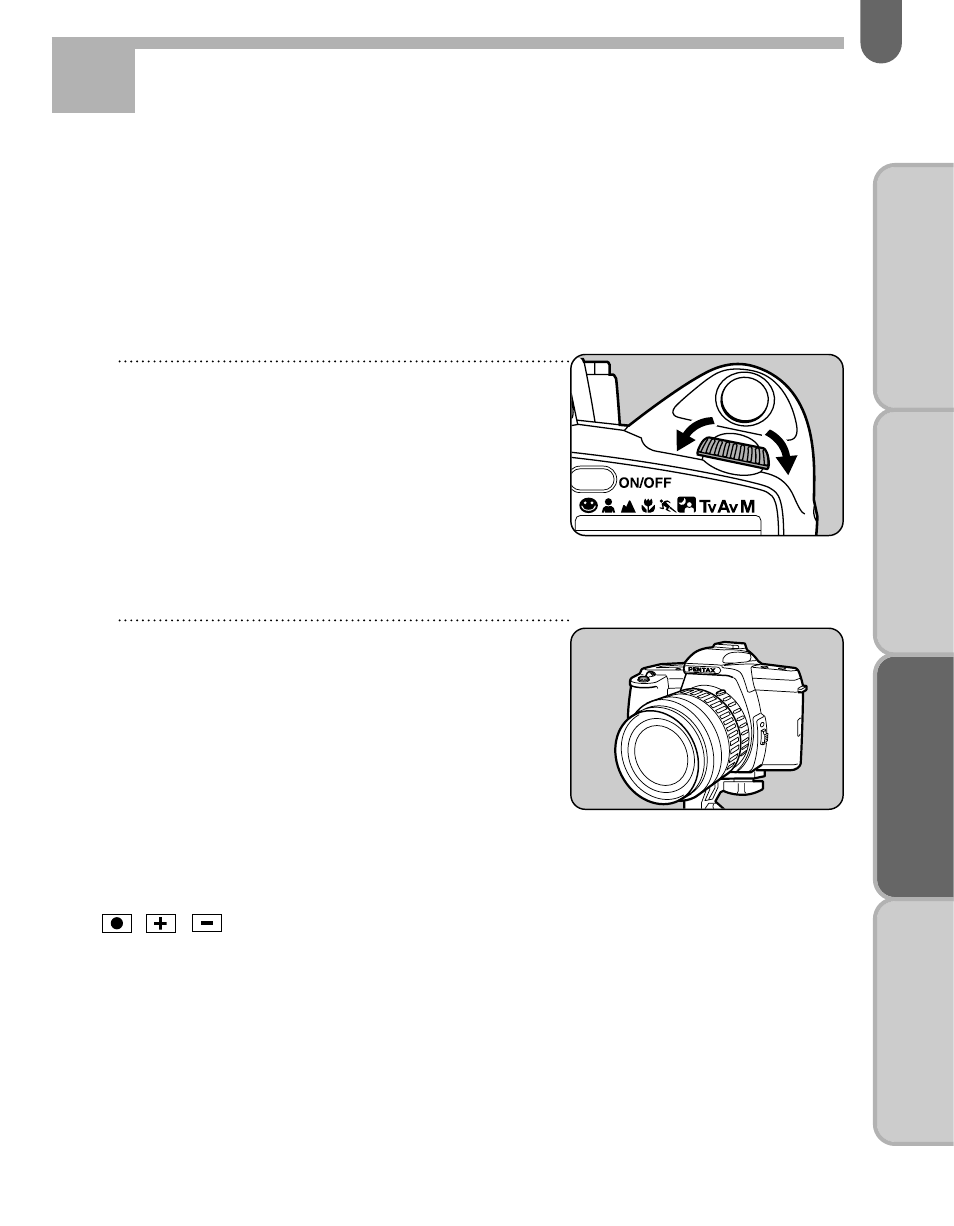
71
B
ASIC OPERA
TION
(PREP
ARA
TION)
B
ASIC OPERA
TION
(SHOO
TING)
AD
V
ANCED OPERA
TIONS
O
THERS
1
In the Metered Manual
Mode, move the select dial
to change the shutter speed
to desired slower shutter
speed appears on the LCD
panel.
2
When using this mode, use
a steady tripod to prevent
camera shake and gently
depress the shutter release
button.
BULB TIMER EXPOSURE MODE
✍
MEMO
• The shutter remains open for selected shutter speed.
•
indicators will not light in this Bulb timer mode.
This mode is useful for the long exposures required for shooting
night scenes and fireworks. The shutter speed can be set from
45seconds to 32minutes as follows.
45sec, 1min., 1.4min., 2min., 2.8min., 4min.,5.6min., 8min.,
11min., 16min., 22min., 32min.
See also other documents in the category Pentax Cameras:
- K-X (324 pages)
- me super (33 pages)
- Optio 33L (104 pages)
- Optio S (36 pages)
- Espio 140V (6 pages)
- K10D (12 pages)
- Optio M30 (188 pages)
- K20D (286 pages)
- K20D (6 pages)
- Optio Z10 (212 pages)
- Optio S5n (171 pages)
- Optio W20 (208 pages)
- Optio S5i (72 pages)
- Optio E30 (161 pages)
- Optio A20 (199 pages)
- K110D (216 pages)
- Optio S4 (38 pages)
- Optio SV (68 pages)
- 67II (84 pages)
- Optio MX4 (68 pages)
- Optio V10 (192 pages)
- Optio E50 (159 pages)
- MZ-6 (77 pages)
- Optio S10 (208 pages)
- ist (156 pages)
- Optio T30 (192 pages)
- Optio S4i (48 pages)
- Optio S50 (138 pages)
- Optio X (184 pages)
- Optio 555 (144 pages)
- K100D (220 pages)
- Optio T20 (168 pages)
- K200D (266 pages)
- Optiio550 (40 pages)
- 430RS (70 pages)
- K200 (4 pages)
- K2000 (2 pages)
- Optio Digital Camera 43WR (128 pages)
- Optio 33LF (106 pages)
- Digital Camera Optio WP (188 pages)
- DS2 (212 pages)
- EL-100 (28 pages)
- OptioWP (188 pages)
- Optio S6 (2 pages)
