How to focus with aid of the matte field, Set the focus mode switch to – Pentax MZ-60 User Manual
Page 77
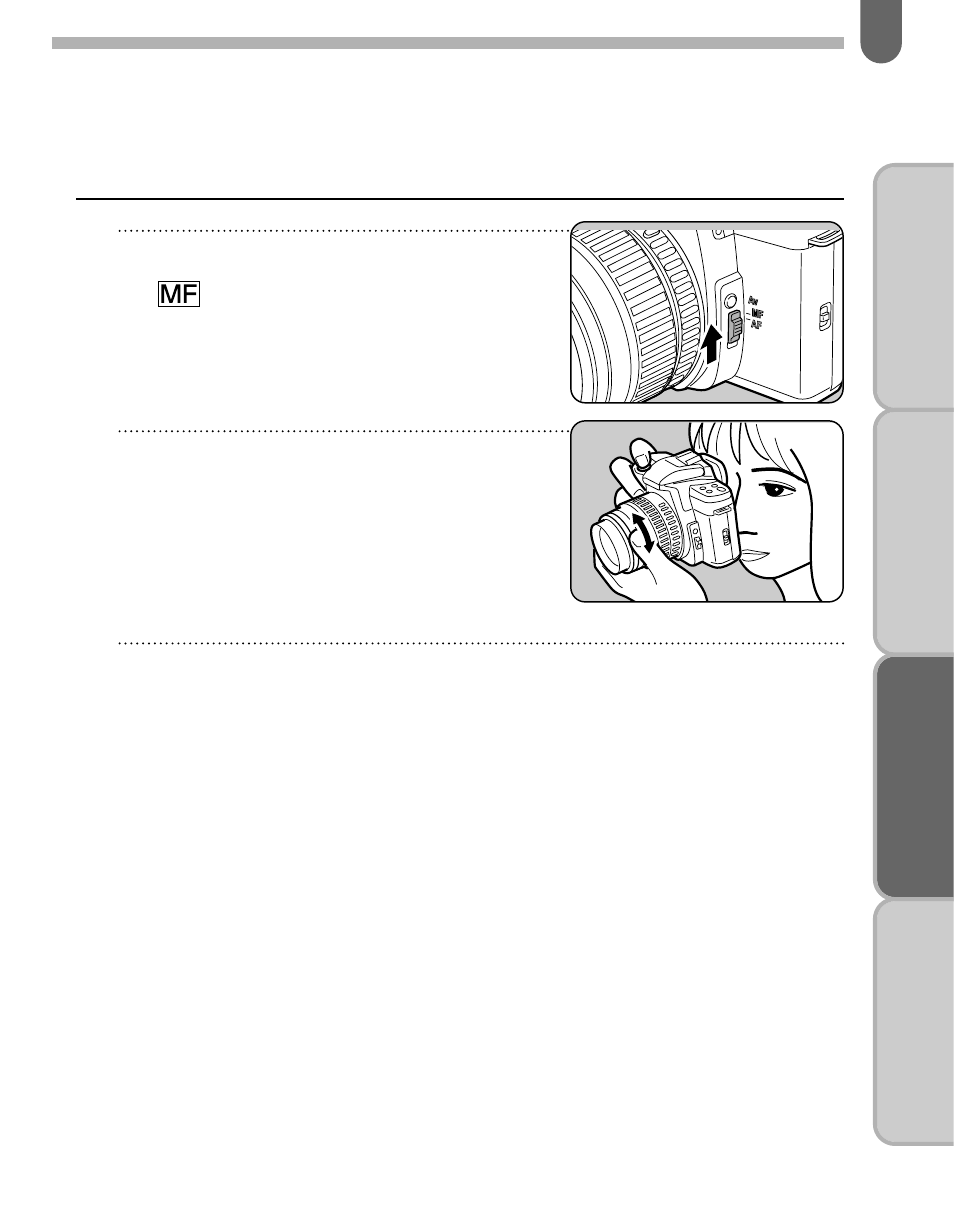
75
B
ASIC OPERA
TION
(PREP
ARA
TION)
B
ASIC OPERA
TION
(SHOO
TING)
AD
V
ANCED OPERA
TIONS
O
THERS
3
Depress the shutter release button fully to take
a picture.
✍
MEMO
When the special effect filter or Magic Image Attachment or Stereo Adapter is used,
the auto focusing and manual focusing with the in-focus indicator in the viewfinder
will not work. Use the manual focus mode to focus on the subject with aid pf the
matte field.
1
Set the focus mode switch
to .
2
Frame the subject, then turn
the focusing ring to the right
or left until the subject
looks sharp in the
viewfinder.
How to focus with aid of the matte field
See also other documents in the category Pentax Cameras:
- K-X (324 pages)
- me super (33 pages)
- Optio 33L (104 pages)
- Optio S (36 pages)
- Espio 140V (6 pages)
- K10D (12 pages)
- Optio M30 (188 pages)
- K20D (286 pages)
- K20D (6 pages)
- Optio Z10 (212 pages)
- Optio S5n (171 pages)
- Optio W20 (208 pages)
- Optio S5i (72 pages)
- Optio E30 (161 pages)
- Optio A20 (199 pages)
- K110D (216 pages)
- Optio S4 (38 pages)
- Optio SV (68 pages)
- 67II (84 pages)
- Optio MX4 (68 pages)
- Optio V10 (192 pages)
- Optio E50 (159 pages)
- MZ-6 (77 pages)
- Optio S10 (208 pages)
- ist (156 pages)
- Optio T30 (192 pages)
- Optio S4i (48 pages)
- Optio S50 (138 pages)
- Optio X (184 pages)
- Optio 555 (144 pages)
- K100D (220 pages)
- Optio T20 (168 pages)
- K200D (266 pages)
- Optiio550 (40 pages)
- 430RS (70 pages)
- K200 (4 pages)
- K2000 (2 pages)
- Optio Digital Camera 43WR (128 pages)
- Optio 33LF (106 pages)
- Digital Camera Optio WP (188 pages)
- DS2 (212 pages)
- EL-100 (28 pages)
- OptioWP (188 pages)
- Optio S6 (2 pages)
