Mount adapters, Using a polarizing filter – Pentax MZ-60 User Manual
Page 107
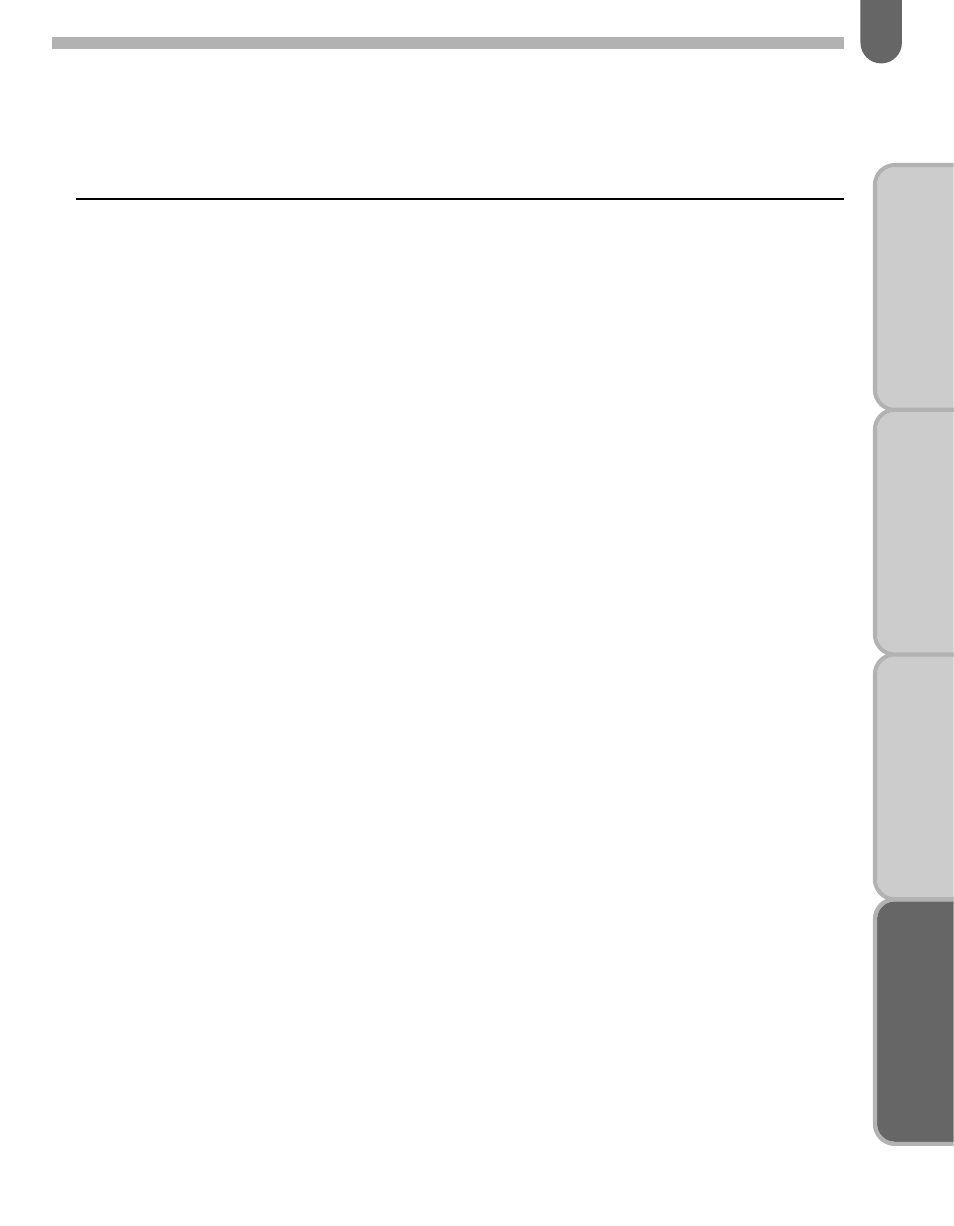
105
B
ASIC OPERA
TION
(PREP
ARA
TION)
B
ASIC OPERA
TION
(SHOO
TING)
AD
V
ANCED OPERA
TIONS
O
THERS
Notes on accessories
The camera does not operate when a lens with the following
conditions attached.
1. When a lens, which does not have the A, position on the aperture ring is attached.
2. When an F, FA or A lens is attached with the aperture ring set other than the A
position.
3. F or FA 85mm f/2.8 Soft lens and FA28mm f/2.8 Soft lens cannot be used
because these lenses do not have the A position on the lens aperture ring.
The camera does not operate with the following accessories used.
Accessories for close-up photography
Auto extension tube set K
Auto extension tube K 50mm
Auto extension tube K 100mm
Helicoid extension tube K
Auto bellows-A
49mm and 52mm Reverse adapter K
Extension tube K
Microscope adapter K
Mount adapters
Adapter K for 645 lens
67 lens adapter K
• when the refconverter A is used, it may interfere with the camera when you open
or close the back cover. Remove the refconverter A before opening or closing the
back cover.
• when the special effect filter or "Magic Image Attachment" or "Stereo Adapter" is
used, the auto focusing and manual focusing with the in-focus indicator in the
viewfinder do not operate. Use the manual focus mode to focus on the subject
with the aid of the matte field surrounding the autofocus frame.
Using a Polarizing Filter
When using an ordinary polarizing filter; the half mirror incorporated into the
autofocus system reduces the effectiveness of the autofocus function when used in
combination with an ordinary polarizing filter. Use a CIRCULAR POLARIZING
FILTER for proper autofocus operation.
