Holding the camera, Step 6 – Pentax MZ-60 User Manual
Page 43
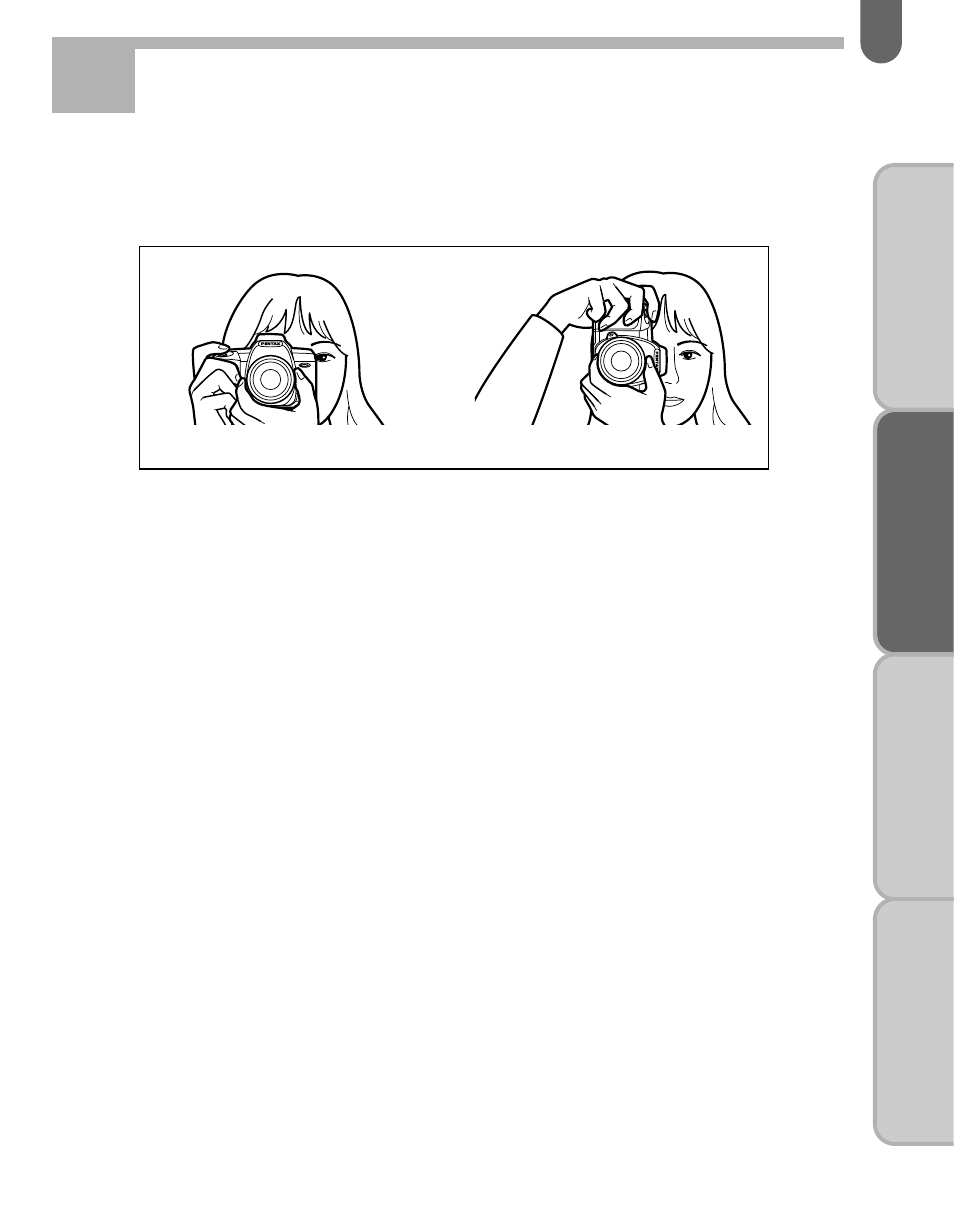
41
B
ASIC OPERA
TION
(PREP
ARA
TION)
B
ASIC OPERA
TION
(SHOO
TING)
AD
V
ANCED OPERA
TIONS
O
THERS
HOLDING THE CAMERA
✍
MEMO
• While taking a picture, gently depress the shutter release button. Sudden force on
the shutter release button will cause camera shake, making the picture blurred.
• To reduce camera shake, support your body or the camera on a solid object - a
table, tree, or a wall for instance.
• When using an telephoto lens, a tripod that is heavier than the total weight of the
camera and lens is recommended to avoid camera shake.
• Although there are individual differences among photographers, in general the
shutter speed for a hand held camera is the inverse of the focal length. For
example, 1/50 of second for focal length is 50mm, and 1/100 of second for it is
100mm. A tripod should be used for shutter speeds slower than this.
Hold the camera firmly, with your left hand supporting the camera
and lens as shown in the illustrations.
Camera held horizontally
Camera held vertically
Step 6
