Quick and easy shooting – Pentax MZ-60 User Manual
Page 14
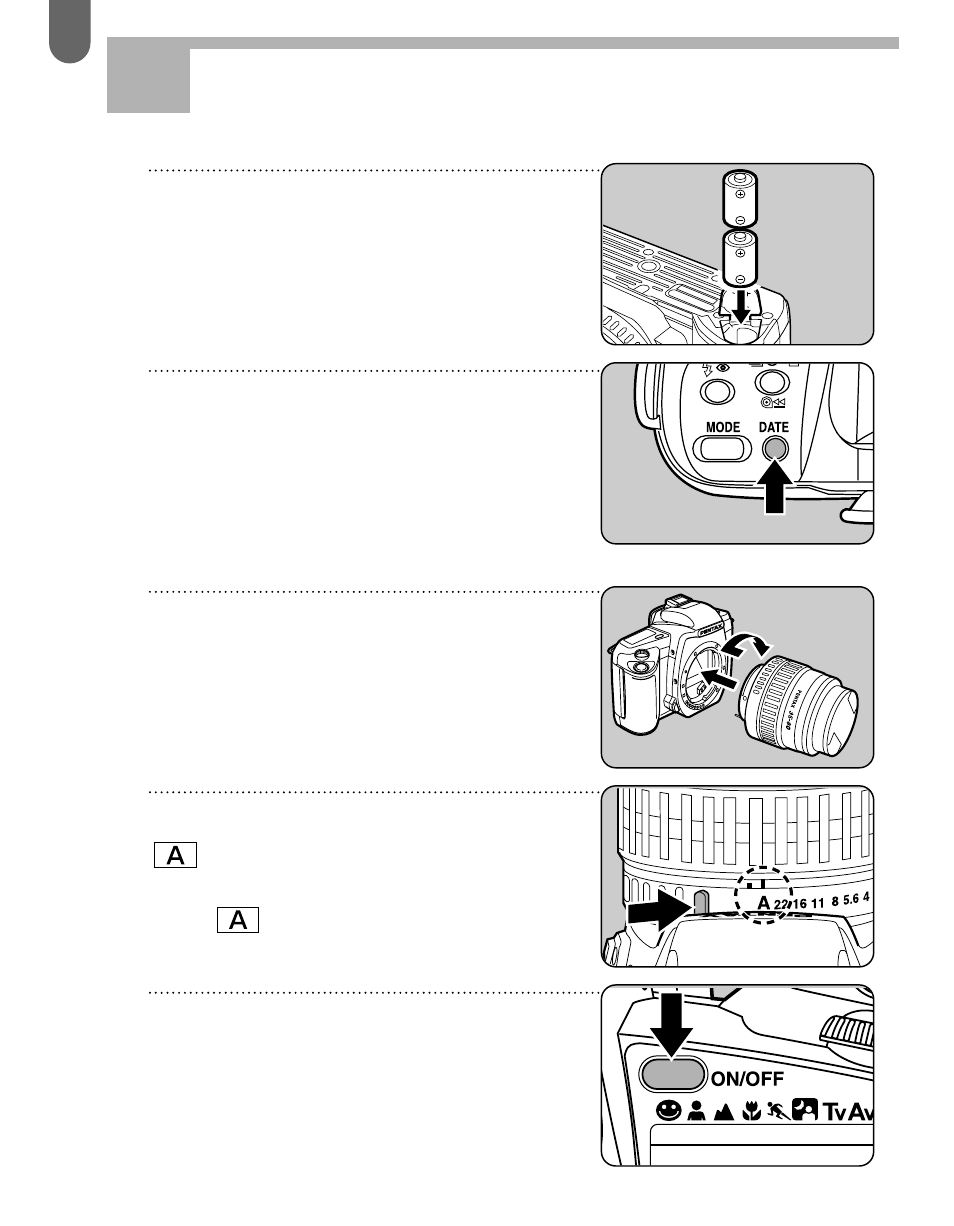
12
1
Loading the batteries
Open the battery cover and load
two CR2 Lithium batteries.
See page xx
2
Set the date and time
You can skip this step if you do
not imprint the data at this time.
The date and time should be
adjusted after loading the
batteries. See page xx
3
Attaching the lens
Align the red dots on the camera
and lens mounts. Turn the lens to
clockwise until it clicks in place.
See page xx
4
Set the lens aperture ring to
position
This camera does not work other
than
position. See page xx
5
Turn the power switch ON.
Depress the main switch button.
See page xx
QUICK AND EASY SHOOTING
See also other documents in the category Pentax Cameras:
- K-X (324 pages)
- me super (33 pages)
- Optio 33L (104 pages)
- Optio S (36 pages)
- Espio 140V (6 pages)
- K10D (12 pages)
- Optio M30 (188 pages)
- K20D (286 pages)
- K20D (6 pages)
- Optio Z10 (212 pages)
- Optio S5n (171 pages)
- Optio W20 (208 pages)
- Optio S5i (72 pages)
- Optio E30 (161 pages)
- Optio A20 (199 pages)
- K110D (216 pages)
- Optio S4 (38 pages)
- Optio SV (68 pages)
- 67II (84 pages)
- Optio MX4 (68 pages)
- Optio V10 (192 pages)
- Optio E50 (159 pages)
- MZ-6 (77 pages)
- Optio S10 (208 pages)
- ist (156 pages)
- Optio T30 (192 pages)
- Optio S4i (48 pages)
- Optio S50 (138 pages)
- Optio X (184 pages)
- Optio 555 (144 pages)
- K100D (220 pages)
- Optio T20 (168 pages)
- K200D (266 pages)
- Optiio550 (40 pages)
- 430RS (70 pages)
- K200 (4 pages)
- K2000 (2 pages)
- Optio Digital Camera 43WR (128 pages)
- Optio 33LF (106 pages)
- Digital Camera Optio WP (188 pages)
- DS2 (212 pages)
- EL-100 (28 pages)
- OptioWP (188 pages)
- Optio S6 (2 pages)
