Manual pop up the built-in flash – Pentax MZ-60 User Manual
Page 84
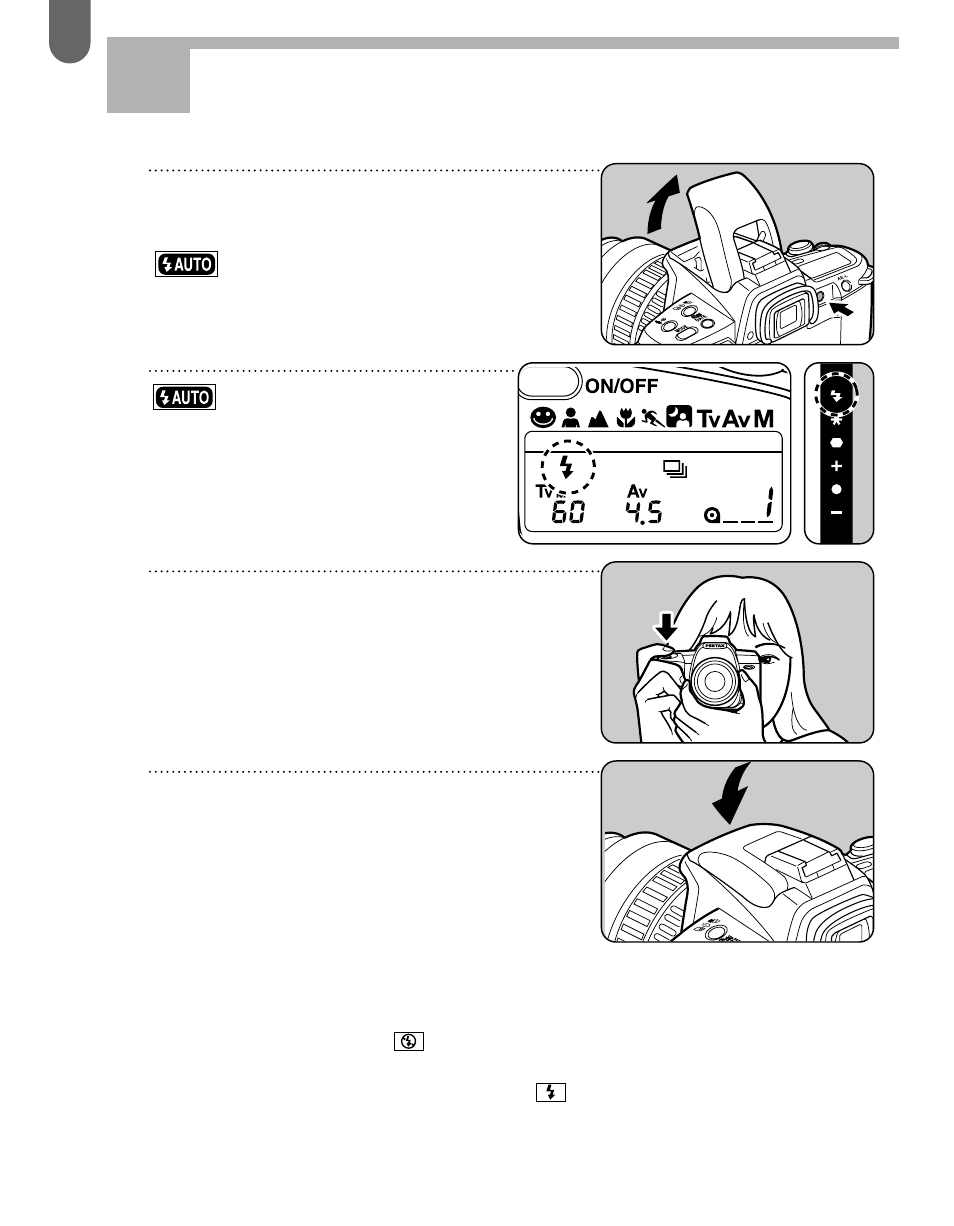
82
✍
MEMO
• The built-in flash does not pop up even if the flash pop-up button is depressed
with the flash mode is set to
.
• This mode can be used with the red-eye reduction together.
• When the flash pop up button is depressed,
is disappeared from the LCD
pane if auto flash mode was set, and the flash is always discharged even if the
subject is not required flash light.
• The shutter cannot be released until the flash is fully charged.
1
Push the flash pop-up
button to activate the flash.
will disappear on the LCD
panel.
2
appears in the
viewfinder and on the
LCD panel when the
flash is fully charged.
3
Depress the shutter release
button fully, and the flash
unit discharges.
4
After using the Built –in
flash, push down the flash
head to lock it in the closed
position.
MANUAL POP UP THE BUILT-IN FLASH
- K-X (324 pages)
- me super (33 pages)
- Optio 33L (104 pages)
- Optio S (36 pages)
- Espio 140V (6 pages)
- K10D (12 pages)
- Optio M30 (188 pages)
- K20D (6 pages)
- K20D (286 pages)
- Optio Z10 (212 pages)
- Optio S5n (171 pages)
- Optio W20 (208 pages)
- Optio S5i (72 pages)
- Optio E30 (161 pages)
- Optio A20 (199 pages)
- K110D (216 pages)
- Optio S4 (38 pages)
- Optio SV (68 pages)
- 67II (84 pages)
- Optio MX4 (68 pages)
- Optio V10 (192 pages)
- Optio E50 (159 pages)
- MZ-6 (77 pages)
- Optio S10 (208 pages)
- ist (156 pages)
- Optio T30 (192 pages)
- Optio S4i (48 pages)
- Optio S50 (138 pages)
- Optio X (184 pages)
- Optio 555 (144 pages)
- K100D (220 pages)
- Optio T20 (168 pages)
- K200D (266 pages)
- Optiio550 (40 pages)
- 430RS (70 pages)
- K200 (4 pages)
- K2000 (2 pages)
- Optio Digital Camera 43WR (128 pages)
- Optio 33LF (106 pages)
- Digital Camera Optio WP (188 pages)
- DS2 (212 pages)
- EL-100 (28 pages)
- OptioWP (188 pages)
- Optio S6 (2 pages)
