Unloding a film – Pentax MZ-60 User Manual
Page 46
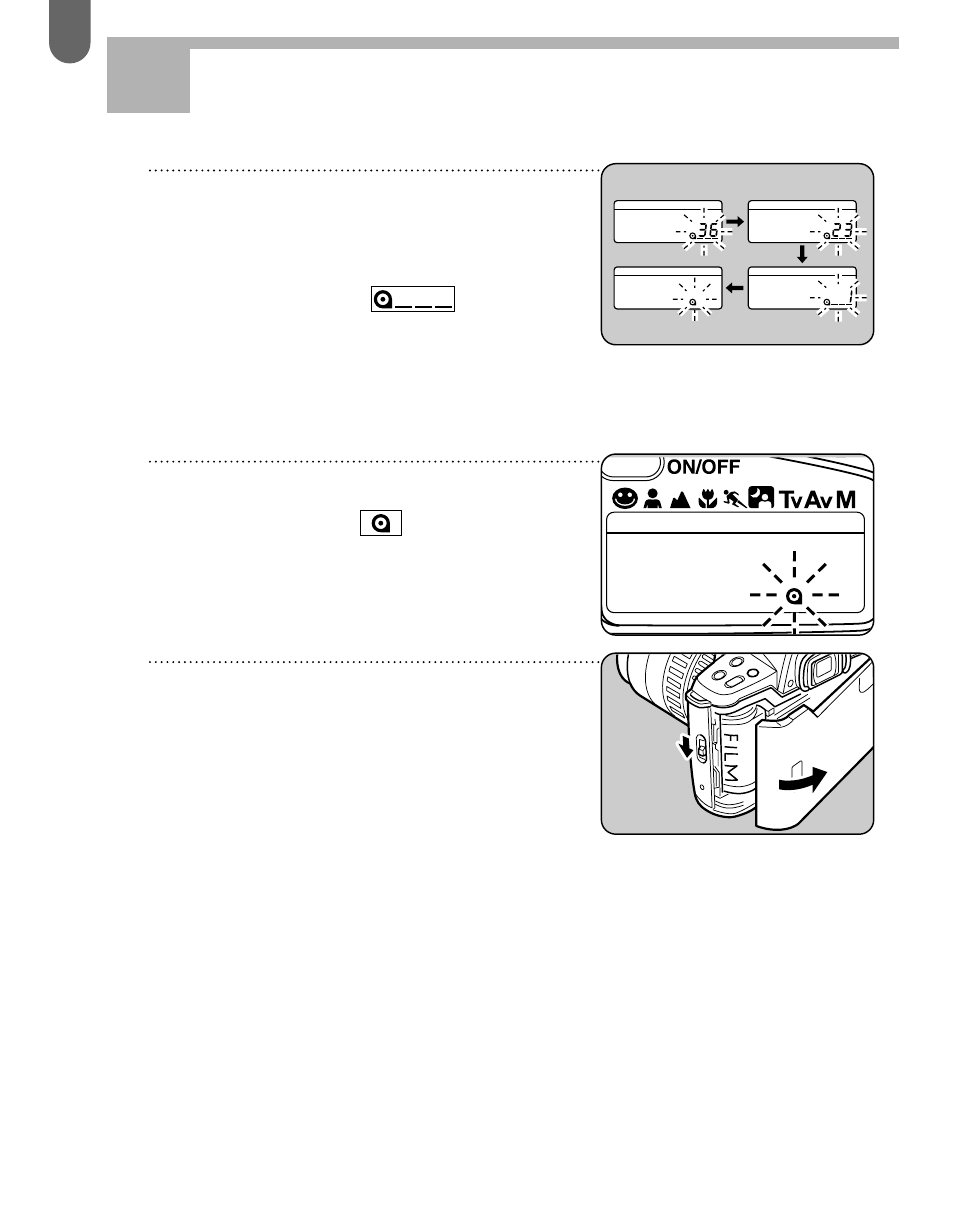
44
UNLODING A FILM
1
The film automatically
rewinds at the end of the
roll.
During rewinding,
blinks
on the LCD panel, indicating that
the film is being rewound, the
exposure counter counts frame
numbers in reverse.
2
When the film is fully
rewound, only blinks
on
the LCD panel.
3
Open the back cover and
remove the film.
✍
MEMO
• When removing the film from the camera, avoid direct sun light.
• A roll of 24-exposure film takes about 20 seconds to rewind.
• Before opening the back cover, check that [ ] is blinking.
• The shutter may be released a frame or more after the specified number of
frames have been used as indicated on the film cartridge. However, those extra
frames may be lost in processing. When you take important pictures, rewind the
film when the film reaches the number of frames indicated on the film cartridge.
Step 8
- K-X (324 pages)
- me super (33 pages)
- Optio 33L (104 pages)
- Optio S (36 pages)
- Espio 140V (6 pages)
- K10D (12 pages)
- Optio M30 (188 pages)
- K20D (6 pages)
- K20D (286 pages)
- Optio Z10 (212 pages)
- Optio S5n (171 pages)
- Optio W20 (208 pages)
- Optio S5i (72 pages)
- Optio E30 (161 pages)
- Optio A20 (199 pages)
- K110D (216 pages)
- Optio S4 (38 pages)
- Optio SV (68 pages)
- 67II (84 pages)
- Optio MX4 (68 pages)
- Optio V10 (192 pages)
- Optio E50 (159 pages)
- MZ-6 (77 pages)
- Optio S10 (208 pages)
- ist (156 pages)
- Optio T30 (192 pages)
- Optio S4i (48 pages)
- Optio S50 (138 pages)
- Optio X (184 pages)
- Optio 555 (144 pages)
- K100D (220 pages)
- Optio T20 (168 pages)
- K200D (266 pages)
- Optiio550 (40 pages)
- 430RS (70 pages)
- K200 (4 pages)
- K2000 (2 pages)
- Optio Digital Camera 43WR (128 pages)
- Optio 33LF (106 pages)
- Digital Camera Optio WP (188 pages)
- DS2 (212 pages)
- EL-100 (28 pages)
- OptioWP (188 pages)
- Optio S6 (2 pages)
