Edit recordings - recordable dvd, Continued) – Philips DVDR7310H User Manual
Page 71
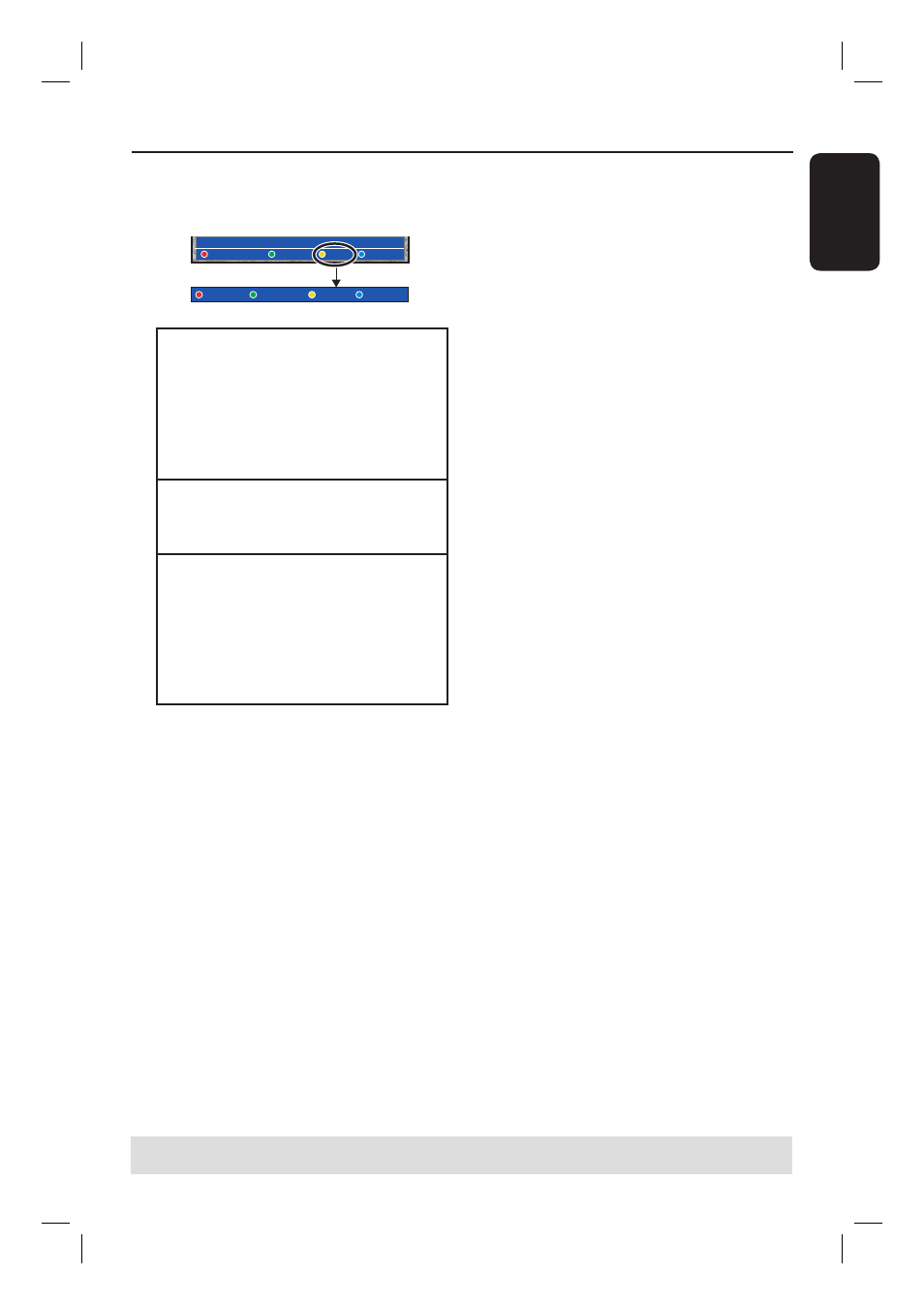
English
71
Edit Recordings - Recordable DVD
(continued)
TIPS: No further recording and editing can be carried out on a fi nalised DVD±R.
Press
BACK to go back to previous menu item. Press EDIT to exit the menu.
{ TITLE }
Yellow button – Select this to access title
editing menu.
[EDIT] = Exit
NO CHAPTER CHAPTER TITLE HIDE
DIVIDE BACK INDEX PIC.
{ DIVIDE } - for DVD±RW only
Select this to create a new title from the
current point of playback. The existing title
will be divided into two titles.
Warning! Once a title has been divided, it
cannot be reversed.
{ BACK }
Select this to return to the previous screen.
{ INDEX PIC }
Select this to use the current scene as the
index picture.
Note: In the Index Picture screen, normally
the fi rst frame of a recording is shown as
the title’s index picture.
{ HIDE } / { SHOW }
Blue button – Select this to hide or show
the current chapter.
Helpful Hints:
– All the hidden chapters will be played back
while in video editing mode.
– The selection of scenes to hide or show can
only be done within a title.
– There is a limit on chapter markers that
can be stored within a title and the hard disk
drive.
