Before recording, Recordings, Continued) – Philips DVDR7310H User Manual
Page 35
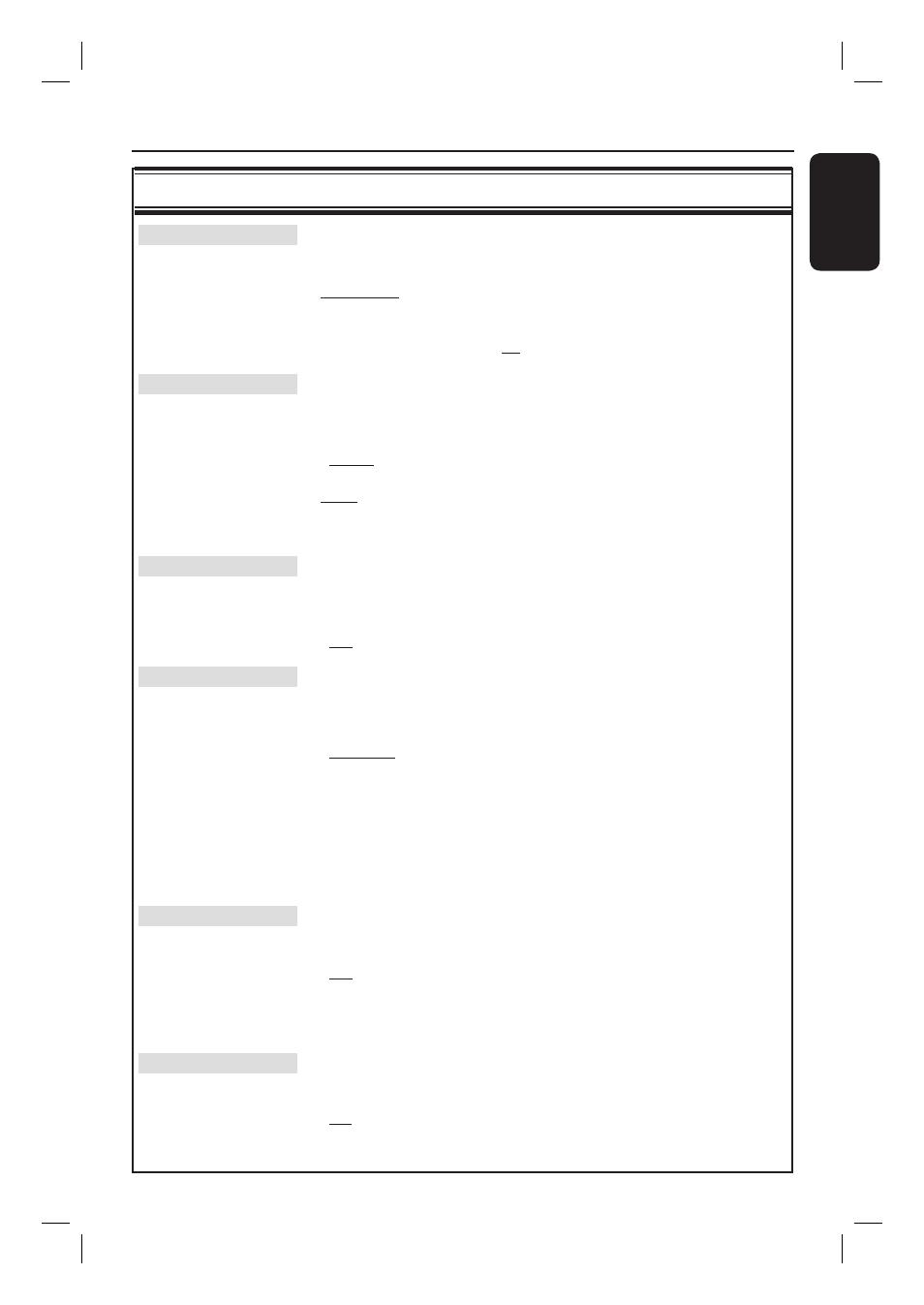
English
35
Before Recording
(continued)
Recordings
(underlined options are the factory default settings)
Record mode
The recording mode defi nes the picture quality of recordings and the
maximum recording time on the HDD (hard disk drive), see page 34 on
‘Recording Mode Setting Chart’.
Important! When copying from HDD to a recordable DVD, the
recording mode of the selected recording in the HDD will automatically
be transferred. Selecting another recording mode is not possible.
The factory default setting is SP.
Language
Selects the recording language to be used for TV programmes which are
transmitted an additional audio language. For example, if a programme is
available in English and Spanish, with Spanish being the additional language
option.
{
Lang I }
–
Original broadcast language.
{
Lang II }
–
Additional audio language.
Note: To make an immediate recording with the optional audio
language, press SYSTEM on the remote control and access the
{ Toolbar - Options }, then select the language in the { AUDIO } option.
Auto protect
With this feature turned on, the new recording titles will be automatically
protected.
{
On }
–
Deletes and edits on the recorded titles are not
possible.
{
Off }
–
Turns off the function.
Chapters
Automatically divides a recording (title) into chapters by inserting chapter
markers at a specifi c interval. This enables you to access a specifi c point in
the recording quickly.
{
Off }
–
No chapter marker is inserted in the recording.
{
Standard }
–
Chapter markers are inserted automatically
during recording at approximately 5 (fi ve)
minutes interval.
{
Smart }
–
This setting is only available for the DV
camcorder recording. A chapter marker is
inserted whenever there is a break in the
recording, for example, when the recording is
stopped or paused and restarted again.
SAT record
This feature is only available if you have connected a Satellite Receiver or
other devices to the EXT 2 AUX-I/O scart socket of this recorder, see
page 38 for more information.
{
Off }
–
Turns off the function.
{
EXT2 }
–
Enables this recorder to start and stop recording
when a signal is received from the connected
device.
Direct rec.
With this feature, you can immediately record the programme that you
are viewing on the TV by pressing REC button without needing to turn on
this recorder, see page 38 for more information.
{
On }
– Enables recording directly from the TV display.
{
Off }
– Turns off the function.
