Working with pictures in the camera – Polaroid PDC-2000 User Manual
Page 95
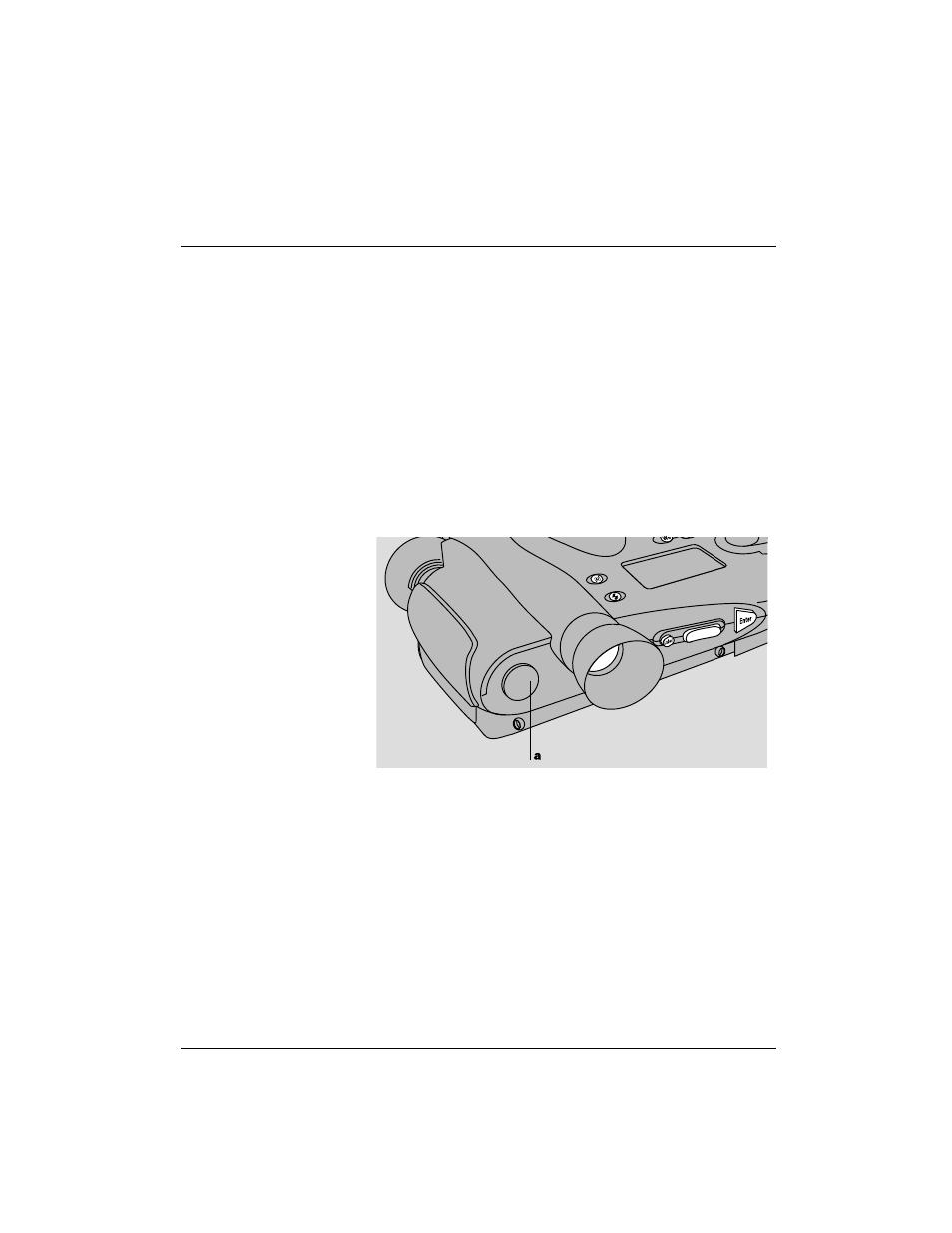
Working with pictures in the camera
Using the PDC-2000 software (TWAIN driver, plug-in or
PDC-2000 Direct), you can look at thumbnails (small
representations) of pictures stored in the camera without
transferring them to the computer. While viewing the
thumbnails on your computer screen, you can rotate pictures,
transfer pictures to the computer, or delete pictures from the
camera.
Viewing pictures in
the camera
To display thumbnail images of the pictures stored in the
camera:
1
Connect the camera to your computer. If necessary, see
Connecting the camera to your PC on page 23.
2
Turn on the camera by pressing the Power button (a).
3
Turn on your computer.
4
Start your TWAIN compliant or plug-in compatible
application, or start PDC-2000 Direct.
Using the PDC-2000 with your PC
87
- PDC4055 (72 pages)
- t1234 (95 pages)
- PDC 3000 (252 pages)
- PDC 2070 (52 pages)
- 1200i (11 pages)
- DS-34 (1 page)
- PDC 1300 (3 pages)
- T737 (58 pages)
- a300 (78 pages)
- D-360L (61 pages)
- i1037 (93 pages)
- PDC 310 (36 pages)
- User Guide (70 pages)
- i832 (110 pages)
- PDC 4370 (103 pages)
- CAA-03040S (12 pages)
- 7500Zix (9 pages)
- Cameras I (23 pages)
- SX-70 (2 pages)
- i639 (107 pages)
- PhotoMAX PDC 3350 (63 pages)
- Image1200 (39 pages)
- ION (51 pages)
- PDC 1100 (8 pages)
- a700 (84 pages)
- 160 (80 pages)
- PDC3080 (90 pages)
- PDC 505 (88 pages)
- PDC 1075 (49 pages)
- PDC 5080 (88 pages)
- PZ2320AF (12 pages)
- MAXXUM HTsi (47 pages)
- izone300 (84 pages)
- ProCamCamera (26 pages)
- captiva SLR (10 pages)
- m536 (111 pages)
- i735 (106 pages)
- I533 (105 pages)
- PDC 5070 (83 pages)
- iON 230 (48 pages)
- PDC 640 (37 pages)
- i532 (110 pages)
- 206 (29 pages)
- CZA-05300B (47 pages)
