Polaroid PDC-2000 User Manual
Page 139
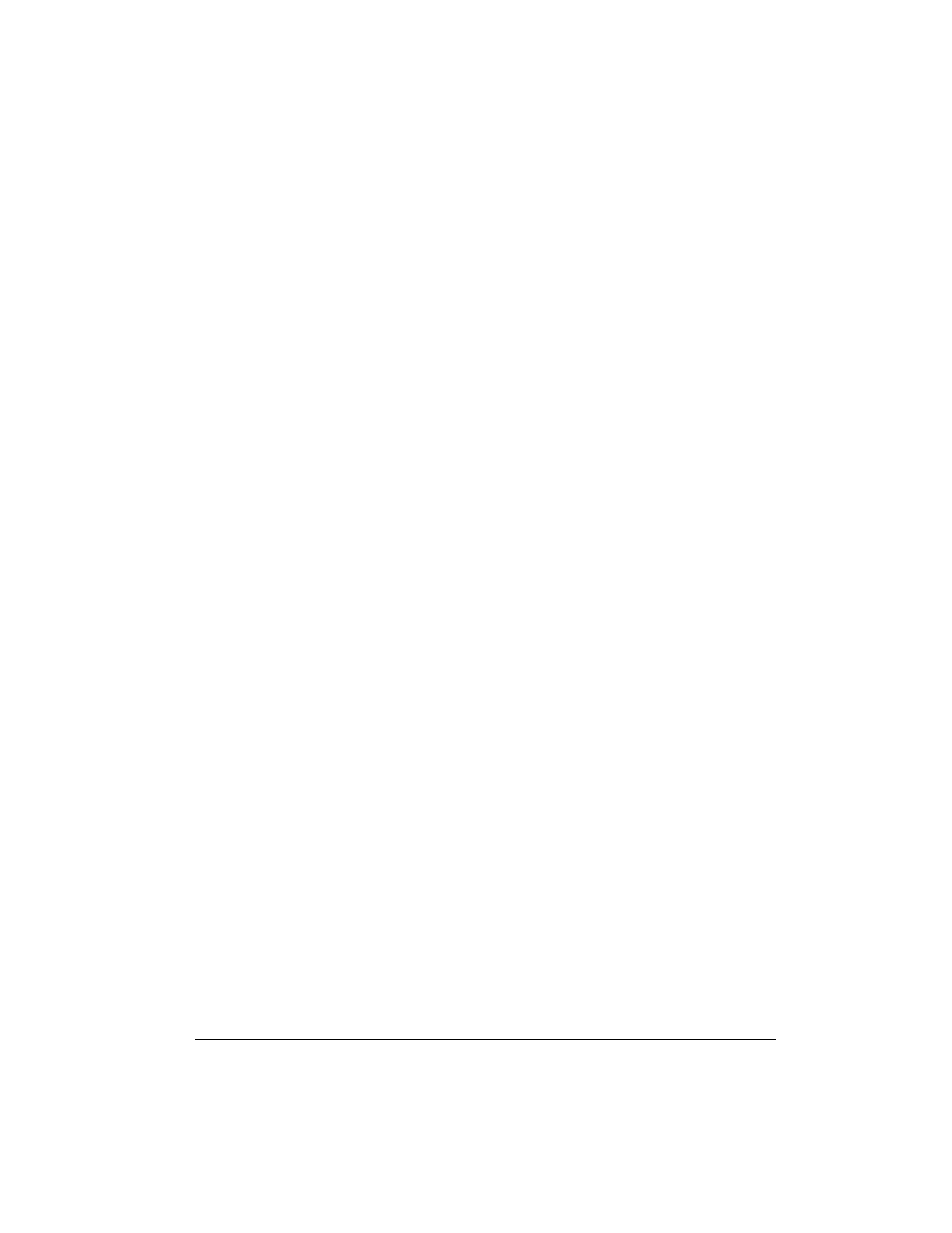
O
operating the camera from the
Macintosh 72
operating the camera from the PC
94
optional accessories 9
P
PC system requirements 3
PC, connecting camera to 23
PC, setting up 26
PDC-2000 Direct, installing
Macintosh 22
PDC-2000 Direct, installing, PC 28
PDC-2000 windows, Macintosh 62
PDC-2000 windows, PC 84
picture information, abbreviated,
Macintosh 68
picture information, viewing,
Macintosh 67
picture information, viewing, PC 89
picture label, changing default,
Macintosh 76
picture label, changing default, PC
98
picture label, editing, Macintosh 68
picture label, editing, PC 90
picture resolution options,
changing, PC 98
plug-in software, installing,
Macintosh 21
plug-in software, installing, PC 27
PowerBook computers, connecting
to 20
preferences, changing operating,
Macintosh 75
P (continued)
preferences, changing operating,
PC 97
Previewing pictures with PDC-2000
Direct, Macintosh 67
Previewing pictures with PDC-2000
Direct, PC 89
Q
quick startup vii
R
radio and television interference
118
recommended battery types 106
releasing camera from computer
control, Macintosh 80
releasing camera from computer
control, PC 102
replacing camera batteries 110
requirements, system 2
resolution, changing picture
option, Macintosh
76
resolution, changing picture
option, PC
98
restoring (“unerasing”) pictures in
the camera 58
rotating pictures, Macintosh 68
rotating pictures, PC 90
S
SCSI ID, setting 11
selecting thumbnails, Macintosh 66
selecting thumbnails, PC 89
service, camera 115
setting up 7
131
