Polaroid PDC-2000 User Manual
Page 56
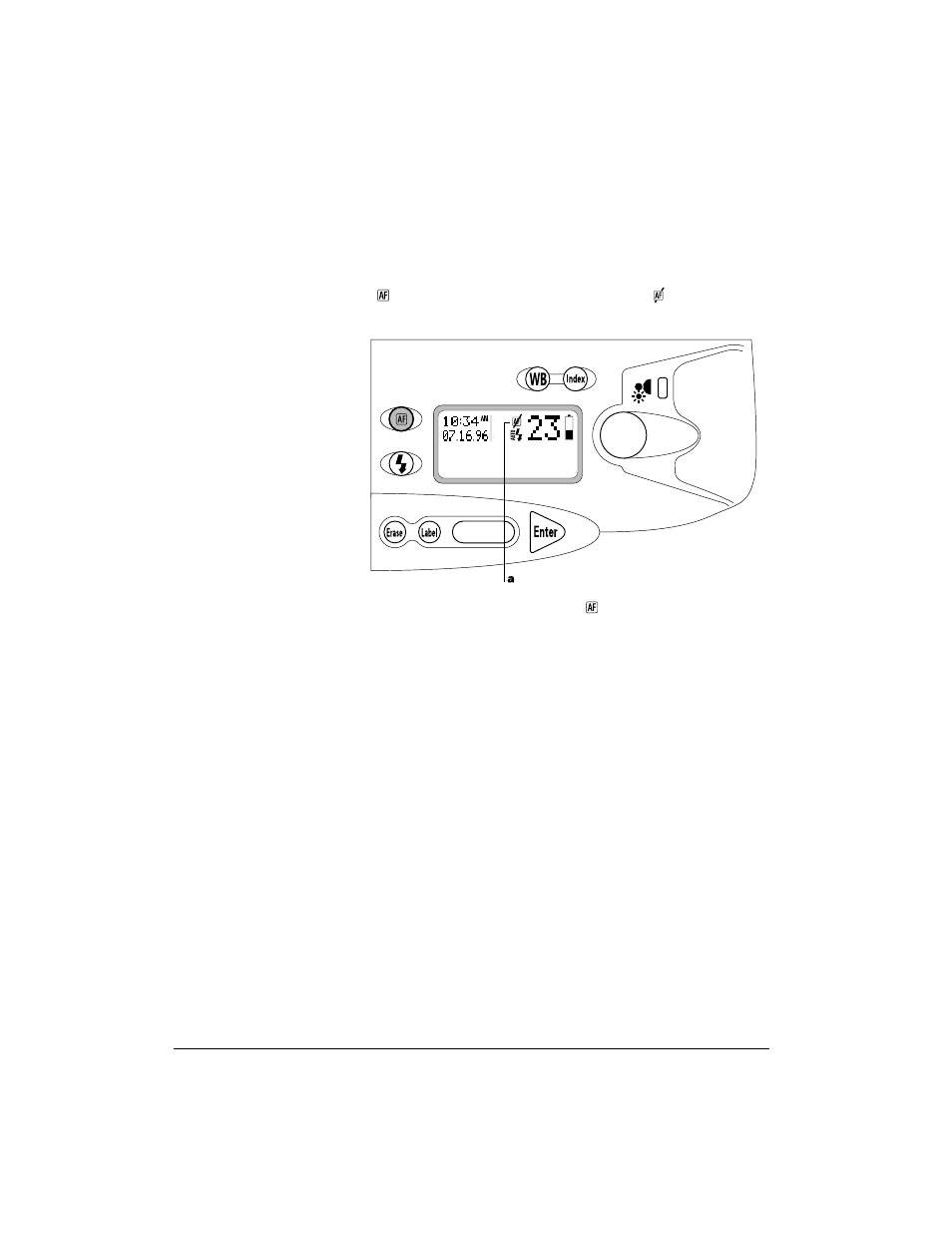
Using Auto Focus
The PDC-2000 camera features automatic focus that
produces sharp pictures under most conditions. To disable
automatic focus and set focus to infinity (for taking pictures
through a window, for example), press the Auto Focus button
(
) to display the Auto Focus Off symbol (
) on the LCD
panel (a).
You can reset to Auto Focus On (
) by pressing the Auto
Focus button again. The camera automatically resets to Auto
Focus On when the camera is turned on.
Using Focus Lock
The Focus Lock feature lets you achieve sharp focus when the
main subject is not centered in the picture.
To use Focus Lock, center the subject in the viewfinder and
press the Shutter button half-way down to lock the focus
distance. While continuing to hold the Shutter button,
reframe the picture as desired. Then press the Shutter button
all the way to take the picture.
48
- PDC4055 (72 pages)
- t1234 (95 pages)
- PDC 3000 (252 pages)
- PDC 2070 (52 pages)
- 1200i (11 pages)
- DS-34 (1 page)
- PDC 1300 (3 pages)
- T737 (58 pages)
- a300 (78 pages)
- D-360L (61 pages)
- i1037 (93 pages)
- PDC 310 (36 pages)
- User Guide (70 pages)
- i832 (110 pages)
- PDC 4370 (103 pages)
- CAA-03040S (12 pages)
- 7500Zix (9 pages)
- Cameras I (23 pages)
- SX-70 (2 pages)
- i639 (107 pages)
- PhotoMAX PDC 3350 (63 pages)
- Image1200 (39 pages)
- ION (51 pages)
- PDC 1100 (8 pages)
- a700 (84 pages)
- 160 (80 pages)
- PDC3080 (90 pages)
- PDC 505 (88 pages)
- PDC 1075 (49 pages)
- PDC 5080 (88 pages)
- PZ2320AF (12 pages)
- MAXXUM HTsi (47 pages)
- izone300 (84 pages)
- ProCamCamera (26 pages)
- captiva SLR (10 pages)
- m536 (111 pages)
- i735 (106 pages)
- I533 (105 pages)
- PDC 5070 (83 pages)
- iON 230 (48 pages)
- PDC 640 (37 pages)
- i532 (110 pages)
- 206 (29 pages)
- CZA-05300B (47 pages)
