Polaroid PDC-2000 User Manual
Page 140
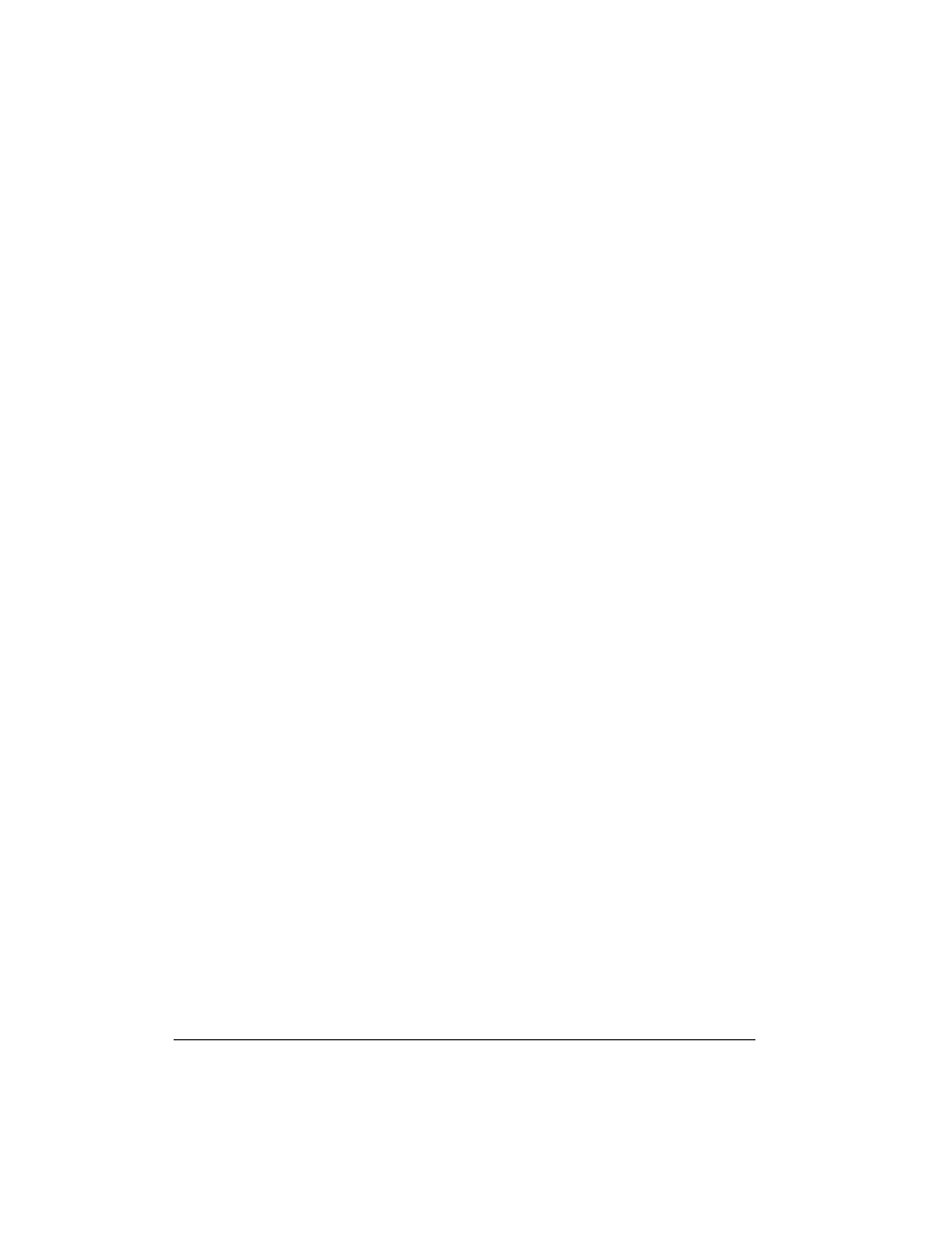
S (continued)
setting up the Macintosh 21
setting up the PC 26
setting up the PDC-2000 camera 10
shutoff, automatic 41
shutoff, setting automatic camera,
Macintosh 76
shutoff, setting automatic camera,
PC 98
software license agreements 123
sound indicators, description 40
sound, turning camera on and off,
Macintosh 76
sound, turning camera on and off,
PC 99
specifications, camera 121
straps, camera, attaching 10
system requirements 2
T
taking pictures 41
technical assistance, obtaining 3
television interference, radio and
118
thumbnails, selecting, Macintosh
66
thumbnails, selecting, PC 89
time, changing camera, Macintosh
76
time, changing camera, PC 98
timeouts for automatic shutoff 41
timeouts, setting camera shutoff,
Macintosh 76
timeouts, setting camera shutoff,
PC 98
timer, for Snap button, Macintosh
75
T (continued)
timer, for Snap button, PC 97
transferring pictures from the
camera to the computer,
Macintosh 69
transferring pictures from the
camera to the computer, PC 91
troubleshooting error messages
111
turning on the camera 41
TWAIN driver, installing 27
typical PDC-2000 workflow 2
U
unerasing pictures in the camera
58
unpacking 7
user name, changing, Macintosh
75
user name, changing, PC 97
using the PDC-2000 camera 33
using the PDC-2000 with a
Macintosh 61
using the PDC-2000 with a PC 83
using this manual 4
V
viewfinder indicators 39
viewfinder warnings, dealing with
45
viewing picture information,
Macintosh 67
viewing picture information, PC 89
viewing pictures stored in the
camera, Macintosh 65
viewing pictures stored in the
camera, PC 87
132
