Polaroid PDC-2000 User Manual
Page 5
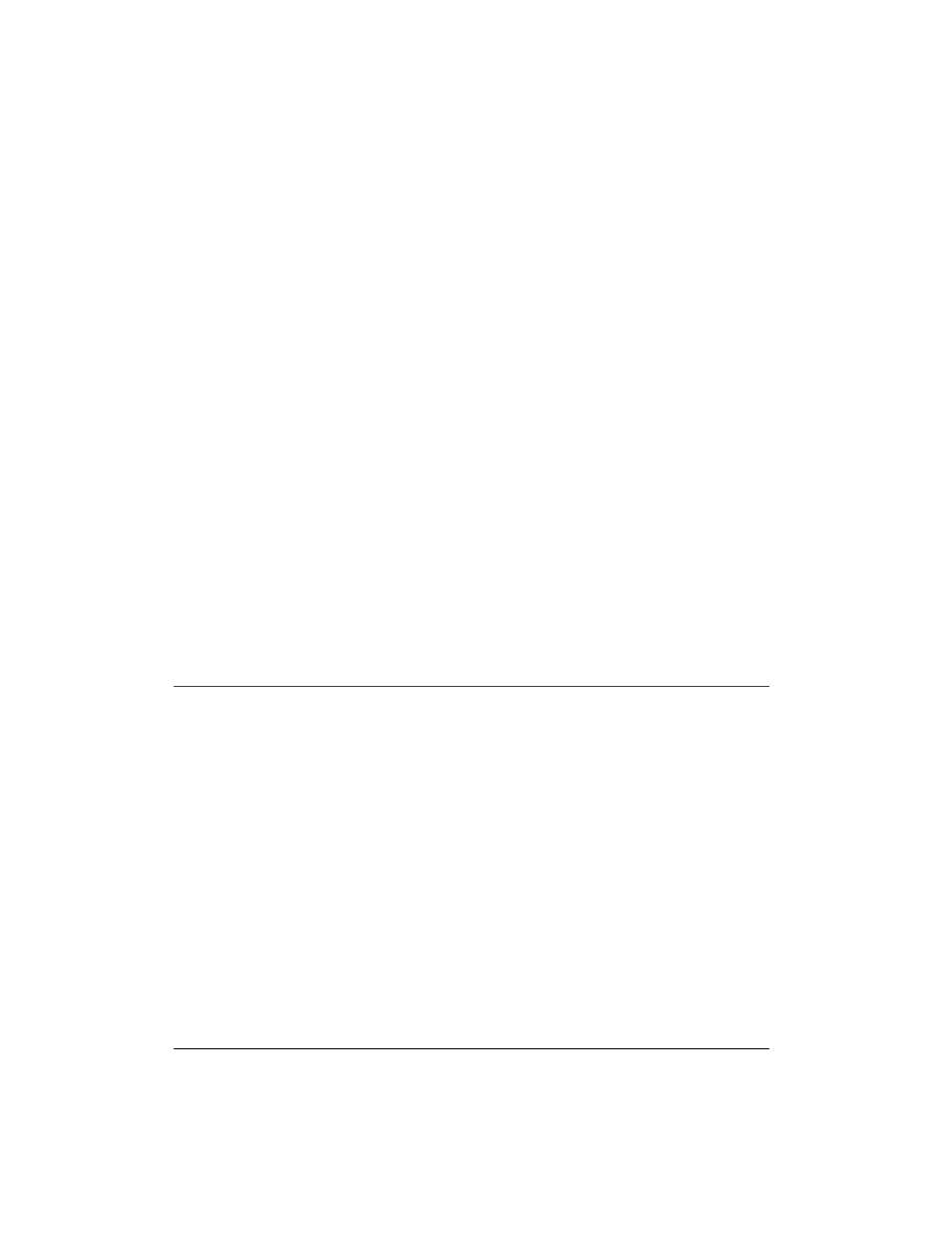
Rotating pictures
68
Editing a picture label
68
Transferring pictures from the camera
to the computer
69
Deleting pictures from the camera
71
Operating the camera from the Macintosh
72
Changing operating preferences
75
Available options
75
Changing the preferences
77
Releasing the camera from computer control
80
Releasing the camera
80
Restoring computer control
81
5 Using the PDC-2000 with your PC
83
The PDC-2000 windows
84
Working with pictures in the camera
87
Viewing pictures in the camera
87
Selecting thumbnails
89
Previewing pictures with PDC-2000 Direct
89
Viewing picture information
89
Rotating pictures
90
Editing a picture label
90
Transferring pictures from the camera
to the computer
91
Deleting pictures from the camera
93
iv
See also other documents in the category Polaroid Cameras:
- PDC4055 (72 pages)
- t1234 (95 pages)
- PDC 3000 (252 pages)
- PDC 2070 (52 pages)
- 1200i (11 pages)
- DS-34 (1 page)
- PDC 1300 (3 pages)
- T737 (58 pages)
- a300 (78 pages)
- D-360L (61 pages)
- i1037 (93 pages)
- PDC 310 (36 pages)
- User Guide (70 pages)
- i832 (110 pages)
- PDC 4370 (103 pages)
- CAA-03040S (12 pages)
- 7500Zix (9 pages)
- Cameras I (23 pages)
- SX-70 (2 pages)
- i639 (107 pages)
- PhotoMAX PDC 3350 (63 pages)
- Image1200 (39 pages)
- ION (51 pages)
- PDC 1100 (8 pages)
- a700 (84 pages)
- 160 (80 pages)
- PDC3080 (90 pages)
- PDC 505 (88 pages)
- PDC 1075 (49 pages)
- PDC 5080 (88 pages)
- PZ2320AF (12 pages)
- MAXXUM HTsi (47 pages)
- izone300 (84 pages)
- ProCamCamera (26 pages)
- captiva SLR (10 pages)
- m536 (111 pages)
- i735 (106 pages)
- I533 (105 pages)
- PDC 5070 (83 pages)
- iON 230 (48 pages)
- PDC 640 (37 pages)
- i532 (110 pages)
- 206 (29 pages)
- CZA-05300B (47 pages)
