Polaroid PDC-2000 User Manual
Page 47
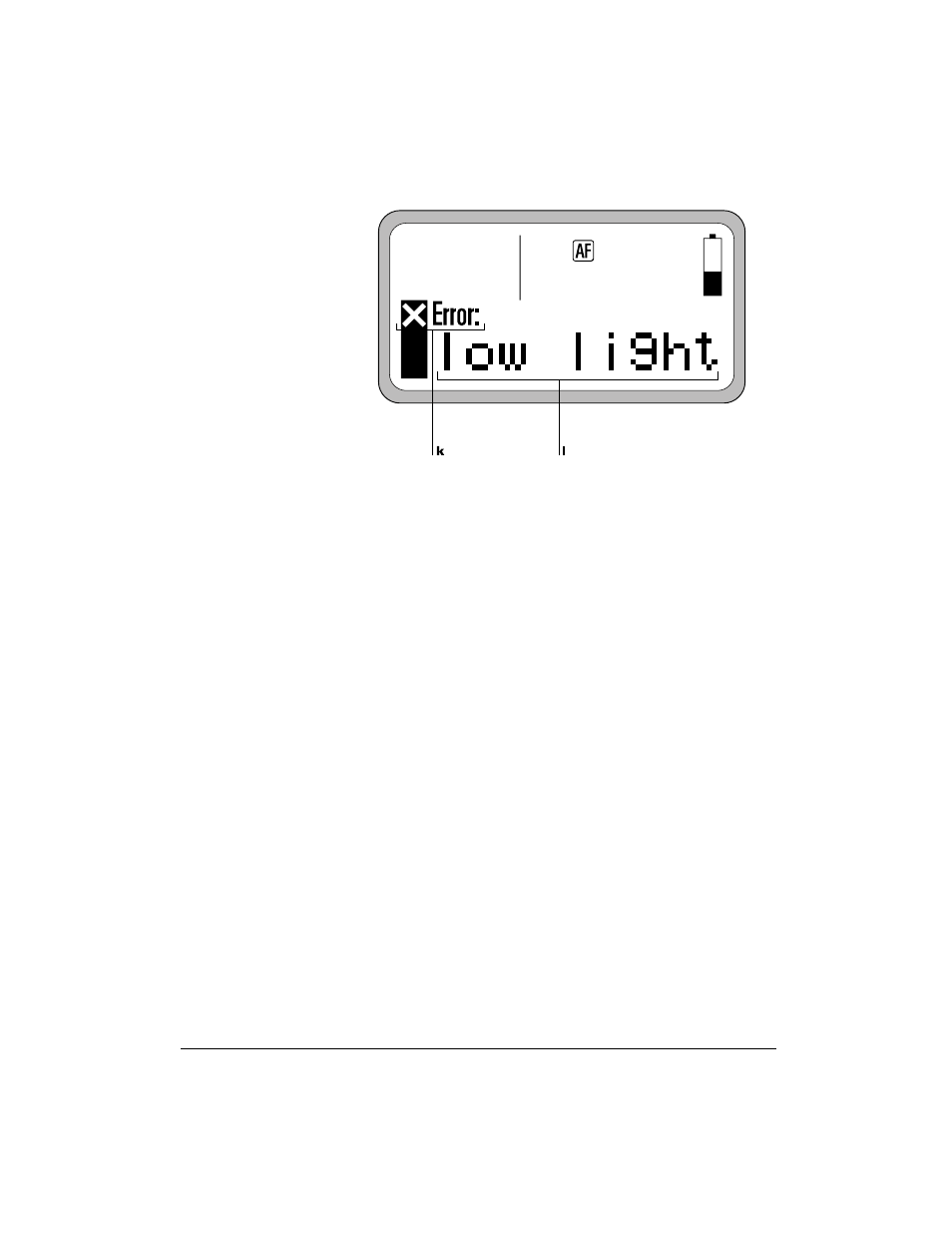
k
Error indicator. Displays “Error” when an error condition
exists (low light, low battery, flash not ready, disk full or
internal hardware error). See page 111 for error message
troubleshooting information.
l
Message area. Displays error messages (low light, low battery,
flash not ready, disk full or internal hardware error), and
confirmation messages for erasing pictures and connecting the
camera to the computer. (Also used for displaying labels, as
described in item j.)
Viewfinder indicators
For convenience while taking pictures, the PDC-2000
provides a yellow LED and a red LED at the bottom of the
viewfinder. If an error condition occurs, these indicators light
to alert you.
Indicator
Meaning
Yellow
Flash has not completely
charged or picture being
stored
Blinking red (when Shutter
button partially depressed)
Insufficient light, storage
disk full, low battery or
internal hardware error
Using the PDC-2000 camera
39
- PDC4055 (72 pages)
- t1234 (95 pages)
- PDC 3000 (252 pages)
- PDC 2070 (52 pages)
- 1200i (11 pages)
- DS-34 (1 page)
- PDC 1300 (3 pages)
- T737 (58 pages)
- a300 (78 pages)
- D-360L (61 pages)
- i1037 (93 pages)
- PDC 310 (36 pages)
- User Guide (70 pages)
- i832 (110 pages)
- PDC 4370 (103 pages)
- CAA-03040S (12 pages)
- 7500Zix (9 pages)
- Cameras I (23 pages)
- SX-70 (2 pages)
- i639 (107 pages)
- PhotoMAX PDC 3350 (63 pages)
- Image1200 (39 pages)
- ION (51 pages)
- PDC 1100 (8 pages)
- a700 (84 pages)
- 160 (80 pages)
- PDC3080 (90 pages)
- PDC 505 (88 pages)
- PDC 1075 (49 pages)
- PDC 5080 (88 pages)
- PZ2320AF (12 pages)
- MAXXUM HTsi (47 pages)
- izone300 (84 pages)
- ProCamCamera (26 pages)
- captiva SLR (10 pages)
- m536 (111 pages)
- i735 (106 pages)
- I533 (105 pages)
- PDC 5070 (83 pages)
- iON 230 (48 pages)
- PDC 640 (37 pages)
- i532 (110 pages)
- 206 (29 pages)
- CZA-05300B (47 pages)
