Polaroid PDC-2000 User Manual
Page 35
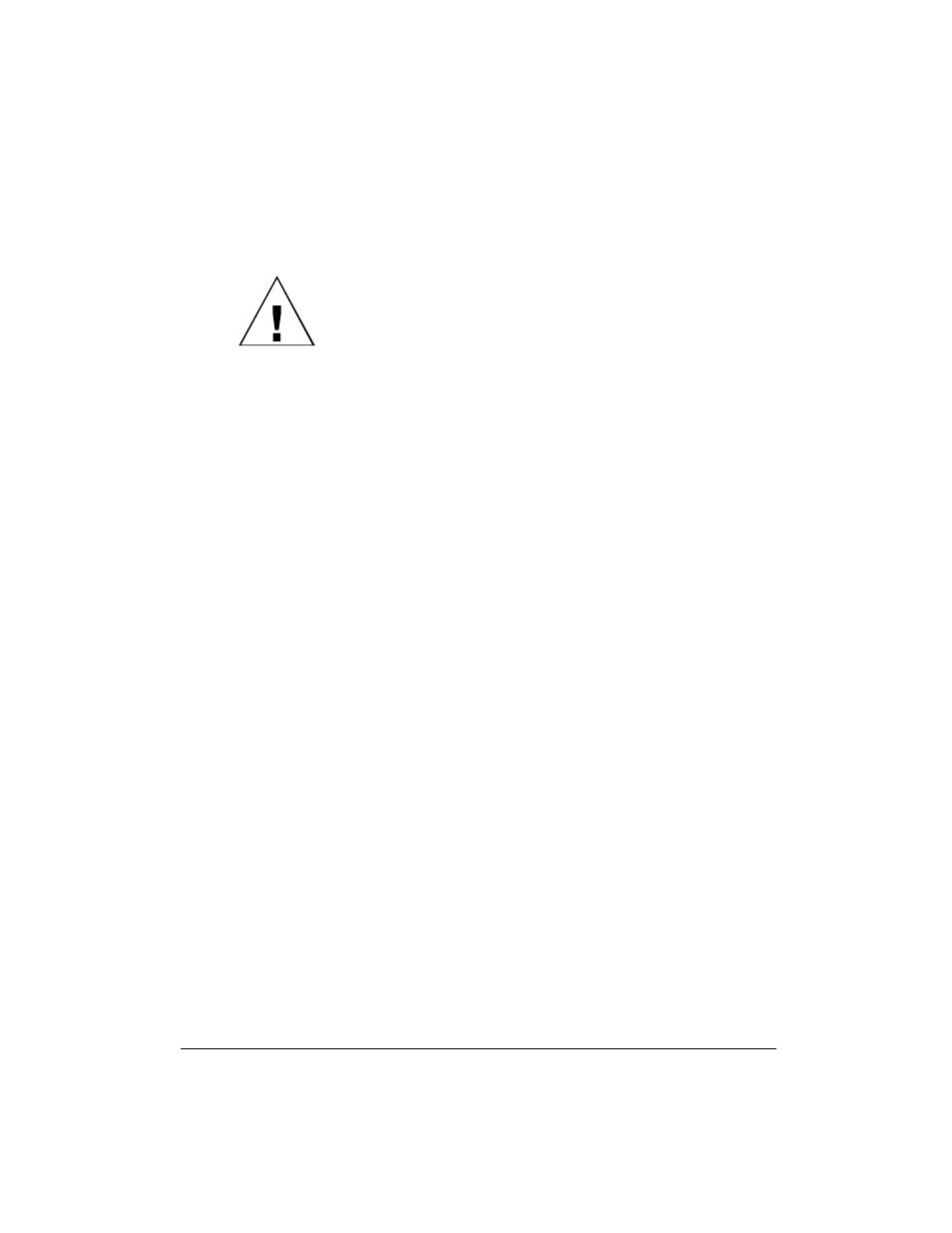
If you are using an application not compatible with TWAIN
but compatible with Photoshop plug-in modules, install the
plug-in instead.
Note: To avoid possible conflicts between the TWAIN driver
and the plug-in module, do not install both.
If you do not have an application compatible with either
TWAIN or Photoshop plug-ins, install PDC-2000 Direct. You
do not need the TWAIN driver or the plug-in to use
PDC-2000 Direct.
Installing the
TWAIN driver
To install the TWAIN driver:
1
Turn on the computer and start Windows.
2
Insert the TWAIN driver diskette into the floppy drive.
3
From the Program Manager menu, choose Run.
4
Type a:\setup (or b:\setup if the diskette is in drive B) and
click OK.
5
Follow instructions on the screen to complete the installation.
6
Remove the diskette from the floppy drive.
Installing the plug-in
software
To install the plug-in module:
1
Turn on the computer and start Windows.
2
Insert the plug-in module diskette into the floppy drive.
3
From the Program Manager menu, choose Run.
4
Type a:\setup (or b:\setup if the diskette is in drive B) and
click OK.
An initial dialog message box appears, followed by a
PDC-2000 Setup dialog box indicating a drive and directory
for the PDC-2000 plug-in files.
Setting up
27
