Polaroid PDC-2000 User Manual
Page 82
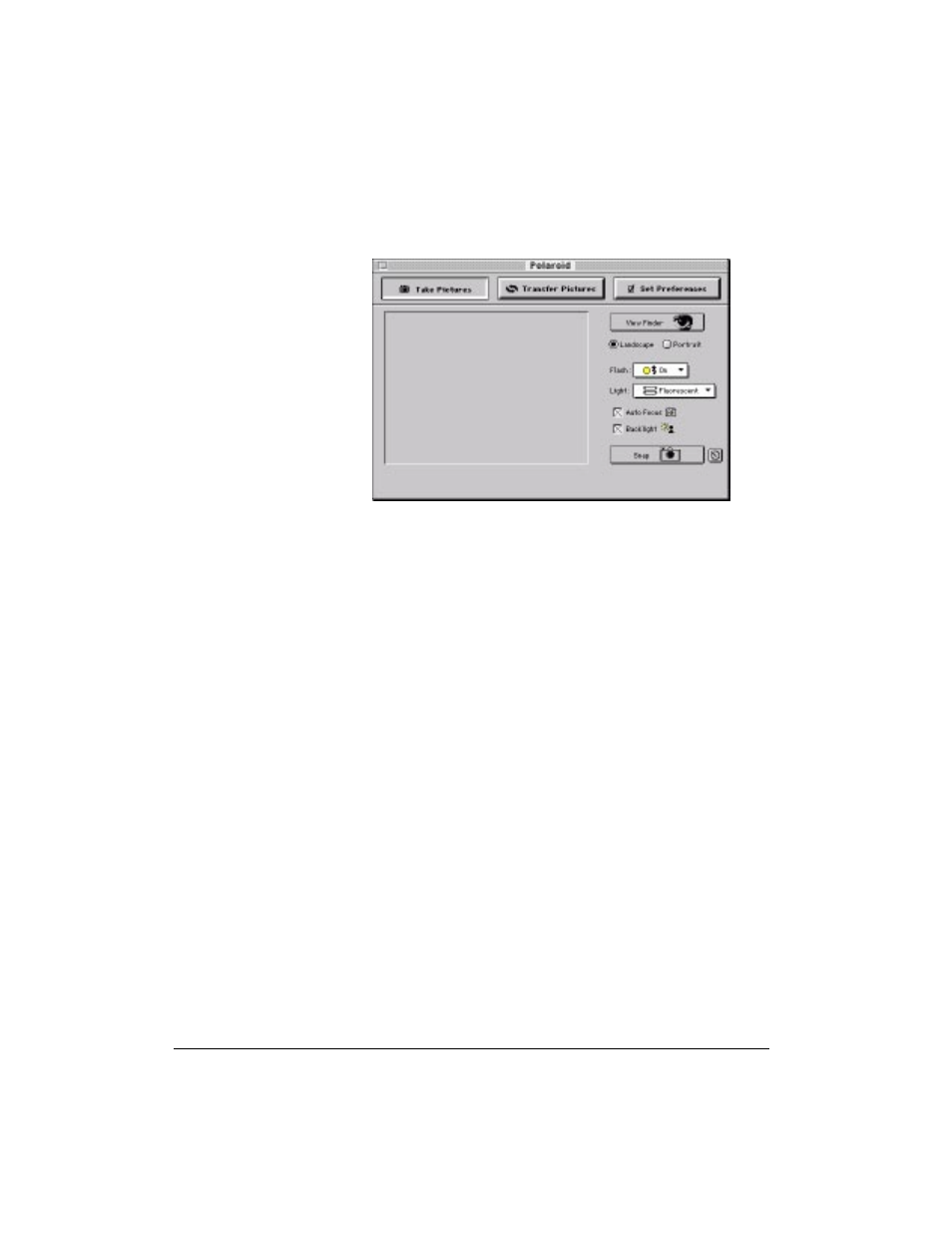
7
If the Take Pictures window is not visible, display it by
clicking on the Take Pictures button.
8
Click the View Finder button (or hold down the
z key and
press the V key) to display a viewfinder image in the Take
Pictures window.
9
To change the orientation of the image in the viewfinder,
choose Landscape or Portrait as appropriate. (You can also
hold down the
z key and press the R key to change between
Landscape and Portrait.)
10
Select the Flash setting you want to use from the drop-down
list. See Using flash on page 46 for more information.
11
Choose a Light setting that matches the lighting conditions in
the current scene. See Setting the camera for current lighting
conditions on page 43.
12
Select or deselect the Auto Focus option. See Using Auto
Focus on page 48.
13
If necessary, select Backlight Compensation. See
Compensating for back lighting on page 49.
74
- PDC4055 (72 pages)
- t1234 (95 pages)
- PDC 3000 (252 pages)
- PDC 2070 (52 pages)
- 1200i (11 pages)
- DS-34 (1 page)
- PDC 1300 (3 pages)
- T737 (58 pages)
- a300 (78 pages)
- D-360L (61 pages)
- i1037 (93 pages)
- PDC 310 (36 pages)
- User Guide (70 pages)
- i832 (110 pages)
- PDC 4370 (103 pages)
- CAA-03040S (12 pages)
- 7500Zix (9 pages)
- Cameras I (23 pages)
- SX-70 (2 pages)
- i639 (107 pages)
- PhotoMAX PDC 3350 (63 pages)
- Image1200 (39 pages)
- ION (51 pages)
- PDC 1100 (8 pages)
- a700 (84 pages)
- 160 (80 pages)
- PDC3080 (90 pages)
- PDC 505 (88 pages)
- PDC 1075 (49 pages)
- PDC 5080 (88 pages)
- PZ2320AF (12 pages)
- MAXXUM HTsi (47 pages)
- izone300 (84 pages)
- ProCamCamera (26 pages)
- captiva SLR (10 pages)
- m536 (111 pages)
- i735 (106 pages)
- I533 (105 pages)
- PDC 5070 (83 pages)
- iON 230 (48 pages)
- PDC 640 (37 pages)
- i532 (110 pages)
- 206 (29 pages)
- CZA-05300B (47 pages)
