Polaroid PDC-2000 User Manual
Page 51
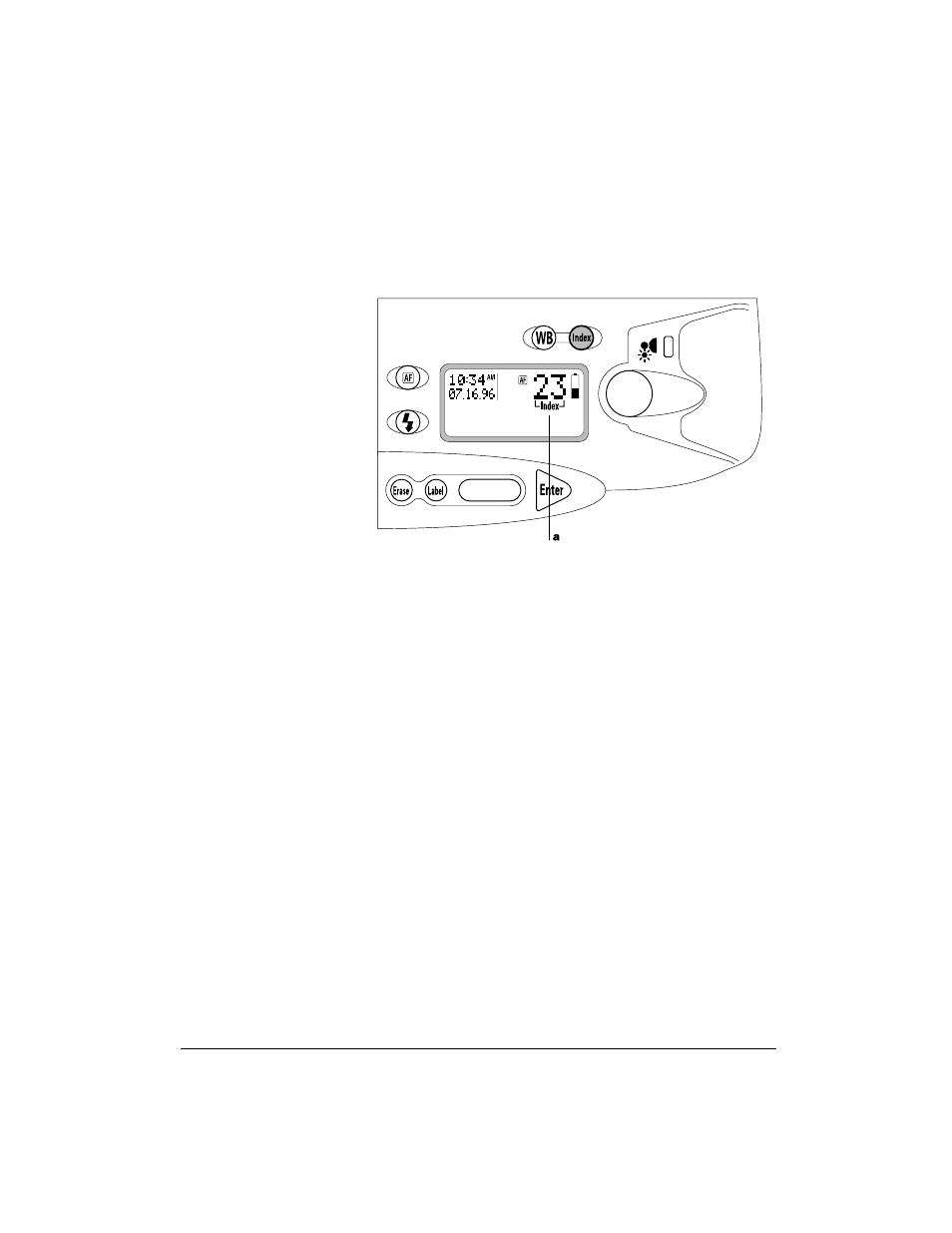
Selecting Capture mode
Before taking pictures, make sure the camera is in the Capture
mode. If the camera is in the Index mode instead, the word
“Index” (a) appears in the LCD panel. Set the mode to
Capture by pressing the Index button.
Setting the camera for
current lighting conditions
To achieve accurate colors, you must choose the white
balance setting that matches lighting conditions in the scene.
Using an incorrect setting can give your pictures an unnatural
yellow, blue or green tint.
Use the daylight setting for taking pictures outdoors, or when
taking pictures with the flash set to Automatic or On (see
Using flash on page 46).
When taking pictures indoors without flash under
incandescent or fluorescent lighting, change the camera to the
appropriate setting by pressing the White Balance button
(WB).
Using the PDC-2000 camera
43
- PDC4055 (72 pages)
- t1234 (95 pages)
- PDC 3000 (252 pages)
- PDC 2070 (52 pages)
- 1200i (11 pages)
- DS-34 (1 page)
- PDC 1300 (3 pages)
- T737 (58 pages)
- a300 (78 pages)
- D-360L (61 pages)
- i1037 (93 pages)
- PDC 310 (36 pages)
- User Guide (70 pages)
- i832 (110 pages)
- PDC 4370 (103 pages)
- CAA-03040S (12 pages)
- 7500Zix (9 pages)
- Cameras I (23 pages)
- SX-70 (2 pages)
- i639 (107 pages)
- PhotoMAX PDC 3350 (63 pages)
- Image1200 (39 pages)
- ION (51 pages)
- PDC 1100 (8 pages)
- a700 (84 pages)
- 160 (80 pages)
- PDC3080 (90 pages)
- PDC 505 (88 pages)
- PDC 1075 (49 pages)
- PDC 5080 (88 pages)
- PZ2320AF (12 pages)
- MAXXUM HTsi (47 pages)
- izone300 (84 pages)
- ProCamCamera (26 pages)
- captiva SLR (10 pages)
- m536 (111 pages)
- i735 (106 pages)
- I533 (105 pages)
- PDC 5070 (83 pages)
- iON 230 (48 pages)
- PDC 640 (37 pages)
- i532 (110 pages)
- 206 (29 pages)
- CZA-05300B (47 pages)
