Planet Technology IDL-2402 User Manual
Page 89
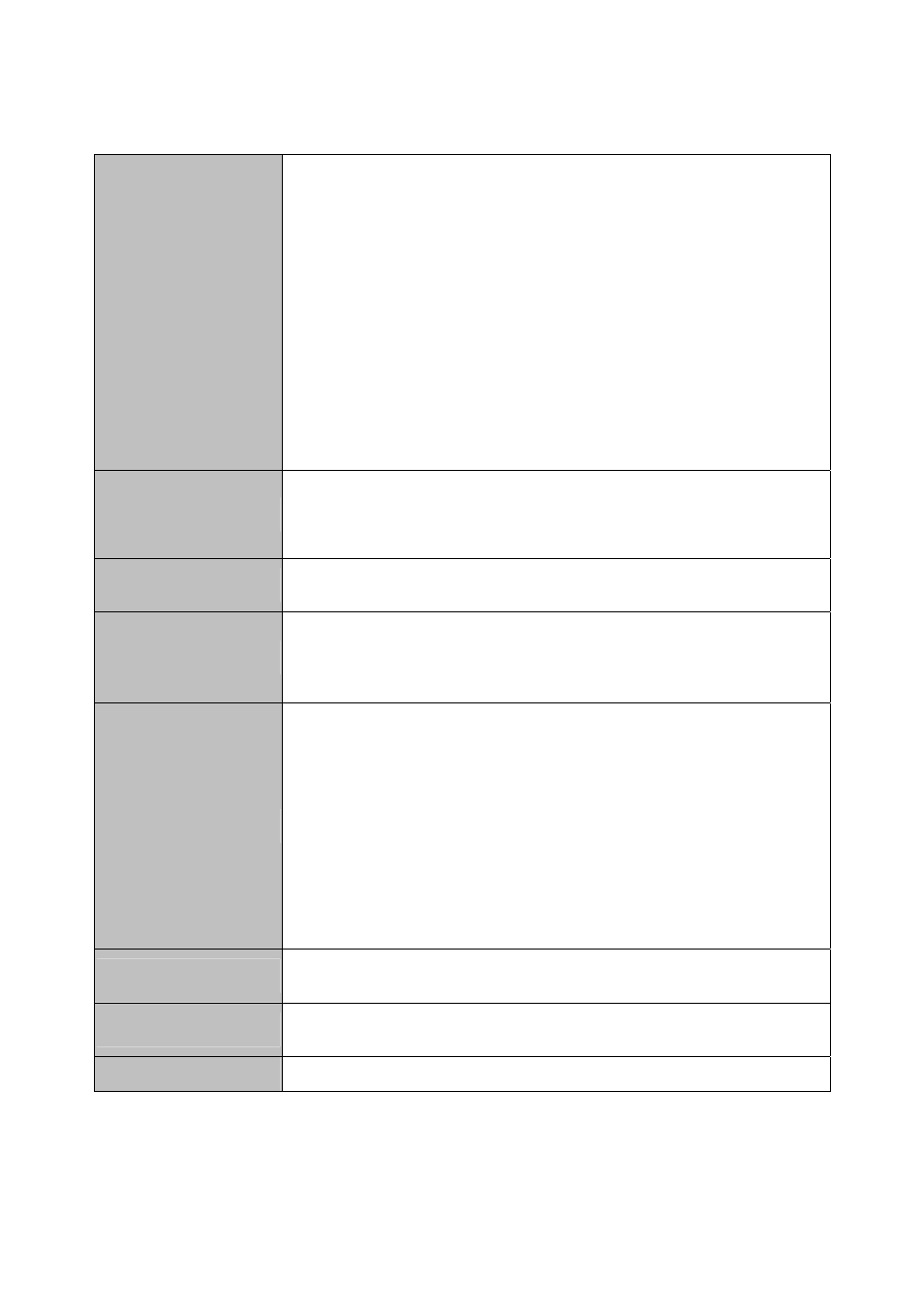
removed) and a single-tagged packet will leave untagged.
Pri-0 ~ 7: set the default VLAN priority level.
no Stack/Stack/TLS: disable N:1 VLAN stacking / enable N:1 VLAN
stacking (our system adds the default VLAN tag to all the incoming frames
through this port) / enable TLS (transparent LAN service) so that this bridge
port becomes VLAN transparent (refer to DSL Forum, TR-101). A
pre-configured S-Tag is used to encapsulate TLS traffic going through this
port. That is, an S-Tag (PVID here) will be added to all the upstream frames
received on this port, and the C-Tags will be the original tags of these
frames (no C-Tag for untagged incoming frames). On the other hand, the
S-tag will be removed from all the downstream (outgoing) frames.
Note: When an untagged frame enters the IDL-2402, it is assigned the
default PVID of the ingress (incoming) bridge port and become a
single-tagged frame no matter VLAN stacking is enabled or not.
Ingress
Set Ingress ON: check if the VID of the incoming frame is in the member set. If
not in the member set, block the frame.
Set Ingress OFF: Ingress filter disabled.
AccFrm
Click on the drop-down list and select to accept ALL Frame, only VLAN tagged
frame, or only Untagged frame.
Isolation
ON/OFF: to enable/disable isolation. When port isolation is enabled, packets
received from a line bridge port (including trunk interface configured as
user-link) cannot be forwarded to any other line bridge port even for
broadcasting.
Priority Force
Click on the drop-down list and select the priority-forcing mode. Options are:
Disabled: Reserve the original priority of all packets.
Ingress: Force applying the default VLAN priority value to all the packets
received on this bridge port (so this rule will work on all the
member-set of this bridge port).
Egress: Force the priority value of all packets sent out from this bridge port’s
default VLAN to be the default VLAN priority (so this rule only works
on default VLAN of this bridge port).
Both: Combine the rules of Ingress and Egress.
All
Select the check box to copy specified circuit to all remainder circuits in current
page.
Modify
Click on the radio button to select the bridge port you want to modify. Change
the parameter values and then click on Modify.
Query
Click on this button to get the most recent data.
- 89 -
