Planet Technology IDL-2402 User Manual
Page 124
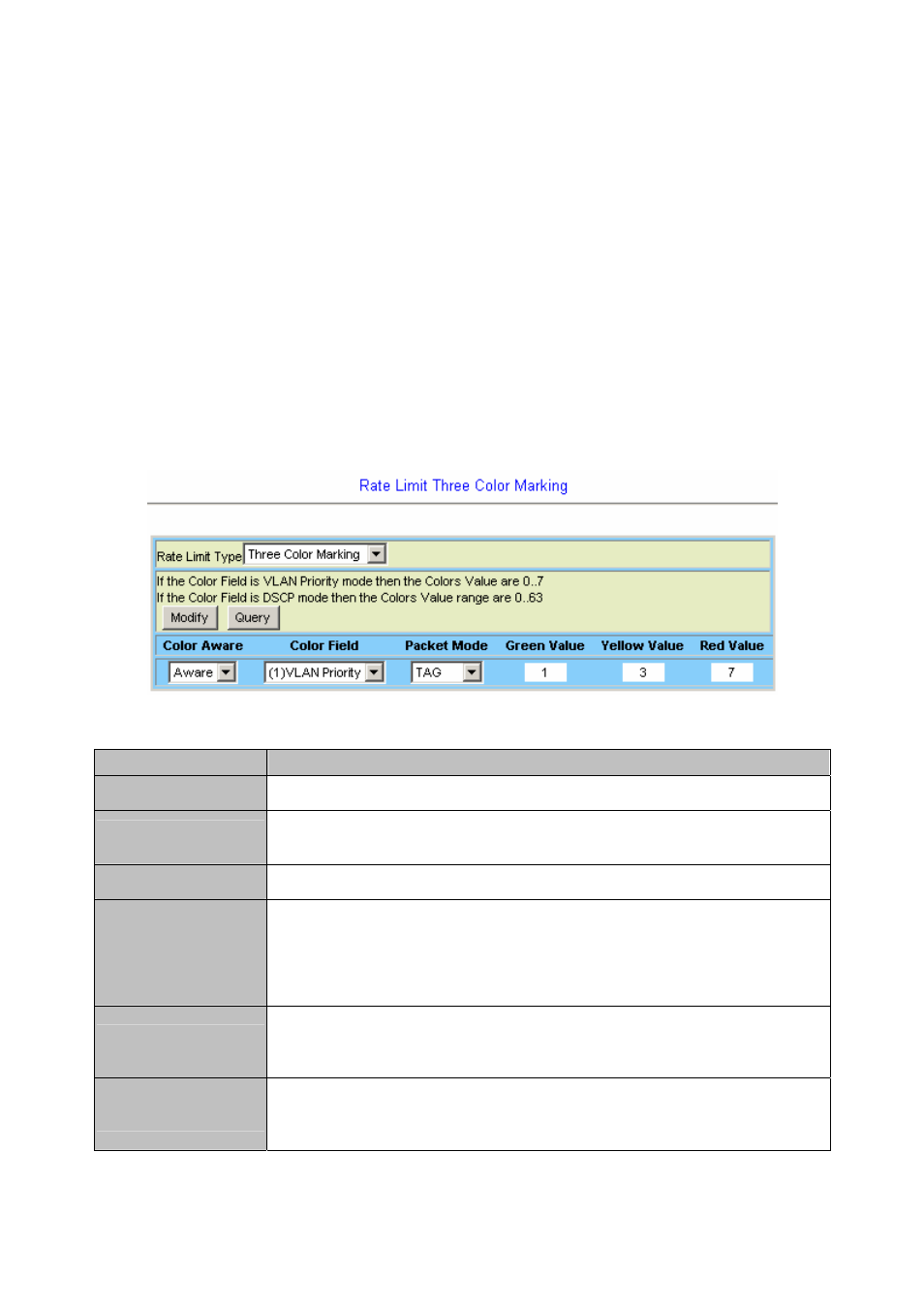
Three Color Marking Policer
The IDL-2402 supports TCM Policer in accordance with the Metro Ethernet Forum (MEF)
Bandwidth Profile and RFCs 2697 & 2698. Our TCM Policer supports both Color Aware
and Color Blind modes. The “color” is used for determining whether a packet will proceed
to the policer when TCM Policer works in Color Aware mode; also in the policer the
packet may be remarked with new color according to the packet’s conformance to the
policer rules. A packet is considered green when it enters the TCM Policer only if its input
color field, VLAN priority bits or DSCP field, has the same value with the green value
configured in this page (see the following figure and parameter description). Likewise, a
packet is considered yellow only if its input color field has the same value with the yellow
value configured in this page. All other values are considered red.
Once a packet has passed through the TCM Policer, it will be directed to the class
queues for scheduling.
Rate Limit Policer Binding Setup
Label
Description
Rate Limit Type
Click on this drop-down list and select the item you want to setup.
Modify
Once you have finished setting the parameter values, click on this button to
submit the modification.
Query
Click on this button to get most recent data.
Color Aware
Color aware mode: the packets are classified before they’re sent through the
policer.
Color blind mode: the packets are directed through the entire policer regardless
of their color.
Color Field
There are two fields you can select for determining the packet’s input color: the
VLAN priority bits within the Ethernet header or the DSCP field within the IP
header.
Packet Mode
This parameter defines the action for non-conforming packets. You can choose
Tag or Discard. If Tag is chosen, then all the packets will be marked as red in the
Color field rather than be discarded.
- 124 -
