Web management – Planet Technology IDL-2402 User Manual
Page 58
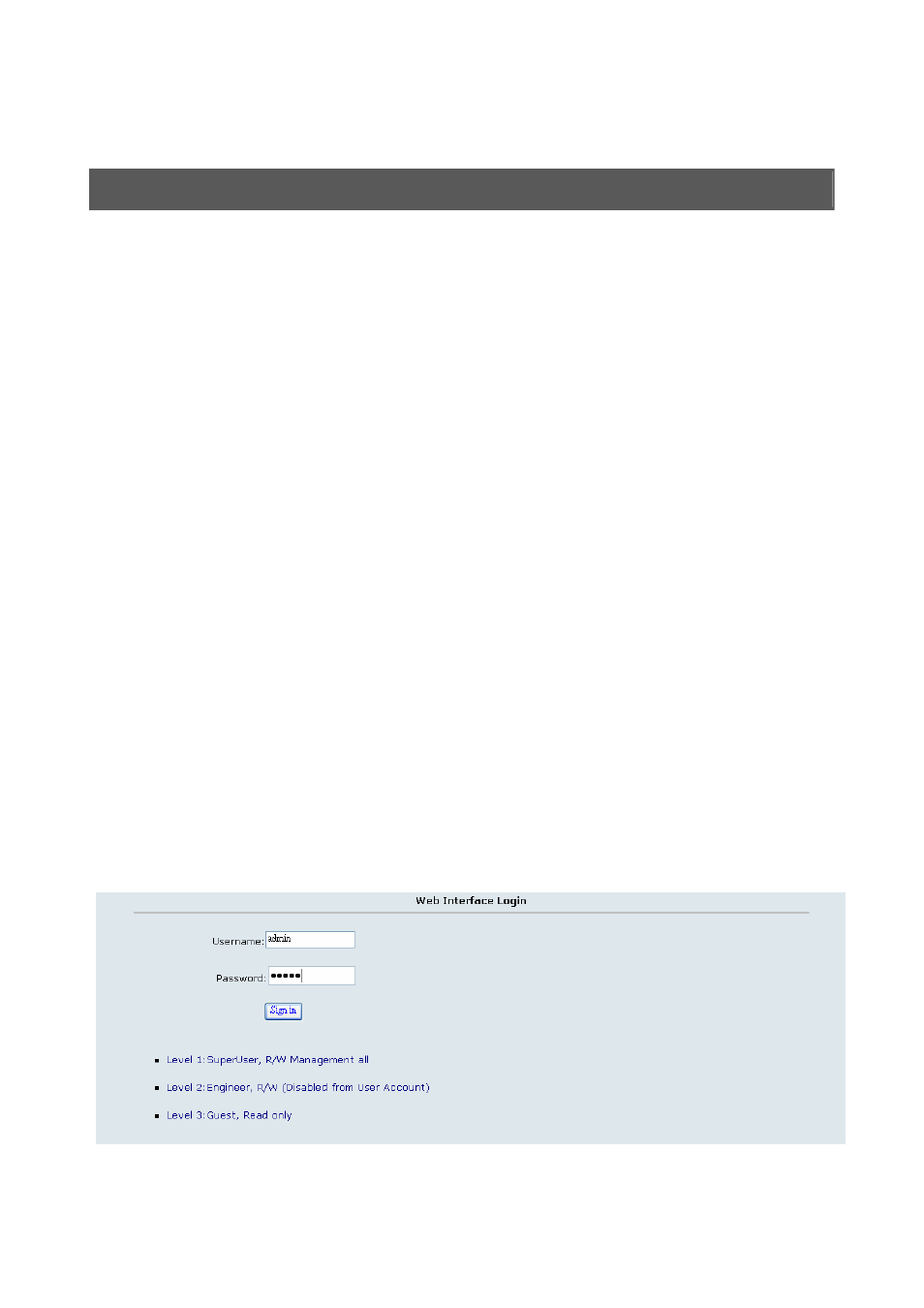
4. WEB Management
Web Configuration Tool Overview
To access Web Configuration Tool on an IDL-2402:
1. Connect a PC to the console port of the DSLAM. At the console, type the following
CLI command:
WDS:>enable /*enter the enable command mode from initial mode*/
WDS:%show management all /*display all in-band management IP setting*/
The default LAN IP address is got via DHCP.
2. At your web browser, enter the URL you retrieve by using the above command. If
you need to change the accessing port number (default is 80) of the Web
Configuration Tool, use the following CLI command (with the correct values added):
WDS:%configure /*enter the configuration command mode from enable
mode*/
WDS:(conf)#http port
3. Logging in to Web Configuration Tool:
Once you connect to the DSLAM, a login page is displayed. You must enter your
username and password to access the pages. The default login username and password
are as follows:
User Name: admin
Password: admin
Click on the Sign in button.
You are now ready to configure your DSLAM using the Web Configuration Tool.
Figure 4-1 Web Configuration Tool login page
- 58 -
