3 line config & info, 1 line configuration – Planet Technology IDL-2402 User Manual
Page 162
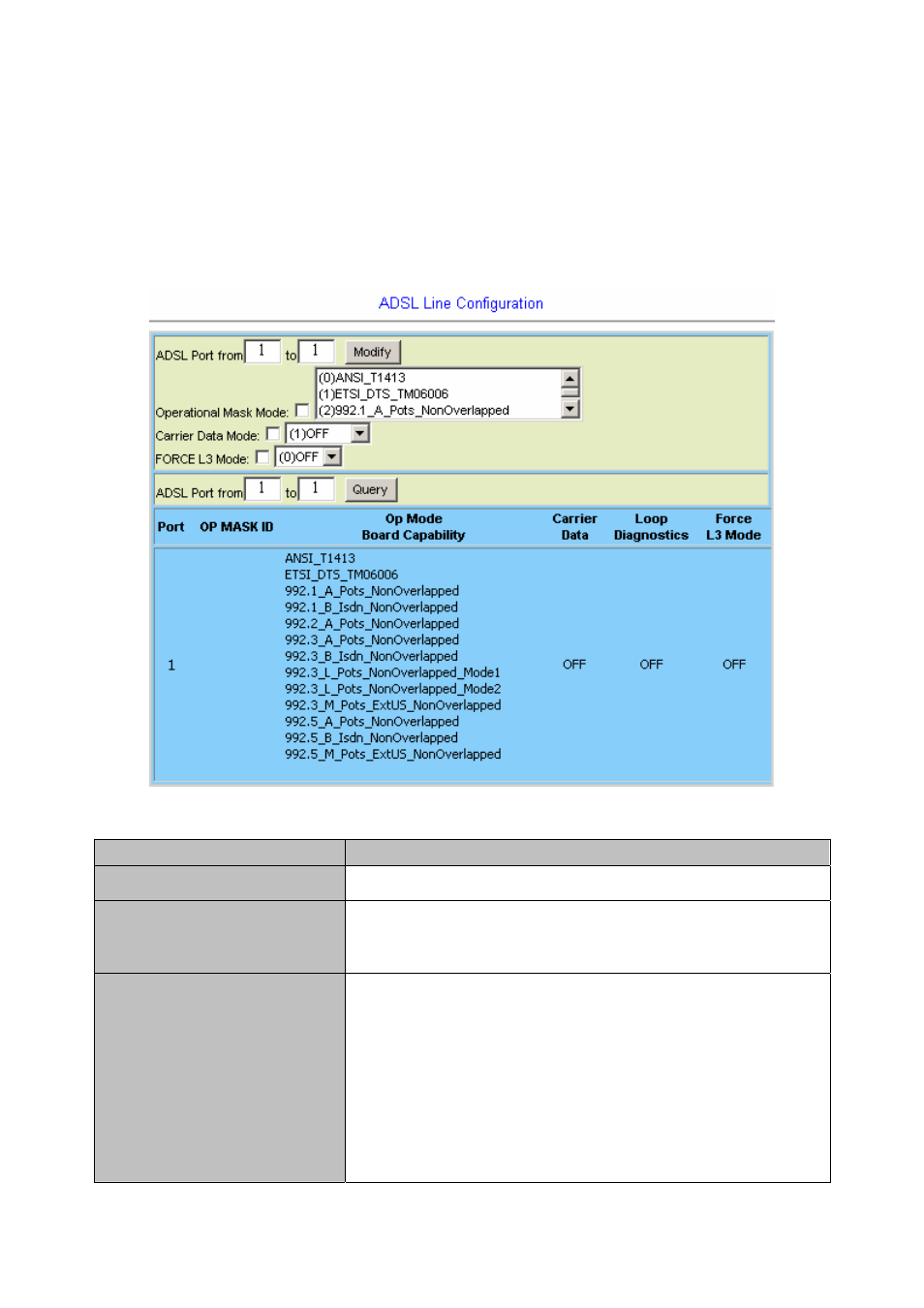
4.4.3 Line Config & Info
4.4.3.1 Line Configuration
This option allows you to setup the ADSL line configuration. From the ADSL menu, click
on Line Config & Info and then Line Configuration. The following page is displayed.
ADSL Line Configuration
Label
Description
ADSL Port From…To…
Type in the line port range. Valid number: 1 ~ 24.
Operational Mask Mode
Select the Operational Mode(s) to be masked. Select the modes in
the block by using mouse and Shift or Ctrl key. Select the check box
and then click on Modify button.
Carrier Data Mode
Click on this drop-down list and select the carrier data mode.
Select the check box and then click on Modify button.
OFF - Carrier data won’t vary during show time.
ON - Carrier data collection is active. The carrier data will be
refreshed during show time.
ON INIT - The ADSL facility is re-initialized and carrier data collection
is active (will be refreshed).
- 162 -
- SW-502 (19 pages)
- WGSW-24010 (2 pages)
- FSD-804P (2 pages)
- WGSD-8000 (382 pages)
- GSW-4804SF (5 pages)
- POE-1200 (41 pages)
- FSD-804PS (3 pages)
- Planet Intelligent Gigabit Ethernet Stackable/Routing Switch WGSW-404 (285 pages)
- Industrial Gigabit Ethernet Switch IGS-801 (24 pages)
- ISW-500 (2 pages)
- WGS3-404 (267 pages)
- FGSW-2402VS (89 pages)
- SGSD-1022P (12 pages)
- SGSD-1022 (688 pages)
- SGSW-4802 (80 pages)
- ICA-550W (2 pages)
- FSD-5816 (22 pages)
- GSW-1601 (16 pages)
- WGSW-24020 (371 pages)
- GSW-2401 (20 pages)
- VC-810S (6 pages)
- GSD-800S (4 pages)
- GSD-1020 (12 pages)
- WGSW-2620P (131 pages)
- WGSD-1022C (5 pages)
- FNSW-1600S (31 pages)
- MII Series (16 pages)
- GSD-803 (20 pages)
- FGSW-2402PVS (56 pages)
- KVM-1600 (2 pages)
- Planet 4-Port 10/100Mbps +1/2 100FX Fiber Port Industrial Fast Ethernet Switch ISW-511 (28 pages)
- GSW-601S (37 pages)
- Ethernet Over VDSL Converter EV-401M (23 pages)
- Port PoE Injector Hub POE-1224 (8 pages)
- POE-151 (10 pages)
- WSW-2401 (78 pages)
- GSD-Series (20 pages)
- USB 2.0 External Hub UH-421 (2 pages)
- ICA-500 (2 pages)
- FSD-504PE (20 pages)
- GSW-2404 (2 pages)
- VDSL2 (4 pages)
- PL-401E (19 pages)
- SGSW-2402 (63 pages)
